 Adobe Community
Adobe Community
- Home
- Business Catalyst (read-only)
- Discussions
- Cannot link adobe id with Business Catalyst accoun...
- Cannot link adobe id with Business Catalyst accoun...
Copy link to clipboard
Copied
My adobe id and my business catalyst account both have the same email address and password.
When I try to create a Business Catalyst project in Dreamweaver, I get the following error message:
An account with the same email already exists in Business Catalyst. To associate the Business Catalyst account with your Adobe ID, please log in to the Business Catalyst web administration console.
However, I can't find any place in the BC web administration console to link accounts.
 1 Correct answer
1 Correct answer
Based on your screen cast you are working in the older UI. My video was based off using the newer UI.
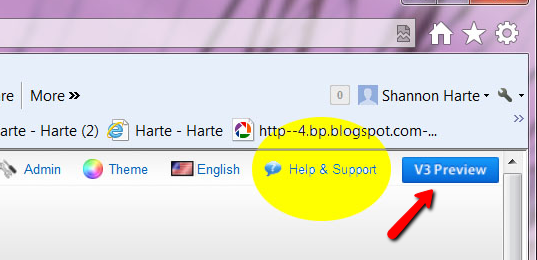
Nevertheless I think I've found the issue can you please re-test accessing help&support and see if you now have access to the additional support options?
If still having troubles send a private message to me with your login details so I can investigate further.
Kind regards,
-Sidney
Copy link to clipboard
Copied
Same problem, a totally useless alert message. Log in and then what?? As usual with BC, nothing's easy or as you'd expect.
Copy link to clipboard
Copied
Hi Peter,
You should get asked to merge your BC username with your Adobe ID when you try to log into admin of your site. If you think that this has been done and you're still getting that message please contact support.
Cheers,
mario
Copy link to clipboard
Copied
Hi Mark
Fistly, my name's Patrick not Peter. Just like you're Mario and not Mark. Good customer service starts with getting the name right.
Secondly, you pay attention to what the customer asked.
Let's try again: I have an Adobe ID under my email address patrick@indigostars.net. I've also registered this email address in the partner portal, but have no need for it anymore and there are no BC sites attached to it.
However, now that I'm about to upgrade to Dreamweaver CS6 I can't just log into any BC site with Triangle. I'm forced to access the sites under my Adobe ID email address, which isn't the site I want to edit.
Say, I have a customer and they give me their log in details to their BC site, how can I access that site in Dreamweaver CS6 as it's not linked to my BC partner email address?
I hope Adobe has considered this scenario as I'm sure there are a lot of web developers needing access to BC sites which are NOT linked to their Adobe ID email address.
Thanks,
Patrick
Quoting mario_gudelj <forums@adobe.com>:
RE: CANNOT LINK ADOBE ID WITH BUSINESS CATALYST ACCOUNT.
created by mario_gudelj[1] in /Business Catalyst/ - View the full discussion[2]
Copy link to clipboard
Copied
Hi Patrick,
I was replying to the original poster called Peter. If you look at my reply closely you'll find "in reply to peterjdolan". Your post looked more like a comment to me, which is why I didn't reply to it. I apologise for misinterpreting your post and thanks for providing more details.
To address your issue:
Let's try again: I have an Adobe ID under my email address patrick@indigostars.net. I've also registered this email address in the partner portal, but have no need for it anymore and there are no BC sites attached to it.
I looked it up and there is only 1 site attached to that account, which is some site you created back in 2008 and is currently inactive. So, logging in with that username will not do anything.
However, now that I'm about to upgrade to Dreamweaver CS6 I can't just log into any BC site with Triangle. I'm forced to access the sites under my Adobe ID email address, which isn't the site I want to edit
Right. You will need to merge a different address with Adobe ID. So, if you have another partner username, make sure you create an Adobe ID with that same address and log in to admin to merge them.
Say, I have a customer and they give me their log in details to their BC site, how can I access that site in Dreamweaver CS6 as it's not linked to my BC partner email address?
In this case you need to go to your Partner Portal and add your partner address to that site then log in with that username. Naturally, you'll have to merge that partner address with Adobe ID.
Also, note that support can add email addresses to partner portals and all you have to do is contact support and supply them with your partner name and the username.
I hope Adobe has considered this scenario as I'm sure there are a lot of web developers needing access to BC sites which are NOT linked to their Adobe ID email address.
We certainly know about this and will look into it.
Cheers,
Mario
Copy link to clipboard
Copied
ah, that explains it, in that case my apologies. Thanks for getting back to me. Have you got a solution?
Copy link to clipboard
Copied
So the solution would be to add yourself to your customer's site and then log in. Or, get your customer to add patrick@indigostars.net to their site and you'll be able to log in. In either case you have to add your partner username, which is patrick@indigostars.net, to the customer's site and then log in with that username.
Cheers,
-mario
Copy link to clipboard
Copied
Thanks Mario, unfortunately this won't work for sites on the basic plan with only 1 user. No other work around?
Copy link to clipboard
Copied
The above username is a partner username and as such does not affect licensing. Please give it a go.
-m
Copy link to clipboard
Copied
Hi Mario,
Thanks for your response. I believe I've done that, and haven't received a prompt to merge the accounts. Here are the steps I've taken:
- Load ox30.businesscatalyst.com/Admin/Frameset.aspx
- Be redirected to http://ox30.businesscatalyst.com/Admin/Index.aspx?A=LogOut&Err=Please+login+again.&URL=%2fAdmin%2fFr..., prompted to login
- Login with peterjdolan@gmail.com and the correct password
- http://ox30.businesscatalyst.com/AdminConsole/#!/Admin/Dashboard_Business.aspx
If there's a different administration site that I should try to load, please let me know. If there's a better way to contact support than through this forum, then please let me know -- by browsing through http://www.businesscatalyst.com/support/customers.html I wasn't able to find any more direct way to contact Business Catalyst support. As a paying customer, I would enjoy more direct access to a private support system.
Copy link to clipboard
Copied
Hi Peter,
The reason you are not getting prompted to merge is because that username is not a partner username. I had a look at your sites and Cail's username is a partner username on those sites. Only partner accounts can be merged with Adobe ID at this stage.
Support can be reached through Help and Support in top right corner once you're in admin.
If you want to add the above username to a partner portal and make it into a partner username, please get Cail to reach out to support and we can do this from our end.
Cheers,
mario
Copy link to clipboard
Copied
Is there number I can call for support? I believe I have the same problem as peter.
Copy link to clipboard
Copied
Hi,
In order to contact support, please access your Admin Console in BC,go to Help & Support and reach out to us via chat or a support case.
Regards,
Vlad
Copy link to clipboard
Copied
Hi and thanks for the quick response. I followed the link via dreamweaver to BC. Logged in and actually didn't get an error page this time (thankfully). Now I'm looking at my dashboard, when I click help and support theres no where for chat or support case. So I thought I'd dig deeper and above there's the Admin with a ton of pull down options... I just clicked Admin. Unfortunately, I still am having issues finding the correct help page I believe.
Regards,
Shannon
Copy link to clipboard
Copied
Hi Shannon,
I think you are in the right area just perhaps slightly not sure on what option to select.
Here's a video of the steps needed to access chat or case support.
- http://screencast.com/t/PlyqTyr1vfaf
Hope this helps!
-Sidney
Copy link to clipboard
Copied
I had a hard time following the video, it seemed zoomed in too far (probably for privacy, understood) and it was fast with no audio. Also I didn't recognize your help screen, I think you might just want to take me a step back, say from logging in (or just after) to help and support in upper right hand corner... highlighted in yellow below? Not sure ?
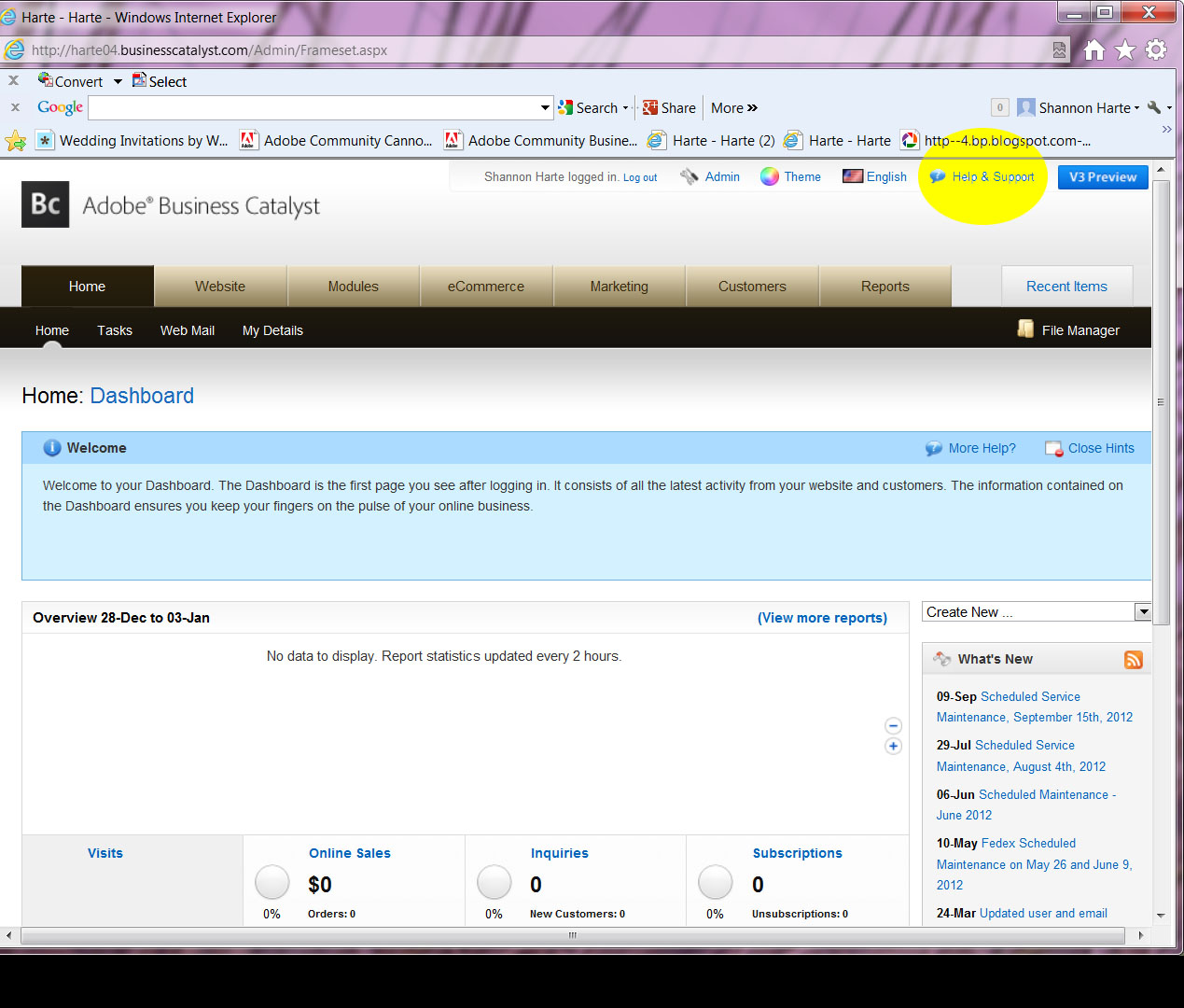
This is a picture of what I see once I click help and Support....
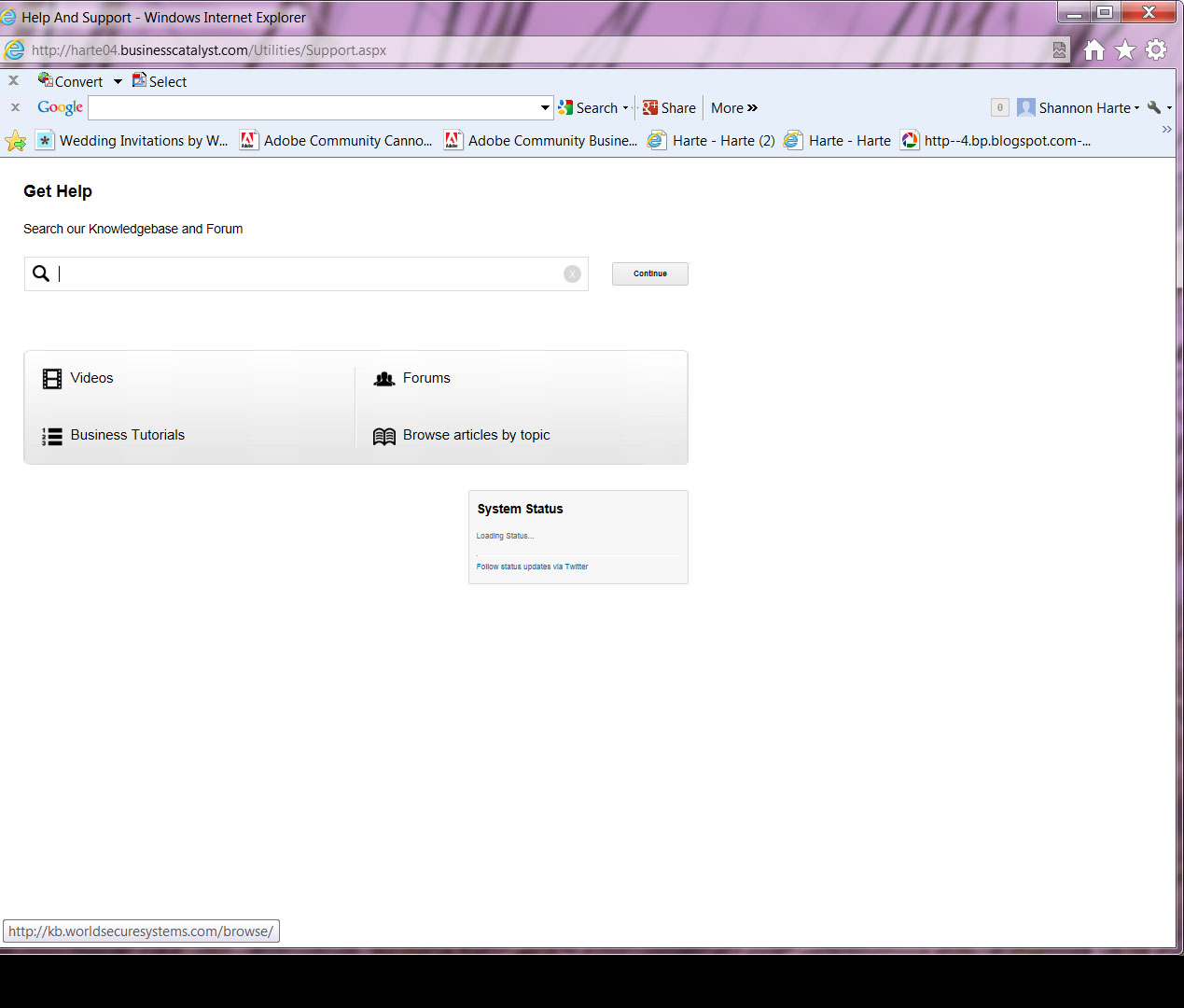
Copy link to clipboard
Copied
Based on your screen cast you are working in the older UI. My video was based off using the newer UI.
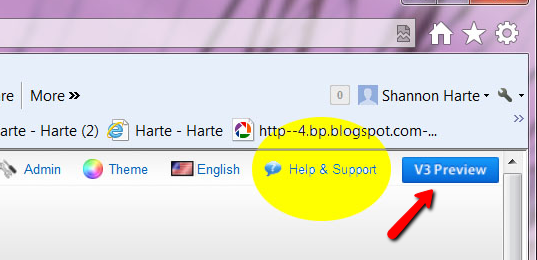
Nevertheless I think I've found the issue can you please re-test accessing help&support and see if you now have access to the additional support options?
If still having troubles send a private message to me with your login details so I can investigate further.
Kind regards,
-Sidney
Copy link to clipboard
Copied
After your last post, I restarted my computer to make sure I was re-testing it properly, IT WORKED! Thank you much! Take care!
Copy link to clipboard
Copied
I am an End User and a site admin. I just upgraded to Dreamweaver 6 and I am trying to upload my business catalyst sites into dreamweaver. I am getting the same error message as Peter did above. I cannot link my adobe id to my business catalyst portal. It tells me to do this An account with the same email already exists in Business Catalyst. To associate the Business Catalyst account with your Adobe ID, please log in to the Business Catalyst web administration console.
And when I click on the link I get taken to the normal BC login page with no option to integrate it with my Adobe ID.
Thanks,
Jessica
Copy link to clipboard
Copied
Hi Jessica,
You should be able to access this through your site's admin page "yoursite.com/admin"
ex: http://bca-d1-jsebo.businesscatalyst.com/admin
If still having troubles I would recommend reaching our live chat so we can gather your details and investigate further.
You can access live chat here -> http://helpx.adobe.com/contact.html (select business catalyst and topic)
Kind regards,
-Sidney