- Home
- Acrobat
- Discussions
- Acrobat XI Pro Preferences-Converting to PDF - let...
- Acrobat XI Pro Preferences-Converting to PDF - let...
Acrobat XI Pro Preferences-Converting to PDF - letter instead of A4
Copy link to clipboard
Copied
Acrobat XI Pro
Preferences->Convert to PDF->Microsoft Excel or Word->Edit settings
then 'Edit' at Adobe PDF Settings
then in the new window it shows the sizes of 'Letter'-paper size instead of what I am using by default (A4)
Windows locale is set to Europe, printer is set to A4, 210x297mm (printing preferences)
Wonder where Acrobat XI is getting the Letter paper sizes from.
Assume it must be derived from whatever settings somewhere?
Thanks
=
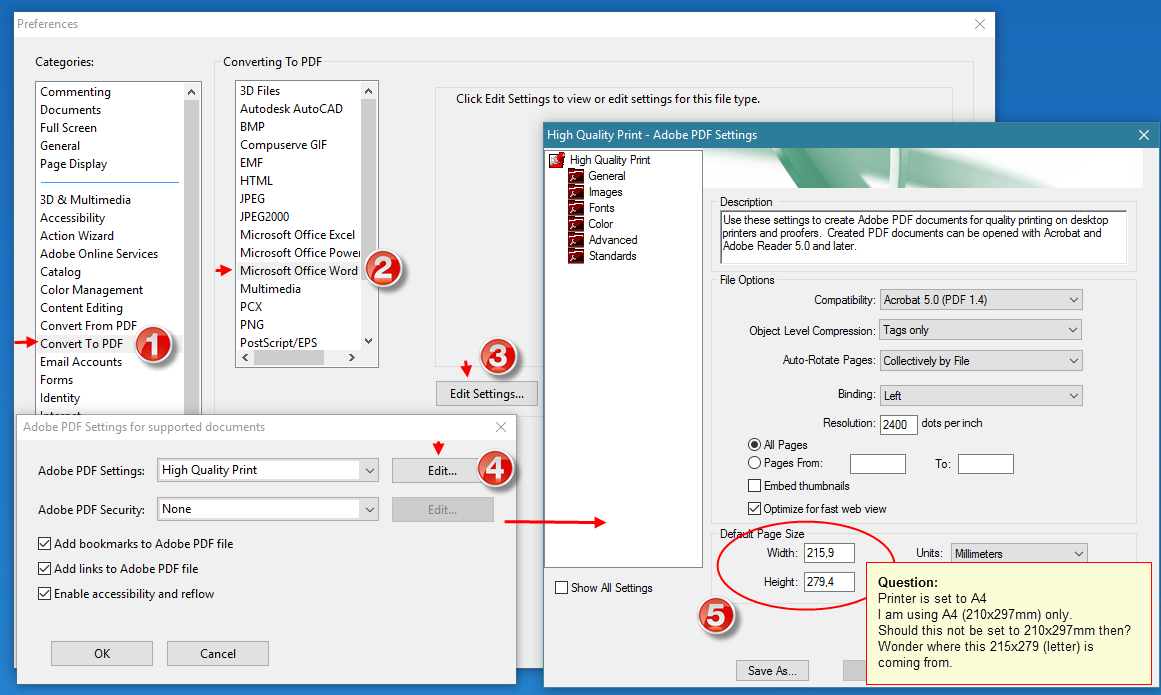
=
later
=
what are the recommended settings in case of .jpg screenshots with text imported into Word and then exported to PDF.
e.g. say I create a screenshot of this thread (using a capture tool)
then paste it into Word
then export the Word document to PDF
in Word the fonts are crisp and are exactly the same as in this thread
however, once exported to PDF, the PDF font is not sharp/crisp anymore.
Should I change the images settings ?
=
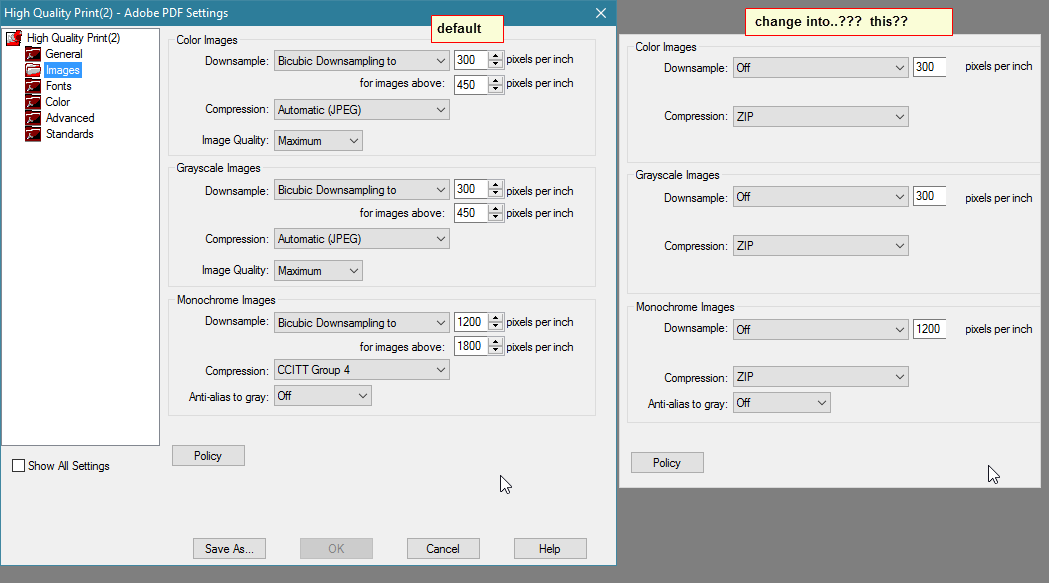
=
Copy link to clipboard
Copied
Hi Adwul62,
Page Default Size is what you think: Definition of "Default Page Size:" Specifies the page size to use when one is not specified in the original file. EPS files give a bounding box size, not a page size. Reference: Adobe PDF conversion settings, Acrobat
Acrobat preserves the original source file size.
For printing issue, the default settings are set for every individual job option that you see listed there. There are no recommended settings from Adobe. It totally depends on the user requirement.
Let us know if you have further questions.
-Tariq Dar.
Copy link to clipboard
Copied
Many thanks indeed.
As for the images, zip/non-zip... I was thinking of this thread:
Copy link to clipboard
Copied
JPEG should never be used for screen shots. Use PNG, TIFF or BMP. If you have used JPEG for a screen shot, Acrobat can't fix the damage (though it could worsen it).
Find more inspiration, events, and resources on the new Adobe Community
Explore Now