 Adobe Community
Adobe Community
- Home
- Acrobat
- Discussions
- Is there an easier way to reorder tabs?
- Is there an easier way to reorder tabs?
Copy link to clipboard
Copied
I have a complex form with multiple table-like sections that basically need to all be grouped together, and following row or column is not helpful. I need to go across, then down, but in smaller sections of the larger page, and then back to the top, across, down, etc.
Is there a way to basically make tab sub-groups, or drag more than one tab at a time? There doesn't seem to be a way natively. Maybe a plugin or a script to reorder highlighted fields by row/column, instead of the whole page?
Sample:
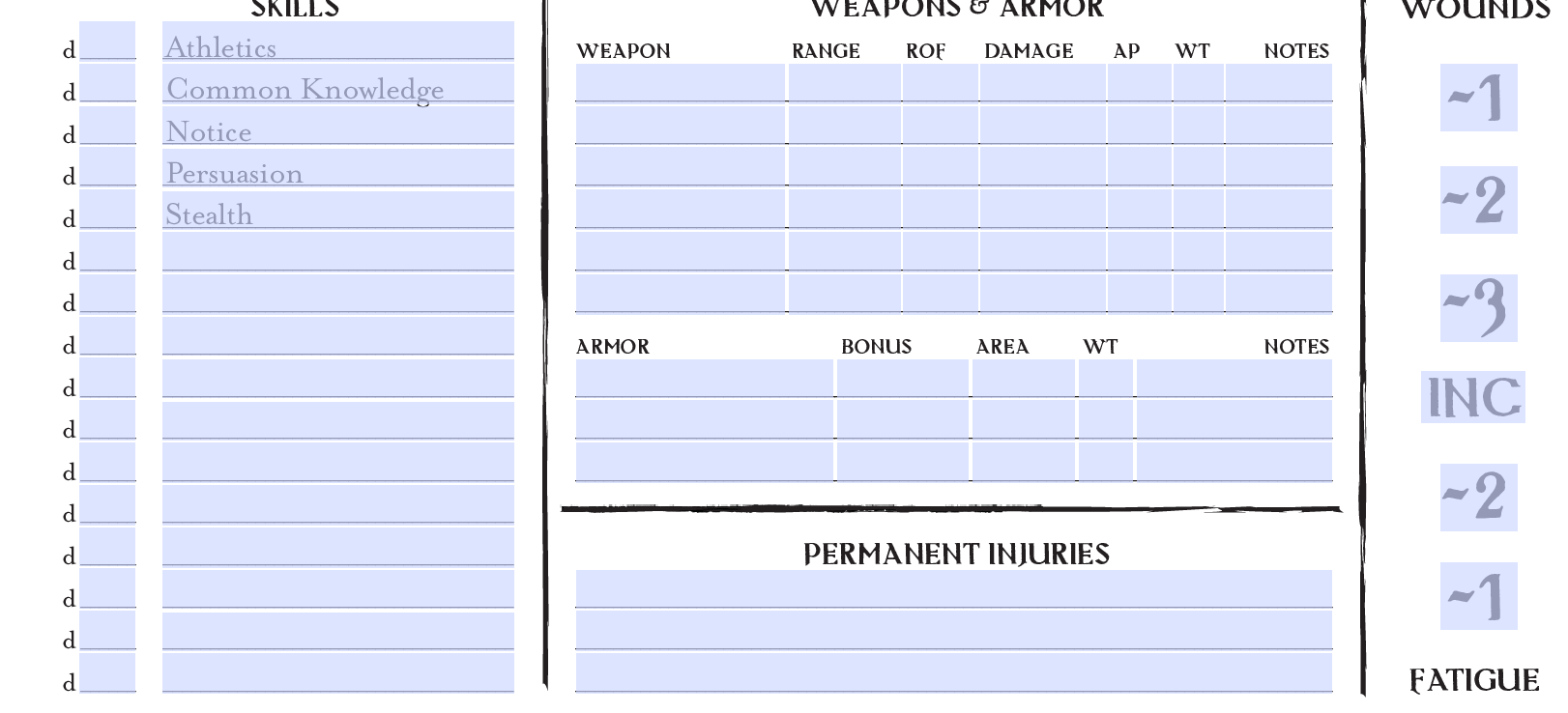
 1 Correct answer
1 Correct answer
Acrobat 7 (8 really) and earlier have a superior method, and I still use it from time to time because it can be so much faster. The current version of Acrobat supposedly allows you to select multiple fields when moving them in the list, but it has been buggy. I'll have to check to see if it's been fixed...
Copy link to clipboard
Copied
Funny you ask. I've just completed the development of a (paid-for) tool that allows you to set the tab order of the fields in a PDF file based on a text file. You basically export all the field names to this file, sort them in it to have the desired order, and then run the tool on it, and it sets the tab order based on your input. As you've seen, this is one of the most annoying and time-consuming parts of developing a PDF form, and I'm not aware of any other tool that can achieve it.
At the moment it's a command-line only application, but I will be adding a GUI to it soon. If you're interested in purchasing it feel free to contact me via try6767 at gmail.com and we could discuss it further.
Copy link to clipboard
Copied
Acrobat 7 (8 really) and earlier have a superior method, and I still use it from time to time because it can be so much faster. The current version of Acrobat supposedly allows you to select multiple fields when moving them in the list, but it has been buggy. I'll have to check to see if it's been fixed...
Copy link to clipboard
Copied
I hate bringing up a competing product, but field tab ordering and working with field properties in general is rather a chore in the current versions of Acrobat.
The alternative I use is PDFExchange Editor, which allows for multiple field selection, and re-arranging the tab order quickly. Text field properties are also easier to edit, because instead of a dialog which is divided in all those tabs, a dockable properties panel is used instead with all the properties accessible without the need to switch between tabs. This alone by itself is a life-saver, in my opinion.
And in this PDF Editor any set of fields selected are easily rearranged in the Fields tab - even ones unevenly spread throughout hundreds of form fields. Just drag-select the fields in the form, and then drag one of the selected fields in the Fields panel, and they'll be nicely grouped together.
It's an inexpensive option, and has saved me loads of time making fillable forms so far. It's more developer oriented, in my opinion. Acrobat I use mainly for its prepress functionality nowadays. Form editing I do in PDFExchange Editor, though.
Copy link to clipboard
Copied
Thanks all, your suggestions were all helpful!
I was able to multi-select from the tab order panel (but not directly via the fields as I had been trying and drag things all at once. Not quite as simple as I was hoping, but much easier than doing it individually.
Try67, your solution sounds useful, but my field names are not great enough to make that as useful as I would think heh.
I hope you keep developing it though because it will definitely be needed for lots of people.
Copy link to clipboard
Copied
Be careful using that method. It used to have a nasty bug that would seriously mess up your order.
In essence, it would cause the internal order of the group of fields that are moved together to get reversed, and it would only reveal itself to have happened after you saved the file and re-opened it.

