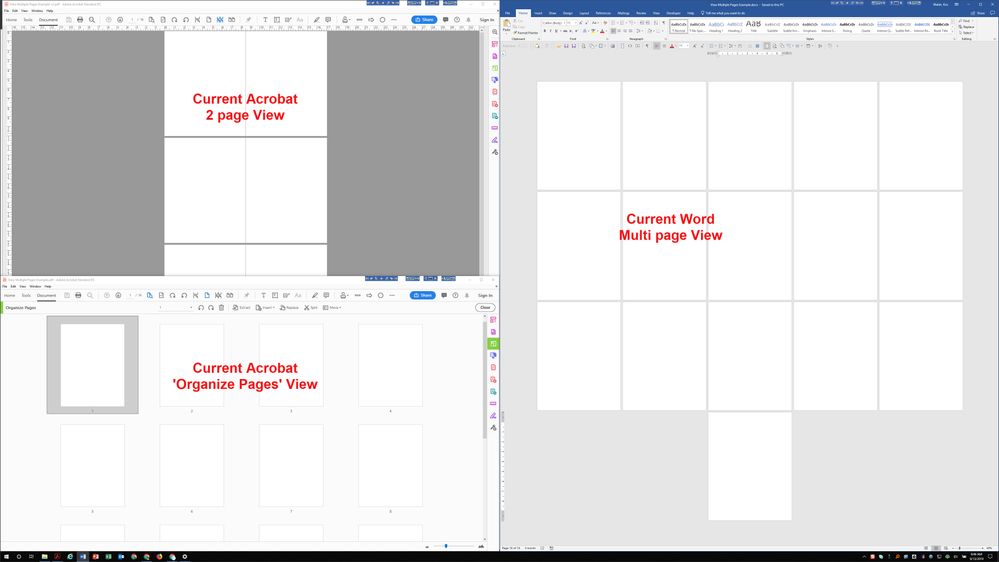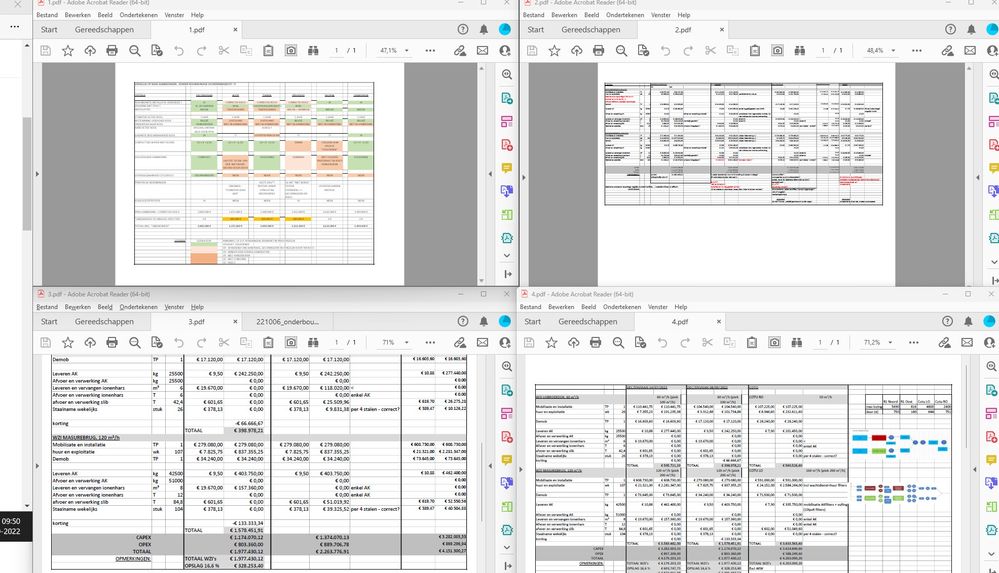- Home
- Acrobat
- Discussions
- Page display Multiple page view (more than 2)
- Page display Multiple page view (more than 2)
Page display Multiple page view (more than 2)
Copy link to clipboard
Copied
When I go to View>Page Display I only have up to 2 page option. How can I have the option of 3 or more page view? When I zoom out, I want the sides to be filled with pages, horizontally.
Copy link to clipboard
Copied
There's no such option in Acrobat.
Copy link to clipboard
Copied
Hello Irfano,
Sorry for the delayed response and inconvenience caused. As per the description above, you want the 3-page display option in Acrobat under View>Page Display, Is that correct?
As try67 correctly mentioned that this option is not available in Acrobat/Reader as 2-page option/view is designed and UI behavior and cannot be changed.
What you can try is setting the Page Display to "Two Page Scrolling" from View>Page Display>Two Page Scrolling and can get 4 pages on the screen.
To know more about PDF views, you can refer to Adobe article Adjusting PDF views
We will highly appreciate your input and feedback to request new features or suggest modifications to existing features using the following URL Feature Request/Bug Report Form
Hope the suggestion helps and feel free to update this discussion for any further assistance.
Regards,
Anand Sri.
[edited response]
Copy link to clipboard
Copied
As a workaround, I use 'Organize Pages' to view more than 2 pages per row. It's not ideal, but it works.
I would also like to see this funtionality added as an additional option beyond for normal PDF viewing.
Copy link to clipboard
Copied
Use Firefox, it's excellent.
Copy link to clipboard
Copied
I just drag en drop them on the screen after opening all the needed documents at the same time and shut down full screen mode. Maybe its usefull for you too.
Get ready! An upgraded Adobe Community experience is coming in January.
Learn more