 Adobe Community
Adobe Community
- Home
- Acrobat
- Discussions
- Send for Signature is not available under tools in...
- Send for Signature is not available under tools in...
Copy link to clipboard
Copied
Hello,
I don't see the Send for Signature in the Adobe product that was purchased for me. When I researched it, others had the same issue, but I could not find how they resolved it. Can someone please help! I need this function for my job.
Thank you,
Arlene
 1 Correct answer
1 Correct answer
Hi arlenea55822216,
Could you please check if Send for Signature is available under Tools?
Launch Acrobat>click Tools>type send for signature
Below is the screenshot:
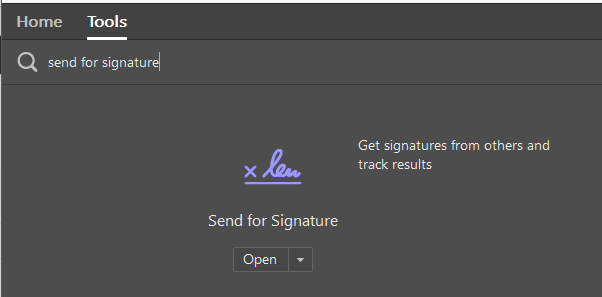
If it's not there, try changing the Language under Acrobat DC Preferences:
1- Click on Edit>Preferences>Language
2- Change the Application Language and see if that works.
Below is the screenshot:
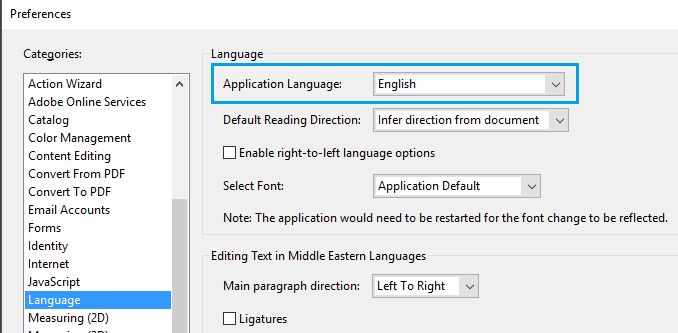
Please keep us posted with the results.
-Shivam
Copy link to clipboard
Copied
Hi arlenea55822216,
Could you please check if Send for Signature is available under Tools?
Launch Acrobat>click Tools>type send for signature
Below is the screenshot:
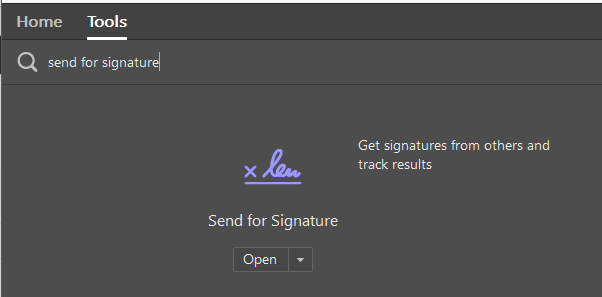
If it's not there, try changing the Language under Acrobat DC Preferences:
1- Click on Edit>Preferences>Language
2- Change the Application Language and see if that works.
Below is the screenshot:
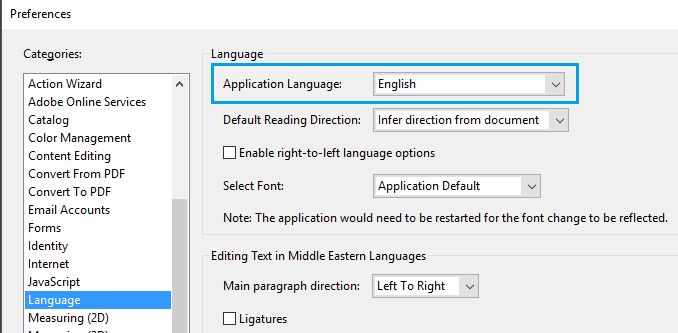
Please keep us posted with the results.
-Shivam
Copy link to clipboard
Copied
Hi Shivam,
I checked the tools and it is not present. I checked the language and it was defaulted English. I don't have any other options to choose. Send for signature is still not present. Any other suggestions?
Copy link to clipboard
Copied
Perhaps you have the classic (permanent license) version which does not include web services. It can of course sign, just not use web signing services. Or so I understand it.
Copy link to clipboard
Copied
ah. which version would I need to purchase and is there a way to upgrade to get the "send for signature" tool?
Copy link to clipboard
Copied
This has been marked as correct, but I am still having issues.
Copy link to clipboard
Copied
The services are available in the subscription version, as I understand it. This gives you the "continuous" version as well as a continuing subscription to the services.
Copy link to clipboard
Copied
I'd like to hear someone confirm that though. There are also language issues.
Copy link to clipboard
Copied
Hi arlenea55822216,
Could you please confirm the dot version of Acrobat Pro DC installed on your machine?
To do that, launch Acrobat>click Help>select About Adobe Acrobat Pro DC
Also, could you please share the Adobe ID(used for purchase)with us to investigate the issue further?
You may send the Adobe ID via private message. To send a private message, left-click on user's name and click Message.
Make sure you are logged into the forums.
Thanks,
Shivam
Copy link to clipboard
Copied
Hi arlenea55822216,
Thanks for sharing Acrobat DC version (2015.006.30306) with us.
You have Acrobat DC Classic Track installed on your computer. As mentioned above, Send for Signatures is available in the Continuous version of Acrobat DC.
You may check the versions of Acrobat available here: Release Notes | Adobe Acrobat, Reader
You may contact our Support here: Contact Customer Care , click Still need help? Contact us.
You might need to login into your Adobe account before contacting Support.
Thank You,
Shivam
Copy link to clipboard
Copied
Hello,
I have Acrobat Pro DC, 2018.011.20040 version and still can't find the Send for Signatures option. I've tried the above ways to find this option, but to no avail. With this version are we forced to purchase Adobe Sign for this feature?
Thank you
Copy link to clipboard
Copied
Hi, we have some users here with the same issue. The Send for Signature option is missing. we are also on the 2018.011.20040 version. Tried repairing the installation but that did not help. Language is already set to English.
Hope someone can help here as our users need this functionality on a daily basis.
Copy link to clipboard
Copied
Hello,
I'm still having this issue with this and I have the 2019 continuous version. Any help would be appreciated
Copy link to clipboard
Copied
Version 2021.007.20099 (Continuous) is installed for me, but the "send for signatures" tool is also not found, even when searching within the tools section.
Copy link to clipboard
Copied
I have the same version and also cannot use this feature. 99.9% of the time, there is only 1 option and that is "sign yourself". The option to "request signatures" popped up in the fill and sign toolbar just once out of many, many attempts. I tried opening different pdf's and word docs. I tried changing settings. Nothing I do can reliably make that "request signatures" option appear. When I did manage to get it to come up, I can't figure out what made it up come up. It seemed random. I cannot reproduce. I clicked on it and I tried to enter an email address but it would only take one letter at a time. After entering each letter, a pop up that said "server unavailable" came up. I was not able to get a complete address in there before giving up. Not sure what is wrong, but I gave up trying.