Uninstall Adobe Air
Copy link to clipboard
Copied
I'm trying to uninstall Adobe Air.
Then I need to install an older version. I thought I had uninstalled it, because it no longer shows up under the application (I have a Mac). When I download the older version and try to run it, I keep getting an error message that a newer version is already running on my computer. I NEED HELP. (I can't use a computer program - as it isn't compatible with newer versions of Adobe Air). This has been quite frustrating for me.
Copy link to clipboard
Copied
I don't think Adobe AIR (the runtime) appears under the Applications menu. Are you referring to the program that isn't compatible with the latest version of AIR?
It might be worth deleting the preferences for AIR and/or the program you want to run. One of those settings is telling you that a newer version is installed.
Copy link to clipboard
Copied
You should be able to find the "Adobe AIR Uninstaller" in the /Applications/Utilities folder. Just double-click it to start the uninstall process.
Copy link to clipboard
Copied
Dear Chris!
Have you ever tried that yourself?
Some googling lead me to this: Uninstalling Adobe AIR on Mac OS X · GitHub
It simply does not work as expected. It does not work as documented. And it does not work as you wrote.
Sorry, for this rant, but this uninstaller must never have been tested.
Victor
Copy link to clipboard
Copied
Yes, I've done this a few times over the last 5 or 6 years ![]() In fact, I just did it a minute ago and it worked as expected. I did the following steps:
In fact, I just did it a minute ago and it worked as expected. I did the following steps:
1. Navigated to the /Applications/Utilities folder and double clicked the "Adobe AIR Uninstaller"
2. Accepted the dialog that told me that AIR 24 was going to be uninstalled (and showed me what applications would be affected)
3. Once the uninstall was done, I navigated to the AIR Archive page and downloaded an old version of AIR (v16 to be exact) - Find and download archived versions of Adobe AIR SDK
4. Ran the installer and installed AIR 16
What version are you trying to install? Is there a reason why you need the old version?
Copy link to clipboard
Copied
how do you do on windows?
Copy link to clipboard
Copied
Hi,
Go to Control Panel\All Control Panel Items\Programs and Features you will find Adobe AIR, right click on the same and click on uninstall.
Thanks!
Copy link to clipboard
Copied
I too, cannot uninstall my adobe air. I've gone to /Applications/Utilities folder; but there is no "Adobe AIR Uninstaller". I've tried searching in spotlight and using the "go -> go to folder -> library etc. with no luck. 
Copy link to clipboard
Copied
I double clicked the "Adobe AIR Uninstaller" and it gives me message that Adobe Air is already installed. My installer and uninstaller are both dated 2/2/13. Versions 3.6.0.5970 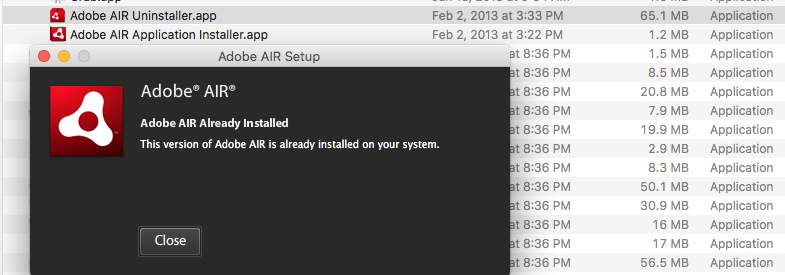
Copy link to clipboard
Copied
Me Too! MacOS Mojave.
Copy link to clipboard
Copied
In Terminal execute the following command:
sudo /Applications/Utilities/Adobe\ AIR\ Uninstaller.app/Contents/MacOS/Adobe\ AIR\ Installer -uninstallFind more inspiration, events, and resources on the new Adobe Community
Explore Now