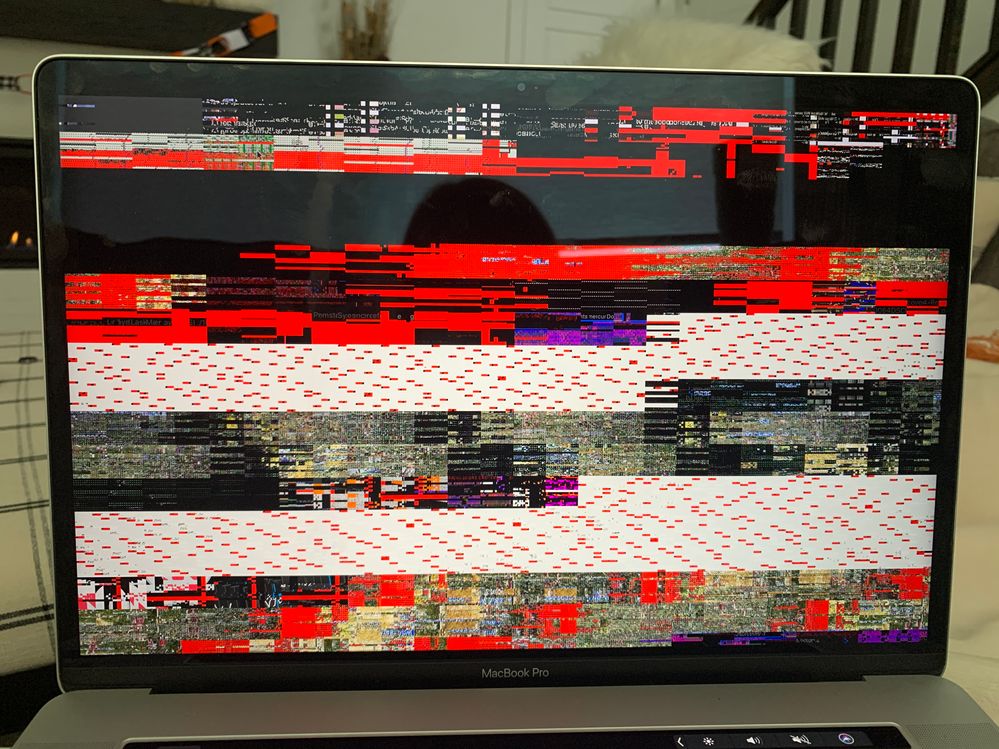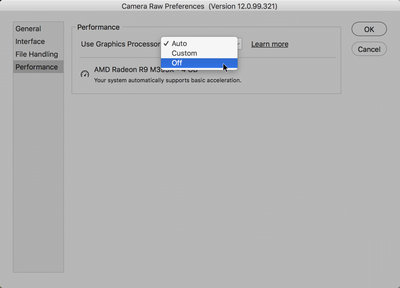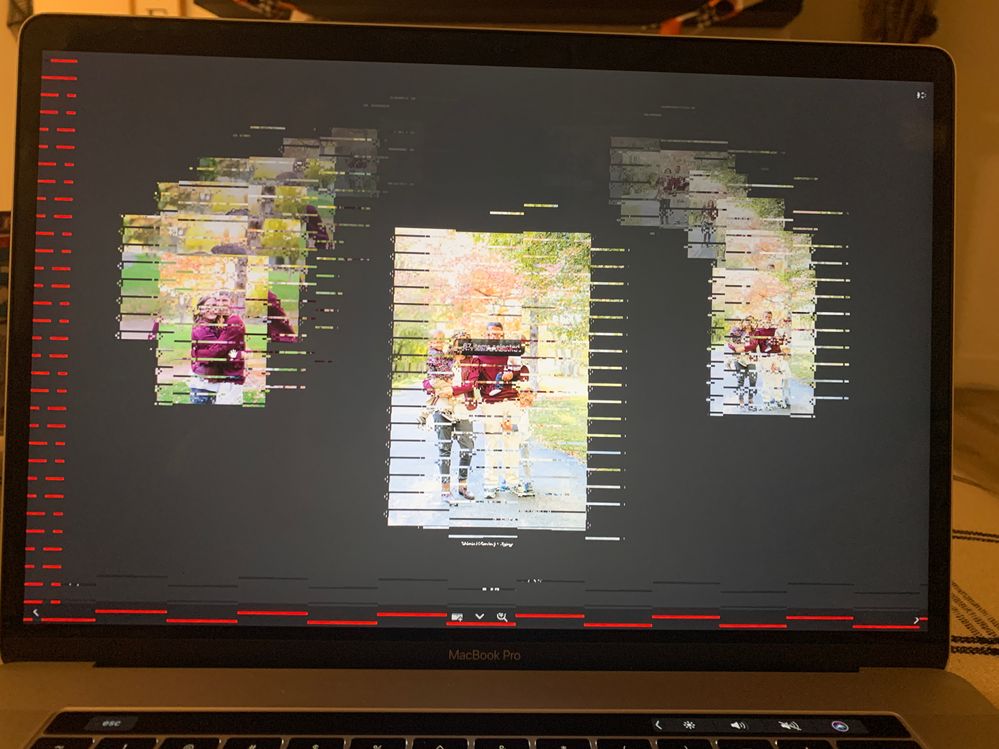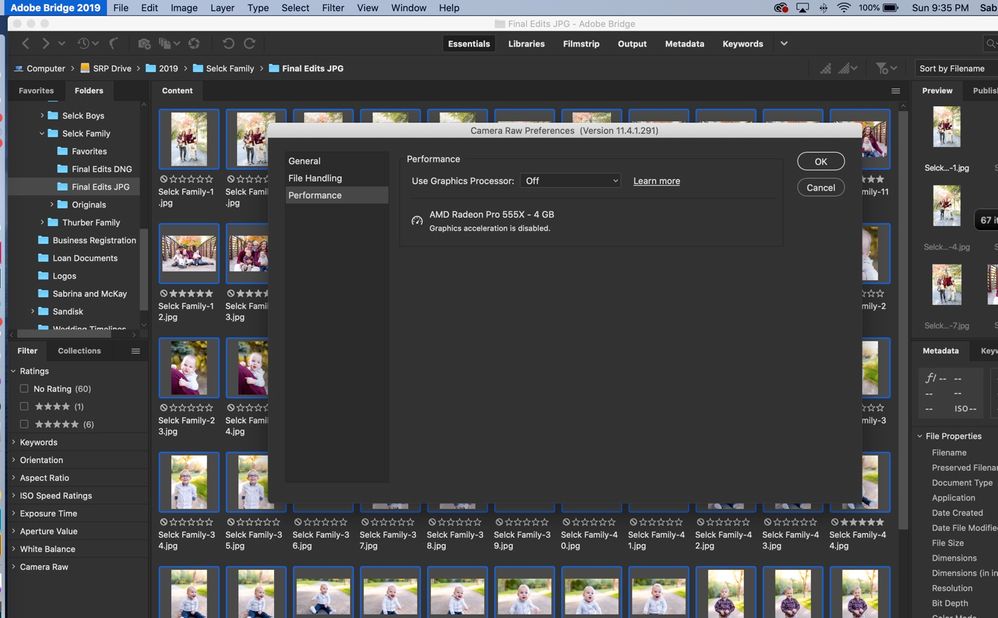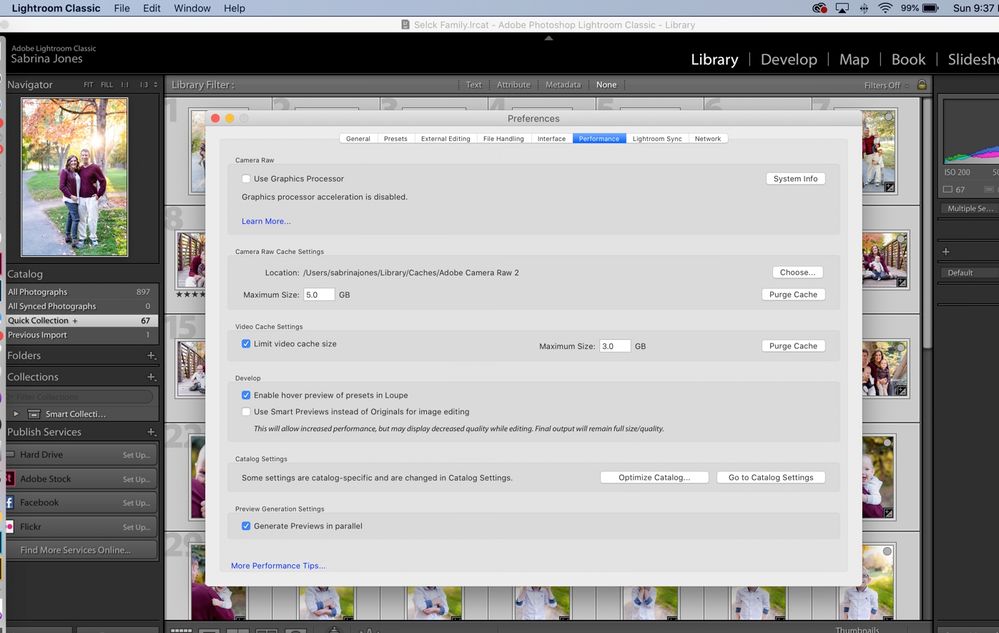Adobe Community
Adobe Community
- Home
- Bridge
- Discussions
- Re: Review mode shows red and purple screen, can't...
- Re: Review mode shows red and purple screen, can't...
Review mode shows red and purple screen, can't view photos
Copy link to clipboard
Copied
I've used bridge many times to cull my photos before importing into lightroom. I select all the photos I choose to cull, and then click view>review mode. I deselect the photos I choose not to edit, and delete them, then import them into lightroom.
This time I am getting a red and purple screen that prohibits me from viewing the photos. I've tried searching this forum and I've uninstalled and reinstalled completely to no avail. This problem shows no where else on my computer, only on bridge's review mode. Help please!
Copy link to clipboard
Copied
Hi Sabrina,
Go into your Preferences and set your performace to "Off."
Let us know if this solves your problem, good luck!
Copy link to clipboard
Copied
This helped some but not entirely. Any other suggestions? I turned off performance under the camera raw preferences.
Copy link to clipboard
Copied
The mistake I made in trying to help you is that if you are using ACR (Adobe Camera Raw) you need to turn this off in ACR. If you are using Lightroom, you need to turn it off in Lightroom.
After I first responded to your message I then noticed you were in LR so I went back and added the screenshot for this in LR. Did you miss my 2nd comment?
Let us know...
Copy link to clipboard
Copied
I just saw the screenshot. It's turned off in adobe bridge.
When I go to preferences in lightroom I don't see a place to turn that off. Here's what I see in my lightroom preferences.
Copy link to clipboard
Copied
Is the check box for the graphic processor checked or unchecked? If checked, uncheck it.
lets see if that solves it.
Copy link to clipboard
Copied
i have unchecked the graphic processor in each adobe application... in bridge ...the problem still remains...
Copy link to clipboard
Copied
Hi gary_sc "use graphics processor" is set to "off". Sounds like a few others are struggling with the same thing after rio dating to the newest version of Mac iOS. Perhaps it's a bug?
Copy link to clipboard
Copied
Wait, "iOS? That would be an OS for mobile. Did you update to Catalina?
If you did there are a myriad of issues with that OS and Adobe (and many many other applications).
The good news is that next week, once MAX begins on Monday, there will be the new update to Bridge, ACR and other applications that should take care of this. So please hang on a bit more.
Copy link to clipboard
Copied
Sorry I just meant "OS" and yes it's Catalina. I'll update next Monday and see if that helps. Thanks.
Copy link to clipboard
Copied
Same issue happened to me right after updating my MacBook Pro to the latest Mac OS "Catalina".
Copy link to clipboard
Copied
I have the same problems... i also didn't have those problems before updating my MacBook Pro to the latest MAC OS Catalina (:-(
Copy link to clipboard
Copied
Same goes to mine, hopefully adobe will release a fix soon
Copy link to clipboard
Copied
Hi,
Many of the Bridge Catalina issues have been addressed in v10.0 which will be released early next month. If you need early access to this release, you can sign up for the prerelease program from https://adobeprerelease.com under NDA.
Select Adobe Bridge. Once we approve your request, you will be able to download v10.0 (choose the latest drop).
Please check this build and report back.
Thanks,
Varun Varshney
Copy link to clipboard
Copied
Good to know that Varun… thanks.
Copy link to clipboard
Copied
Thanks Varun!