 Adobe Community
Adobe Community
- Home
- Camera Raw
- Discussions
- Re: ACR 11 - weird transparent red / pink box show...
- Re: ACR 11 - weird transparent red / pink box show...
ACR 11 - weird transparent red / pink box shows up on images sometimes
Copy link to clipboard
Copied
We updated ACR, Bridge and PS last week, since then we have seen a weird redish or magenta-ish box show up on top of the image sometimes - I think we have seen it on 10-12 images so far (out of a thousand maybe). I can't reproduce it unfortunately.
It will show up on the rendered jpeg. The images we are working on are jpgs to begin with- not RAW files.
It will go away if we notice it in ACR - just fiddling with some of the sliders will make it go away.
It shows on both the thumbnail and the main image.
I just saw it on one image where the pink box showed for a split second and then went away. We kept going back and forth between images and it kept doing it.
The pink box seems to show up on top of either skin tones or reddish clothing.
We are a photo lab, so they are not my images, it has happened to multiple different customers images.
(white box over thumbnails is on purpose to protect the innocent)
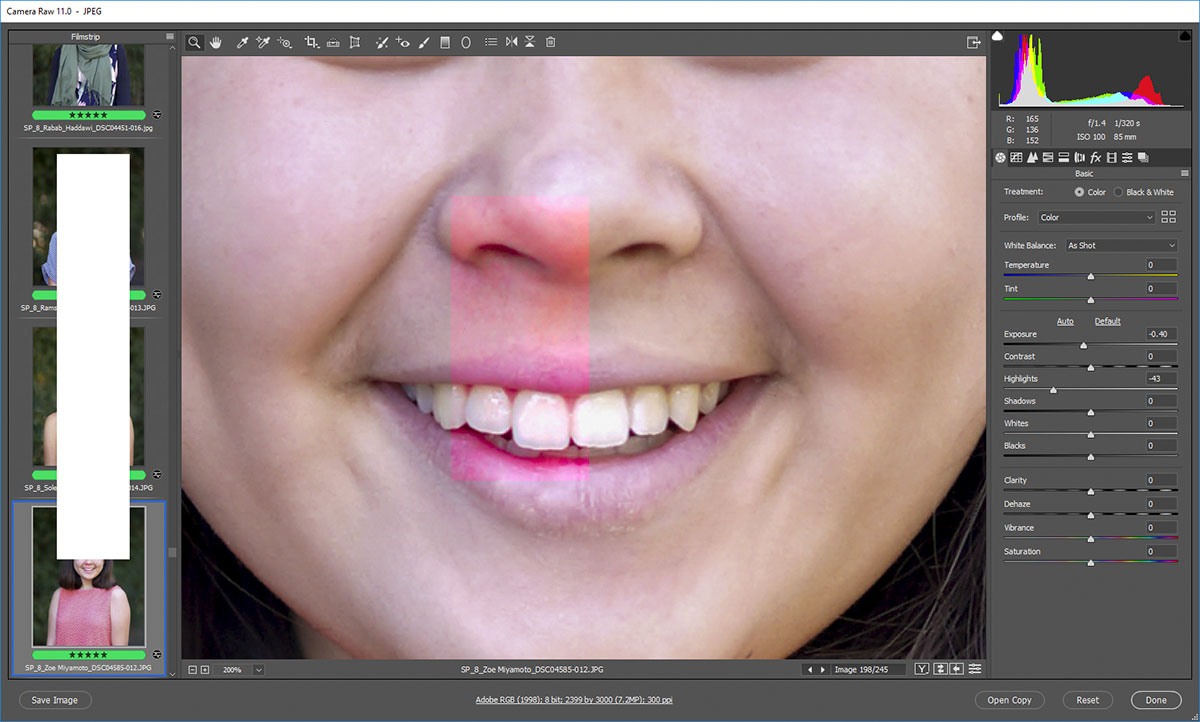
Copy link to clipboard
Copied
Have you tried disabling the graphics processor option in the Camera Raw preferences?
Copy link to clipboard
Copied
Looks like there are 2 places do that - in bridge and also in Photoshop >> ACR preferences.
The one found in bridge was already off, and I think we have it set to use bridge for ACR. The one in PS was on, and so was the general performance one, I turned them both off just in case.
I doubt this will change it as it was already off in bridge but who knows. I wish we could reproduce it so we would know.
Copy link to clipboard
Copied
Since I'm not really an expert in this area, the only other possibility I can think of would be a faulty monitor profile. You could try switching to a sRGB profile temporarily to see that resolves the issue, but I don't know if it would make any difference.
Copy link to clipboard
Copied
Have you tried clearing the camera raw cache?
Copy link to clipboard
Copied
Have not but will do that now.
Yesterday on a different computer I saw the same thing but only on the thumbnail in Bridge, when opened in ACR it was not there. This time the box was green and it was on top of a greenish background. I could enlarge the Bridge thumbnail to see it quite clearly.
Copy link to clipboard
Copied
cross post to same issue from a different user on feedback site:
Photoshop CC 2019: Red square on image + others | Photoshop Family Customer Community
Copy link to clipboard
Copied
Copy link to clipboard
Copied
latest ACR update is supposed to fix this. So far so good.
