 Adobe Community
Adobe Community
- Home
- Camera Raw
- Discussions
- Adobe Camera RAW Update for Photoshop CS5 - Error ...
- Adobe Camera RAW Update for Photoshop CS5 - Error ...
Copy link to clipboard
Copied
Hey guys
My first ever post here and its for my younger brother, hence the old software, as he uses photoshop to merely play around and tinker.
He recently had some RAW fies cr2 but they wont open for him.
He has upgraded to MAC OS El captain 10.11.6.
He has Photoshop CS5 Version 12.0
Current Camera raw version: 6.0.0.205
After we done some reading together it said online to upgrade to Camera RAW 6.7. We have downloaded it but every time we click the red adobe folder to do the installation process it says: "AdobePatchInstaller” is damaged and can’t be opened. You should eject the disk image. (see picture attached).
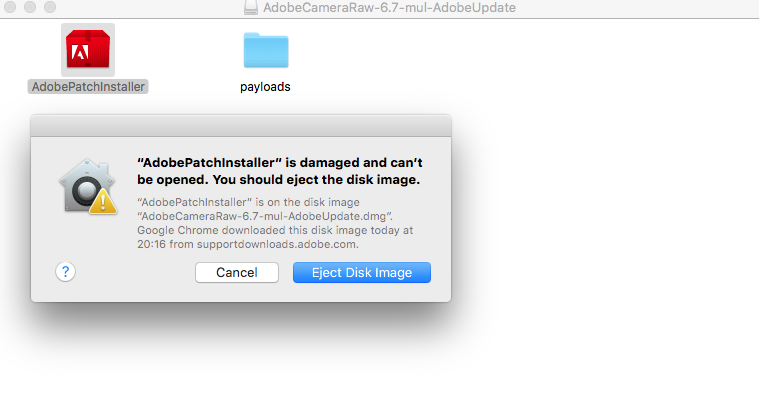
If anyone can shed some light on how we can get this camera raw up to date it would be greatly appreciated. thank you
 1 Correct answer
1 Correct answer
Yes, go to System Preferences>Security & Privacy>General>Allow apps downloaded from and enable Anywhere, then the 6.7 update should be able to be installed.
While your at it, install the newest Adobe Application Manager and then use Help>Updates from within photoshop cs5 to other important cs5 updates.
Adobe - Adobe Application Manager : For Macintosh : Adobe Application Manager
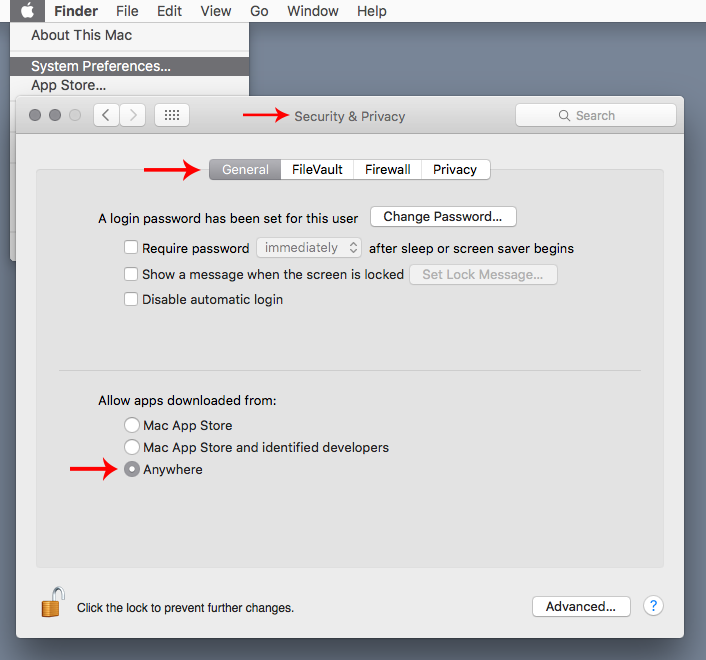
Copy link to clipboard
Copied
Yes, go to System Preferences>Security & Privacy>General>Allow apps downloaded from and enable Anywhere, then the 6.7 update should be able to be installed.
While your at it, install the newest Adobe Application Manager and then use Help>Updates from within photoshop cs5 to other important cs5 updates.
Adobe - Adobe Application Manager : For Macintosh : Adobe Application Manager
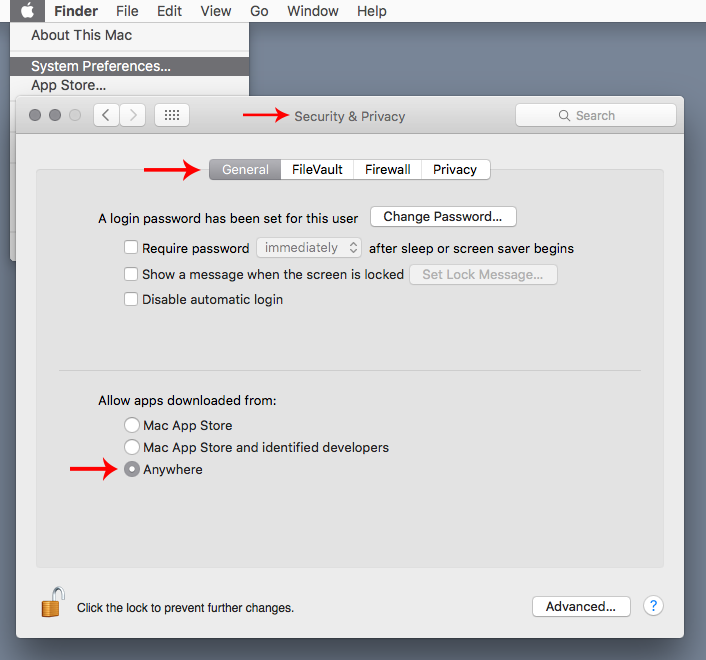
Copy link to clipboard
Copied
Hello Jeff
Thanks for this your sugesstion worked and allowed raw to be updated. Raw now opens up a few more files than before, not all of them though. you would not happen to know what the latest camera raw update is for CS5 or is 6.7 the latest you can get on this software version?
Copy link to clipboard
Copied
6.7 is the newest camera raw for cs5.
For the other files, which are to new too be supported by camera raw 6.7, you can use the adobe dng converter to convert them to dng copies which then cs5 should open.
Adobe - Adobe Camera Raw and DNG Converter : For Macintosh : Adobe DNG Converter 10.1
how to use the dng converter
