 Adobe Community
Adobe Community
- Home
- Camera Raw
- Discussions
- Re: Adobe Camera Raw 9 graphic bug with macOS 10.1...
- Re: Adobe Camera Raw 9 graphic bug with macOS 10.1...
Adobe Camera Raw 9 graphic bug with macOS 10.13 High Sierra
Copy link to clipboard
Copied
When I was working with Adobe Camera Raw (version 9.12.1.790) on latest macOS 10.13 High Sierra following bug occured: hovering with the mouse over ACR menu and commands quick infos appear. Normaly they vanish when the cursor is moving on. Now it can happen that the quick infos (looking like yellow post its) persist and do not fade out again, blocking the view to the interface (see the screenshots).
I use a 13" MacBook Pro (2015) with an Intel Iris Graphics 6100 1536 MB, Metal turned on.
Strangely it only happens when you start the plugin from Adobe Bridge CC not Photoshop CC (where I turned off quick infos).
Is it possible to turn quick infos off in Adobe Bridge CC or ACR GUI?
GPU performance turning on and off doesn't help.
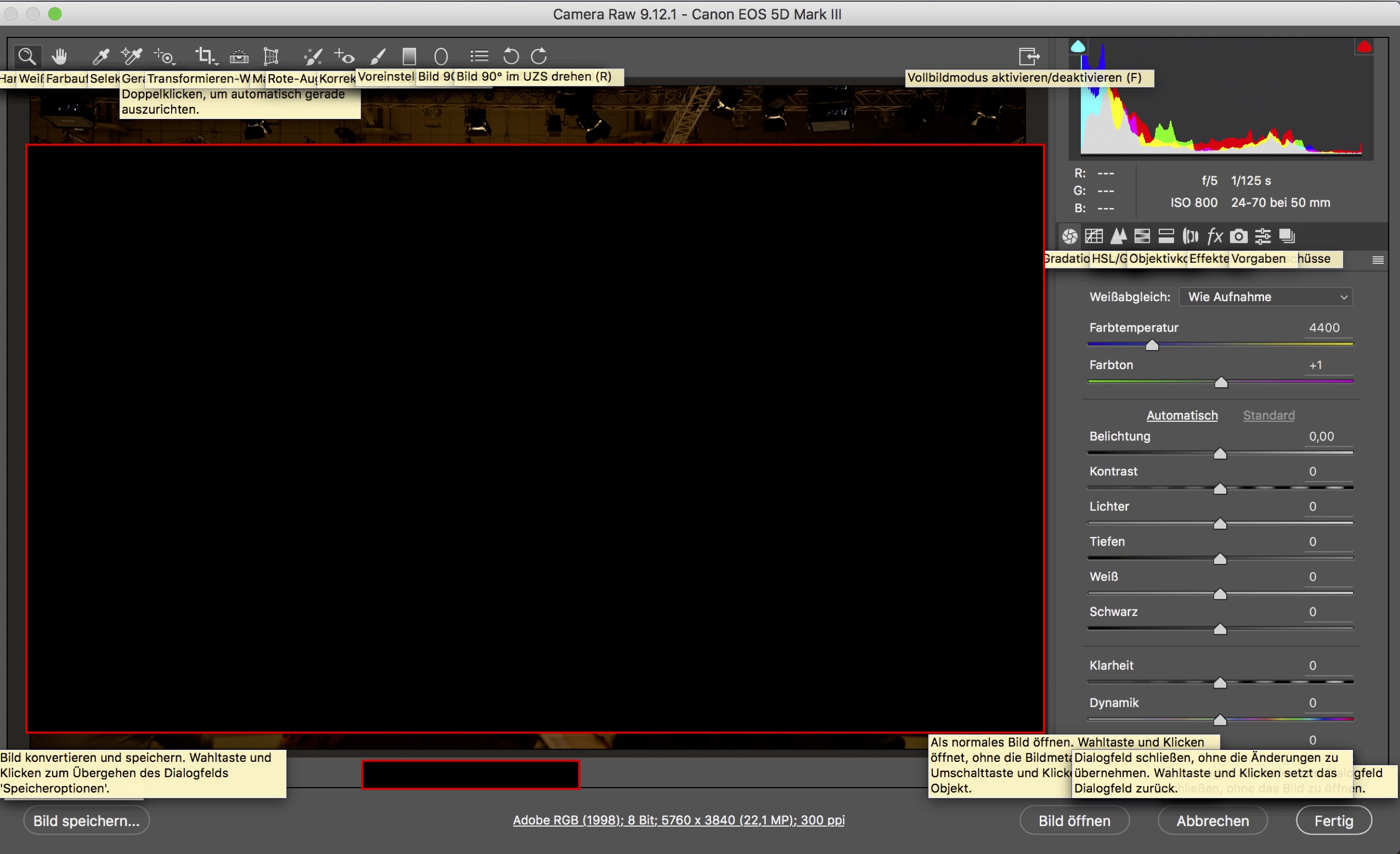

Copy link to clipboard
Copied
Another user with a similar problem:
Copy link to clipboard
Copied
i have similar issue with Camera Raw.
i think I've turned off the text.
Photoshop/Preferences/Interface
unchecked 'show tool tips'
