 Adobe Community
Adobe Community
- Home
- Camera Raw
- Discussions
- Re: Batch file problem in Adobe Camera Raw, "Feath...
- Re: Batch file problem in Adobe Camera Raw, "Feath...
Batch file problem in Adobe Camera Raw, "Feather" is not included message
Copy link to clipboard
Copied
Am trying my first batching of a lot of NEF files tp JPG conversion.
Opening image processor is fine and all options appear to have been included, but when I start the process, it halts at every image and says "Feather " in not included
Message was edited by: Sahil Chawla
Copy link to clipboard
Copied
Hi there,
That does not sound right, could you please check if it happens with all images or some specific images?
Also, what exact version of the Camera Raw plugin are you working on?
Regards,
Sahil
Copy link to clipboard
Copied
Thanks for responding, it happens on all the images it is trying to process, i.e. convert to JPG
Using the latest version that came out today 13.4?
Sincerely William
Sent from Mail for Windows 10
Copy link to clipboard
Copied
Addition to my original reply
The actual message reads
The command “Feather” is not currently available.
Continue or Stop
William
Sent from Mail for Windows 10
Copy link to clipboard
Copied
Confirm the Raw version 11.4 was used, I have a superior computer with a fast NVIDIA GTX card, enhanced processing was confirmed in use.
Sent from Mail for Windows 10
Copy link to clipboard
Copied
When you say Image Processor, do you mean the actual File>Scripts>Image Processor in Photoshop or Tools>Photoshop>Image Processor in Bridge?
If it's the Image Processor script then it sounds like Run Action is checked.
Uncheck Run Action and see if it works better.
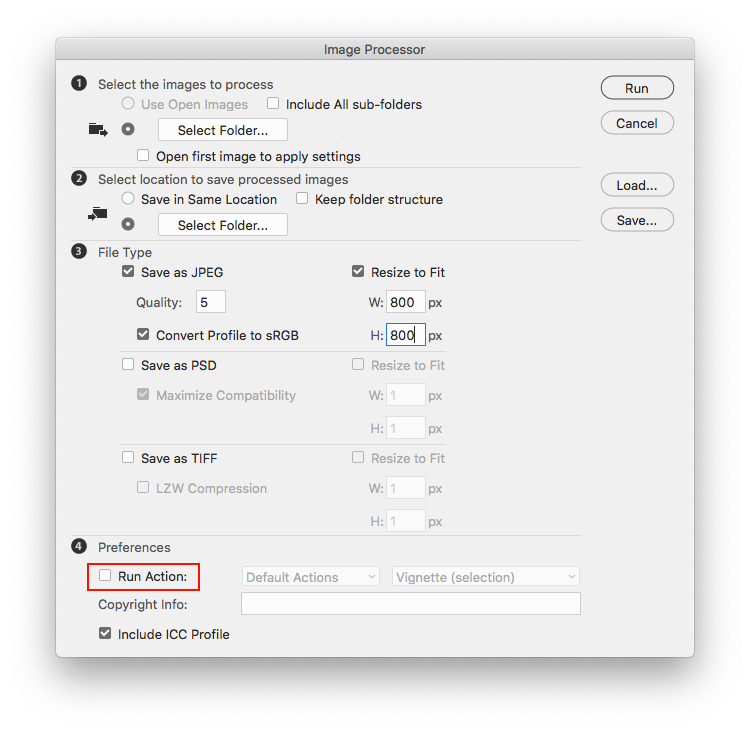
Copy link to clipboard
Copied
Good morning Jeff,
I confirm that the It’s the Image Processor in Adobe CC Photoshop.
Thanks for the kind interest shown to me on the forum, I did a little more scouting and found a reference to doing the batch conversion using Nikon’s ViewNXi.
I set it up with not too much hope, but the screen instructions were identical to PS.
I selected a folder with 800 images and went to bed.
This morning found all 800 converted, so I guess problem solved,
Sincerely
Sent from Mail for Windows 10
Copy link to clipboard
Copied
Pretty sure all you need to do in the Image Processor is uncheck Run Action.
Copy link to clipboard
Copied
Thanks Jeff, Will try this now that the pressure is off a bit
Sent from my iPad
Copy link to clipboard
Copied
Hello Jeff, again.
You were right!!!
On my last to do folder I went back to PS and completed the setup as before and unchecked action
Not only did it run as advertised, but he ability to set my default modifications worked as well on the first image.
I noticed that it absolutely ripping through the conversions at fast rate.
All in all I it has been a great learning experience, thanks again for your kind help
William
Sent from my iPad
