 Adobe Community
Adobe Community
- Home
- Camera Raw
- Discussions
- CS6 Adobe Raw Paintbrush working in opposite way
- CS6 Adobe Raw Paintbrush working in opposite way
Copy link to clipboard
Copied
We use CS6 at the studio, and I am having major issues with the paintbrush making everything darker instead of lighter, or making the file very muddy, even though it shouldn't according the way the adjustment panel looks. Has anyone had this issue? Trying an update now to see if that helps the situation.
 1 Correct answer
1 Correct answer
Hi lfink9,
Sorry that you're having trouble using the Brush tool in Photoshop CS6.
As you've mentioned that you're going to apply an update and see if that makes any difference. If that does not help, try resetting the brush tool.
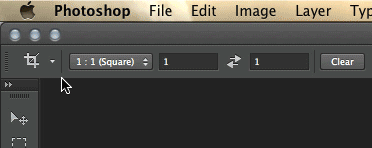
Refer the below-linked article for steps to reset the tool:
Basic troubleshooting steps to solve problems and issues in Adobe Photoshop CC
Thanks,
Akash
Copy link to clipboard
Copied
Hi lfink9,
Sorry that you're having trouble using the Brush tool in Photoshop CS6.
As you've mentioned that you're going to apply an update and see if that makes any difference. If that does not help, try resetting the brush tool.
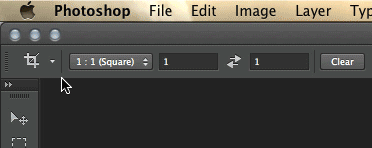
Refer the below-linked article for steps to reset the tool:
Basic troubleshooting steps to solve problems and issues in Adobe Photoshop CC
Thanks,
Akash
