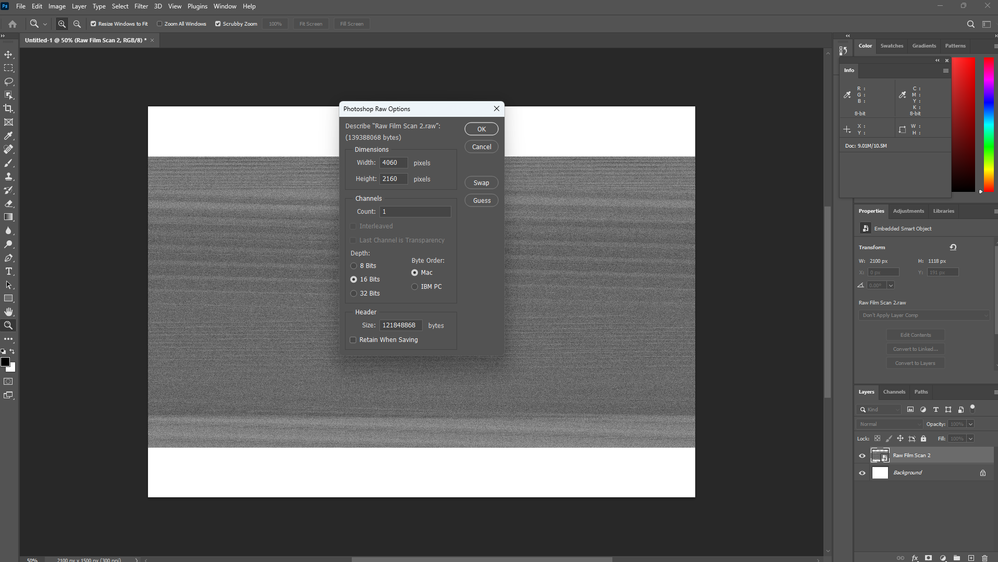Adobe Community
Adobe Community
- Home
- Camera Raw
- Discussions
- Re: Camera Raw Display completely distorted
- Re: Camera Raw Display completely distorted
Copy link to clipboard
Copied
My images on Adobe Camera Raw looks like this: Any ideas!! Images are perfect in photoshop,Lightroom,etc.
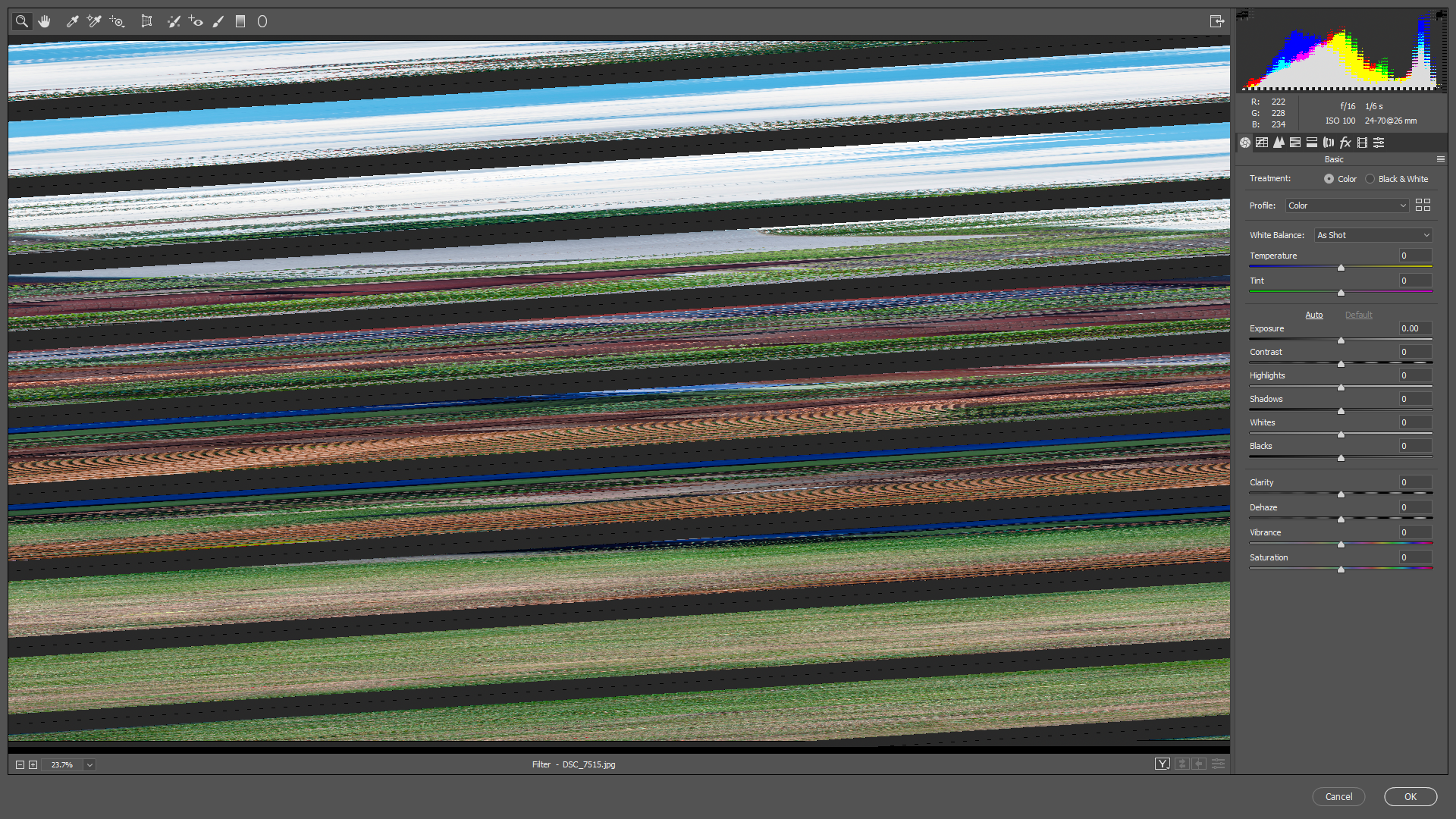
 1 Correct answer
1 Correct answer
Access the Camera Raw preferences in either Bridge or Photoshop and deselect the graphics processor option. That should fix the problem.
Copy link to clipboard
Copied
Access the Camera Raw preferences in either Bridge or Photoshop and deselect the graphics processor option. That should fix the problem.
Copy link to clipboard
Copied
Hey same problem but I must be doing something wrong. Tried deselecting the graphics processor option.
Copy link to clipboard
Copied
You are working in Photoshop, so try disabling the GPU in Photoshop by going to Edit > Preferences > Performance.
If that fixes the issue, make sure your GPU driver is up to date.
If updating the driver doesn't help, please go to Help > System info, click the Copy button and post in a reply here.
Also note that the Photoshop Raw format is not commonly used, and has nothing to do with raw files. Use Tiff or PSD.
From https://helpx.adobe.com/photoshop/using/file-formats.html
The Photoshop Raw format is a flexible file format for transferring images between applications and computer platforms. This format supports CMYK, RGB, and grayscale images with alpha channels, and multichannel and Lab images without alpha channels. Documents saved in the Photoshop Raw format can be of any pixel or file size, but they cannot contain layers.
Note: A Photoshop Raw image is not in the same file format as a camera raw image file from a digital camera. A camera raw image file is in a camera-specific proprietary format that is essentially a “digital negative,” with no filtering, white balance adjustments, or other in-camera processing.