 Adobe Community
Adobe Community
Camera Raw Noise with Nikon Z6
Copy link to clipboard
Copied
Hi all,
Camera RAW seems to not handle the best noise reduction with the files generated by the Nikon Z6 and FTZ.

Working with Capture NX-D the problem is solved.
Could you check and answer this question?
Regards
Copy link to clipboard
Copied
Most likely, the High ISO NR (noise reduction) setting in the camera is applied to the raw file in Capture NX-D, but not in Camera Raw.
To achieve the same result in Camera Raw, use the Luminance and Color sliders under Noise reduction in the Detail panel.
Copy link to clipboard
Copied
Hi Per,
nothing to do below the result.


I need to use a different workflow, I don't konw if with Nikon Z7 there is the same behavior, the problem is present using higt ISO but in theater is easy to work in this condition of light.
Thank you
Regards Andrea
Copy link to clipboard
Copied
Hi,
here the result with Nikon software:

I Think and improvement should be done on Camera Raw for Nikon Z. At This moment I have the latest version of Camera RAW.
Greetings Andrea
Copy link to clipboard
Copied
You have to fix this manually in Camera Raw, it doesn't happen automatically.
I opened your screenshot in the Camera Raw filter (which isn't quite the same thing as opening a raw file in Camera Raw, but similar), and was able to improve it a lot.
Try these settings as a starting point, and pay particular attention to the Masking slider under Sharpening. It controls what parts of the image that will be sharpened - you don't want to sharpen noise in flat areas. Press the Alt (or Option) key while dragging the slider. White areas will be sharpened, black areas will be protected from sharpening. Always work at 100% view when applying sharpening and noise reduction.
I don't konw if with Nikon Z7 there is the same behavior
The Z6 has better noise performance (less noise) than the Z7, because it has lower pixel density. (larger pixels)
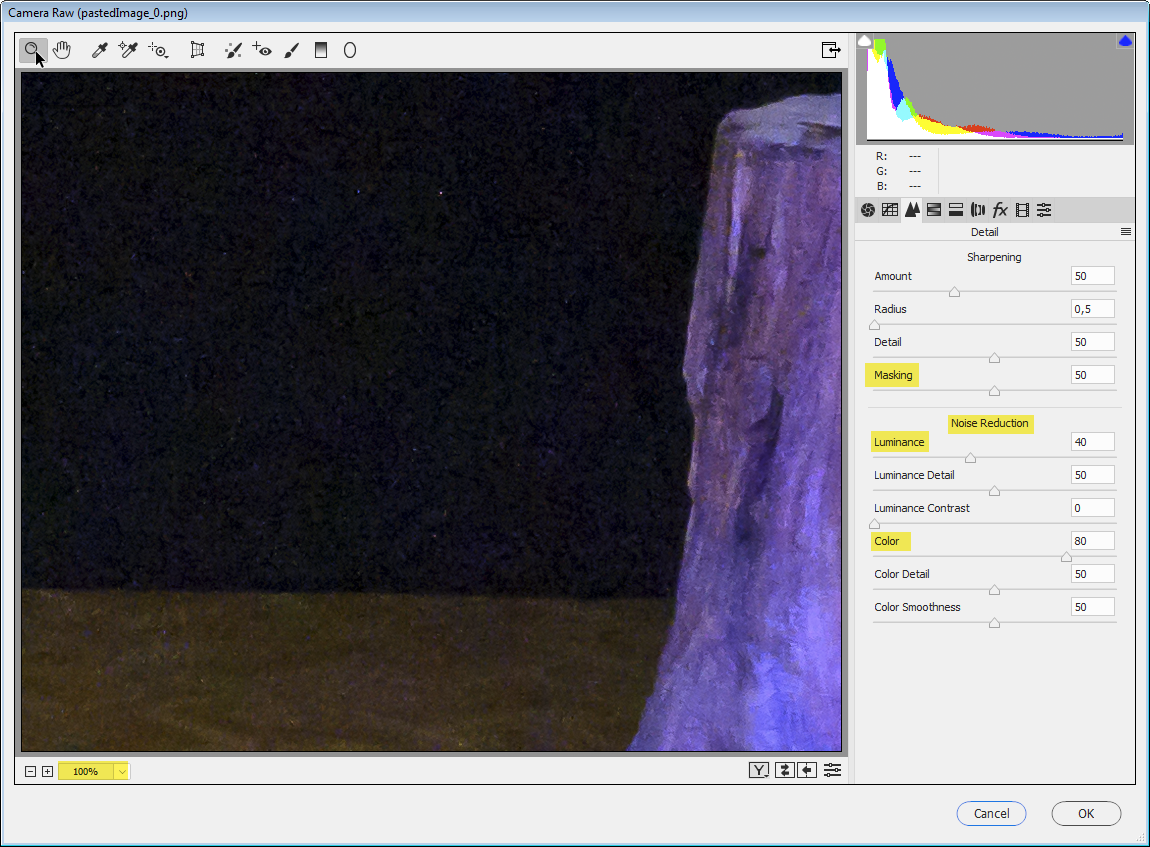
Copy link to clipboard
Copied
Hi Per,
I tried to apply your suggestions and the result is more than good, I also tried this combination and seems to give good results.

Thank you
Regards Andrea
Copy link to clipboard
Copied
With the Nikon Z 7 & 6 (I have both) it seems Color and Color Detail works a lot better them Luminance. I shoot concerts all the time and a noise filter manufacture tipped me off on this when demoing their filter. So I did it in PhotoShop and this was a lot better. So I drop the Lum settings way down to 10 and push the Color up. www.mmphotos.net/music