 Adobe Community
Adobe Community
Copy link to clipboard
Copied
I just bought a used Nikon D600. Shot a Photo Booth, went to edit my "raw" files (they display as NEF) and I can't open them. I get this message. 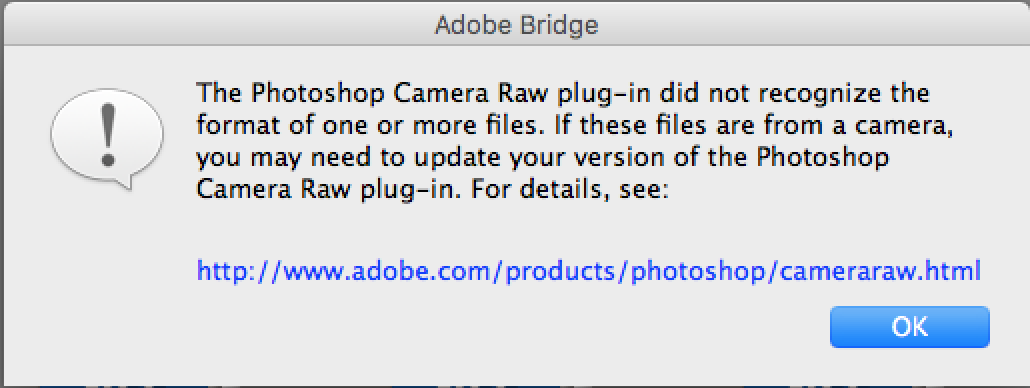
I installed the Creative Bridge Installer to check my updates, and it's installing, but I'm amateur and would love some help here.
 1 Correct answer
1 Correct answer
Which version of Photoshop are you using? Which operating system?
Although Nikon cameras call their Raw file format NEF files, the NEF file format is different for every Nikon model. Newer NEF file formats cannot be read by older versions of Camera Raw.
So a new camera often means either
- a Camera Raw update (free) if your version of Photoshop is compatible or
- join the Cloud for the latest version of Camera Raw.
Cameras supported by Camera Raw
The D600 NEF format was first supported in Camera Raw 7.3 a
...Copy link to clipboard
Copied
Which version of Photoshop are you using? Which operating system?
Although Nikon cameras call their Raw file format NEF files, the NEF file format is different for every Nikon model. Newer NEF file formats cannot be read by older versions of Camera Raw.
So a new camera often means either
- a Camera Raw update (free) if your version of Photoshop is compatible or
- join the Cloud for the latest version of Camera Raw.
Cameras supported by Camera Raw
The D600 NEF format was first supported in Camera Raw 7.3 and later which is only compatible with Photoshop CS6 and CC. Not earlier versions.
If you're using CS5 or earlier and don't want to (or can't without a new computer) join the Cloud, then use the free DNG converter to convert folders of Raw files to DNG format. Then edit the DNGs (not the Raw files) in your version of Photoshop.
See Troubleshoot Adobe Camera Raw Compatibility Photoshop Lightroom