 Adobe Community
Adobe Community
Turn on suggestions
Auto-suggest helps you quickly narrow down your search results by suggesting possible matches as you type.
Exit
- Home
- Camera Raw
- Discussions
- Re: Can't convert CR2 Files using the dng converte...
- Re: Can't convert CR2 Files using the dng converte...
0
Can't convert CR2 Files using the dng converter. Have a Canon 80D trying to convert CR2 Files and have the latest converter 9.5. The files are just a green background with a graphic? What am I missing?
Explorer
,
/t5/camera-raw-discussions/can-t-convert-cr2-files-using-the-dng-converter-have-a-canon-80d-trying-to-convert-cr2-files-and/td-p/8719443
Dec 13, 2016
Dec 13, 2016
Copy link to clipboard
Copied

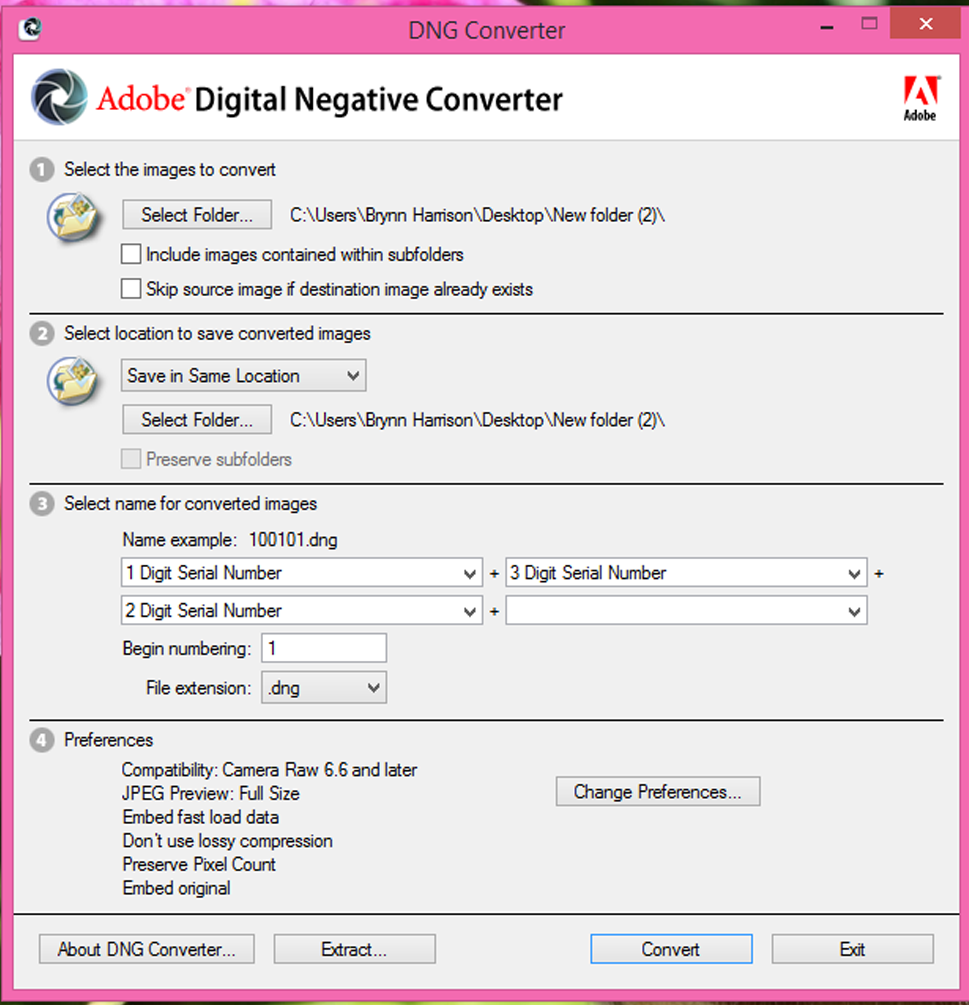

Community guidelines
Be kind and respectful, give credit to the original source of content, and search for duplicates before posting.
Learn more
Community Expert
,
/t5/camera-raw-discussions/can-t-convert-cr2-files-using-the-dng-converter-have-a-canon-80d-trying-to-convert-cr2-files-and/m-p/8719444#M3374
Dec 13, 2016
Dec 13, 2016
Copy link to clipboard
Copied
Hi BC888,
Can you click on "About DNG Converter... and show the information box? Version 9.5 should cover the 80D, but is that really 9.5 running? Let's be sure.
Mike
Community guidelines
Be kind and respectful, give credit to the original source of content, and search for duplicates before posting.
Learn more
Community Expert
,
LATEST
/t5/camera-raw-discussions/can-t-convert-cr2-files-using-the-dng-converter-have-a-canon-80d-trying-to-convert-cr2-files-and/m-p/8719445#M3375
Dec 14, 2016
Dec 14, 2016
Copy link to clipboard
Copied
Also, what version of photoshop and version of windows are you using?
The reason for the "green" icon in windows explorer is that the codecs that windows uses to show thumbnails of camera raw files may not have been updated yet to cover the canon 80D.
Community guidelines
Be kind and respectful, give credit to the original source of content, and search for duplicates before posting.
Learn more
Resources
Get Started
New features & Updates
Download DNG Converter
Copyright © 2023 Adobe. All rights reserved.

