 Adobe Community
Adobe Community
Copy link to clipboard
Copied
I am using the latest Version of Photoshop and ACR. I reinstalled this AM.
Using Win 10 when I Alt Click on the Profiles button. I do not get the Create New Profile Window. Any ideas? I tried a number of different combinations of alt and ctrl and nothing worked.
I am trying to save some .cube files I have for different movie looks so I can apply them in Lightroom. I can apply them in PS using the Color Lookup Adjustment.
 1 Correct answer
1 Correct answer
Go to the Presets tab and Alt click (Option on Mac) on the New Preset icon.
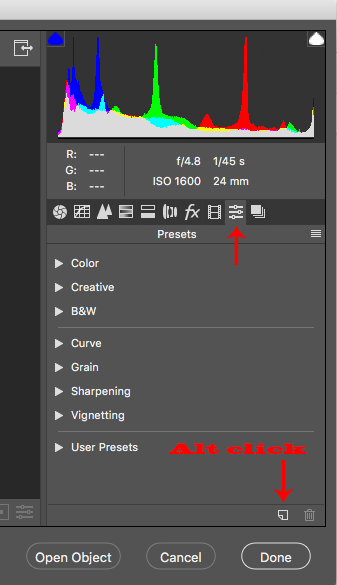
There is a Profiles SDK (April 2018) here that has info for creating enhanced profiles.
Digital Negative (DNG), Adobe DNG Converter | Adobe Photoshop CC
Copy link to clipboard
Copied
Go to the Presets tab and Alt click (Option on Mac) on the New Preset icon.
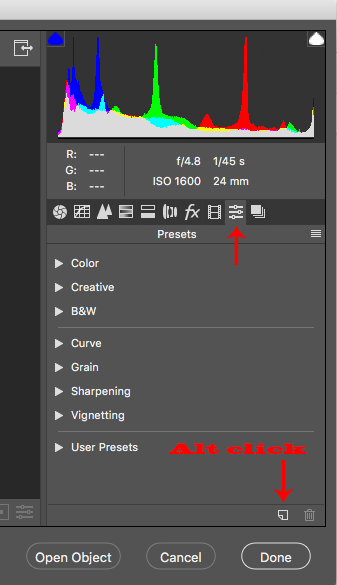
There is a Profiles SDK (April 2018) here that has info for creating enhanced profiles.
Digital Negative (DNG), Adobe DNG Converter | Adobe Photoshop CC
