 Adobe Community
Adobe Community
- Home
- Camera Raw
- Discussions
- Color Fringing ACR 9.1/CS6 + Canon 5DIV
- Color Fringing ACR 9.1/CS6 + Canon 5DIV
Copy link to clipboard
Copied
I am using Adobe DNG converter with ACR 9.1 with Canon 5DIV. With many files with certain color transitions I get this fringing/blocking along the color edges. It happens a lot on transitions between blue & yellow edges. When I adjust the white balance, it can reduce the problem in one area but accentuate it in another. For instance, before I shifted the WB to the blue end, the edge along where Statue meets sky had the issue.

 1 Correct answer
1 Correct answer
A guess is that you have accidentally saved non-zero defaults for the Defringing Purple and Green Amount sliders in the Lens Corrections area. I don't have CS6/ACR 9.1, but in ACR 10 the control looks like this and you should adjust both sliders to be completely to the left and their value 0:
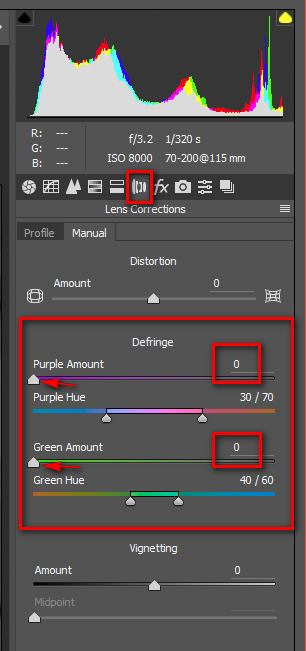
To make these the new defaults, open a brand new image without any adjustments, go to the Lens Corrections tab and make the Purple and Green Amount sliders 0, then click the little menu at the right of the
...Copy link to clipboard
Copied
Here's a higher rez example - I see the forum limits the image size... It is a blocking/fringing along the edges/transitions around certain colors. I am using a very recent version of DNG converter. Here's a link to a hi-rez version.

Copy link to clipboard
Copied
A guess is that you have accidentally saved non-zero defaults for the Defringing Purple and Green Amount sliders in the Lens Corrections area. I don't have CS6/ACR 9.1, but in ACR 10 the control looks like this and you should adjust both sliders to be completely to the left and their value 0:
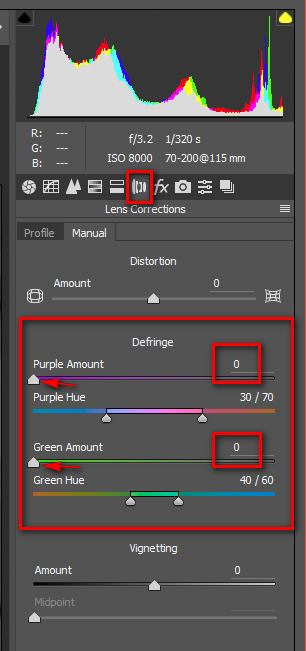
To make these the new defaults, open a brand new image without any adjustments, go to the Lens Corrections tab and make the Purple and Green Amount sliders 0, then click the little menu at the right of the section title and choose Save New Camera Raw Defaults:

It is important that the image you do this Save Defaults for is unadjusted other than the two Defringing sliders being newly 0, otherwise whatever other adjustments have been made to the image will be saved as the defaults for all other new images. Something like this probably is what caused the problem in teh first place.
If what I'm describing doesn't seem right after checking the Defringing sliders then show a screenshot of the lens corrections area with the image open in the ACR plug-in so we can see the sliders being at 0 but the blockiness still appearing. This needs to be the DNG open in ACR not some resulting JPG that has the adjustments baked in.
Copy link to clipboard
Copied
ssprengel - yes I think that's it.
I thought I had already checked the defringing sliders but when I looked again tonight both were on 20. I really appreciate you answering as I have been pulling my hair out for a couple of weeks on this - and I don't have much hair left these days anyway. Thank you!