 Adobe Community
Adobe Community
- Home
- Camera Raw
- Discussions
- Re: Is there a keyboard shortcut for "Erase from s...
- Re: Is there a keyboard shortcut for "Erase from s...

Copy link to clipboard
Copied
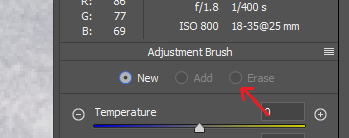 In the Adjustment Brush panel, if I hover over the "New" (Create a new adjustment (N) ) I can see that "N" will toggle the creation of a new adjustment brush. But I would really like if there would be a keybord shortcut for "Erase" (Erase from selected adjustment). I appologise if this is a newbie question, I am not an expert in Adobe Camera Raw, just switched from another RAW image processor. Maybe this informnation is somewhere available but I haven't found it so I created this post.
In the Adjustment Brush panel, if I hover over the "New" (Create a new adjustment (N) ) I can see that "N" will toggle the creation of a new adjustment brush. But I would really like if there would be a keybord shortcut for "Erase" (Erase from selected adjustment). I appologise if this is a newbie question, I am not an expert in Adobe Camera Raw, just switched from another RAW image processor. Maybe this informnation is somewhere available but I haven't found it so I created this post.
I would really apreciate if someone could answer. Thank you.
 1 Correct answer
1 Correct answer
Hi the_aDb,
If you press the Option/Alt key, you will be erasing. Releasing the Option/Alt and you will be adding again.
This is similar to many other adding/erasing functionality found in many Adobe products.
Welcome to the (messy) world of keyboard shortcuts. (Messy because the amount of consistency between applications is, well, low.)
Let us know if this helps you.
Copy link to clipboard
Copied
Hi the_aDb,
If you press the Option/Alt key, you will be erasing. Releasing the Option/Alt and you will be adding again.
This is similar to many other adding/erasing functionality found in many Adobe products.
Welcome to the (messy) world of keyboard shortcuts. (Messy because the amount of consistency between applications is, well, low.)
Let us know if this helps you.

Copy link to clipboard
Copied
Wow. That actually makes a lot of sense. IT is consistent with the rest of the adding/erasing functionality in photoshop, as you say. I wonder why it didn't occur to me. I'm impressed by the speed with which people here reply and are willing to help the community. Thank you sir.
Copy link to clipboard
Copied
It's all a matter of luck and if someone is around to see the question. Maybe go out and buy a lottery ticket?
Enjoy!