 Adobe Community
Adobe Community
- Home
- Camera Raw
- Discussions
- Re: Sony DSC-R1 (Cybershot) Lens Correction Profil...
- Re: Sony DSC-R1 (Cybershot) Lens Correction Profil...
Copy link to clipboard
Copied
I have CC 2017 on macOS/10.12.3, including Camera Raw CC, which is up to date. Neither this camera nor its built-in lens are in /Library/Application Support/Adobe/CameraRaw/CameraProfiles/ or /Library/Application Support/Adobe/CameraRaw/LensProfiles/ . Also, there are not on the list of supported cameras and lenses at Supported lenses . This is just about lens correct, as I have no problem reading the RAW (.SR2) files.
The Sony DSC-R1 is a 10-megapixel APS-C camera with a Carl Zeiss Vario-Sonnar T* 5× zoom lens f=14.3–71.5mm (24– 120 mm when converted to a 35 mm still camera) F2.8 – 4.8.
Any suggestions?
 1 Correct answer
1 Correct answer
Hi,
The Sony DSC-R1 predates the external Lens Corrections feature in Camera Raw by several years. It also predates the introduction of DNG opcodes for correcting lens aberrations automatically. As far as I can determine, Adobe has never shipped a lens correction profile for this camera.
There does appear to be a user-generated lens profile for the DSC-R1 in the Adobe Lens Profile Downloader (link on the page below).
Digital Negative (DNG), Adobe DNG Converter | Adobe Photoshop CC
You should be abl
...Copy link to clipboard
Copied
Moving to Adobe Camera Raw
Copy link to clipboard
Copied
If that camera has built-in lens correction then there isn't any need for there to be a lens profile in Lightroom.
Copy link to clipboard
Copied
If it were so, the zoom lens was very good but had some wide-angle image distortion, see Sony Cyber-shot DSC-R1 Review: Digital Photography Review . Apparently, there was a DSC-R1 lens correction profile for Lightroom 4.1, see Lens profile does not show up in Lightroom
Copy link to clipboard
Copied
If you use the Adobe Lens Profile Downloader as shown below on macOS Sierra 10.12.3 you can download a profile for your camera and it should show in both camera raw 9.8 and lightroom 6.8
In order to install the Adobe Lens Profile Downloader on macOS Sierra follow these steps:
1. Download and install Adobe Air from here
2. Install the Adobe Lens Profile Downloader
Note: to install these things right click on the installers and then click on Open
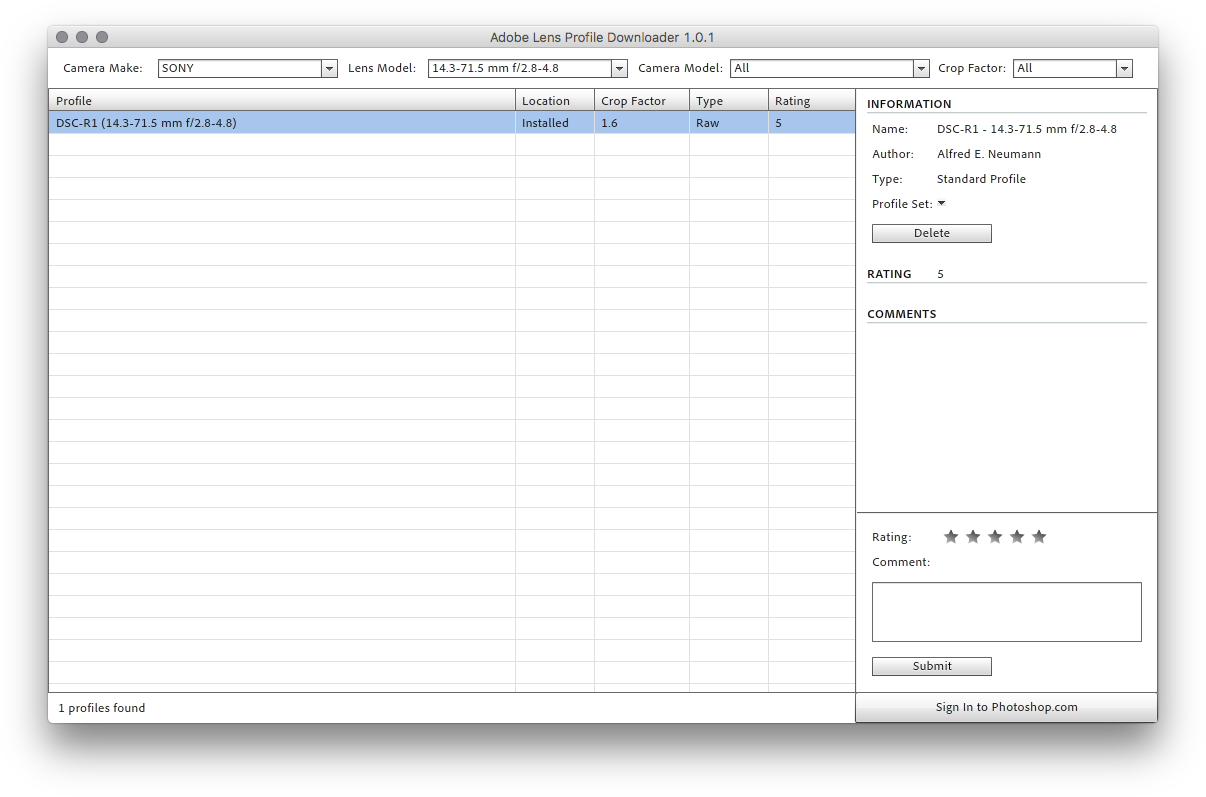

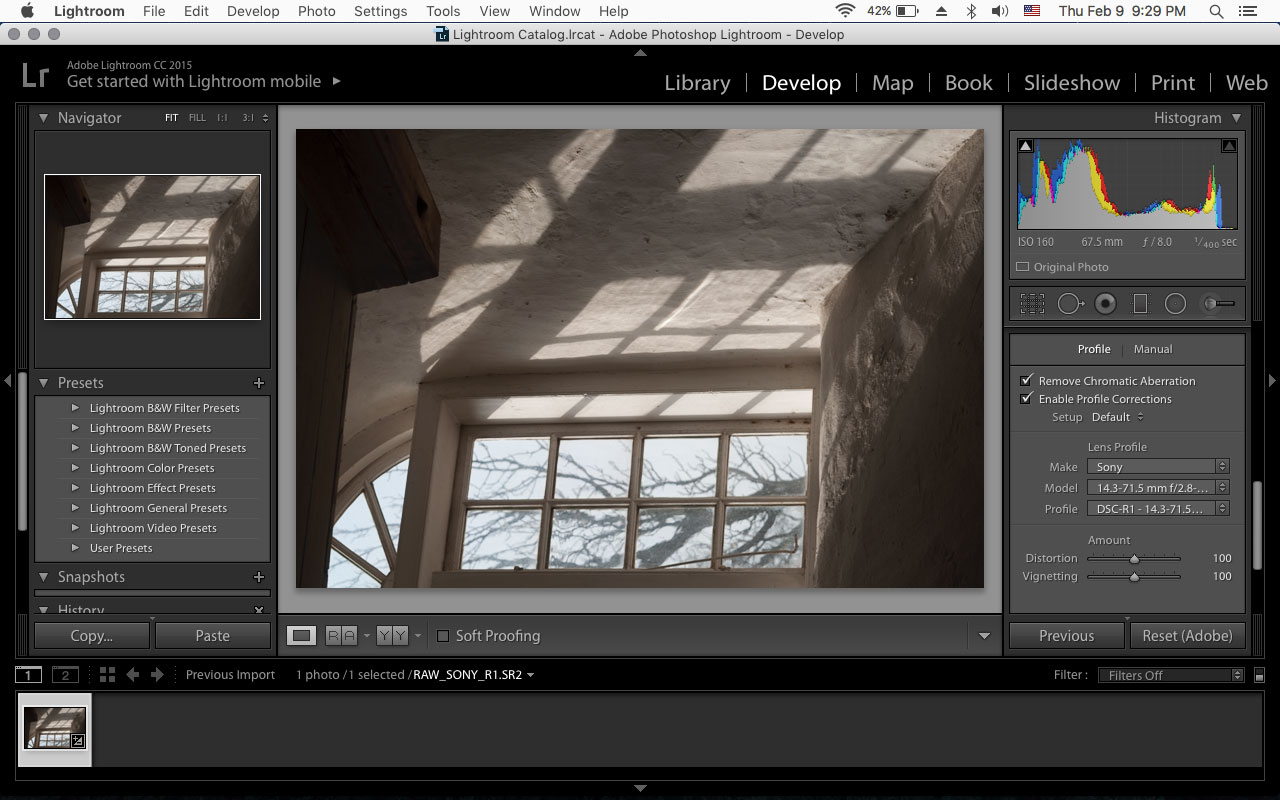
Sample image used came from here
Copy link to clipboard
Copied
Hi,
The Sony DSC-R1 predates the external Lens Corrections feature in Camera Raw by several years. It also predates the introduction of DNG opcodes for correcting lens aberrations automatically. As far as I can determine, Adobe has never shipped a lens correction profile for this camera.
There does appear to be a user-generated lens profile for the DSC-R1 in the Adobe Lens Profile Downloader (link on the page below).
Digital Negative (DNG), Adobe DNG Converter | Adobe Photoshop CC
You should be able to find it by installing the ALPD and searching for Sony in the "Make" field. Then click the Download button after selecting the profile and it will be downloaded to the location where Camera Raw can load the profile.
Regards,
- Chris

