 Adobe Community
Adobe Community
- Home
- Camera Raw
- Discussions
- When will a update come which will support Nikon Z...
- When will a update come which will support Nikon Z...
P: Lens Profile requests and information
Copy link to clipboard
Copied
Lens Profiles apply to Camera Raw, Lightroom Classic, and the Lightroom Ecosystem products (Desktop, Mobile, and Web).
Lens Profiles are available for a wide array of lenses. Not every lens is currently profiled, and of those profiled, not all are profiled for all camera and file types. For example, there may be a profile for a particular lens and camera mount for the raw file but not for the JPEG. Normally, profiles for JPEG are not supplied unless the camera does not apply a correction (e.g. iPhone, GoPro).
A complete list of profiled lenses can be found here: https://helpx.adobe.com/camera-raw/kb/supported-lenses.html
other helpful info: https://helpx.adobe.com/x-productkb/multi/lens-profile-support.html#Supported_lenses
Lens correction for all Micro 4/3 (MFT) lenses and many newer cameras, including Panasonic and Olympus cameras, and other cameras (including Fuji X, Leica Q, and Nikon Z series)plus many point-and-shoot models from Canon) happens automatically without any interaction by the customer. A notation will appear in the Lens Correction Panel designating this.
Note: You should not expect to find any profiles listed in the pop-up notes, because the corrections are always applied.
If you are unsure whether your lens is supported automatically refer to the "info" button/icon on the Lens Corrections tab.
If your lens is not on the supported lens list and is not one of those whose correction happens automatically, you can create your own profiles using the Adobe Lens Profile Creator. Download the Adobe Lens Profile Creator: https://helpx.adobe.com/photoshop/digital-negative.html#resources
If you desire an Adobe-created Lens Profile, please make your request in the comments of this thread, and be sure to include the full lens model/description and the camera mount you are desiring. ETAs for new lens profiles are not available.
Keep in mind that lens profiles cannot be made for tilt/shift lenses. There is no way to record the tilt or shift settings in the Exif data. A feature request exists here for Tilt-Shift Lens Profiles: https://community.adobe.com/t5/camera-raw-ideas/p-lens-profiles-for-tilt-shift-lens/idi-p/12221166
Note: The Lens Profile Creator is currently supported for Windows and 32-bit Versions of the Mac OS.
ETAs are not available for any lens request.
Copy link to clipboard
Copied
For what camera?
Copy link to clipboard
Copied
Copy link to clipboard
Copied
Support for that lens is available since Lightroom 6 released in 2015 so it should be available in Lightroom Classic. Make sure you are working with a raw image.
Copy link to clipboard
Copied
Copy link to clipboard
Copied
Thanks but I don't shoot in raw just wondering why I can't add it for J-Peg.
By @james25369480gdx2
Because that cake is baked. Raw isn't.
Copy link to clipboard
Copied
"Thanks but I don't shoot in raw just wondering why I can't add it for J-Peg."
Most lens profiles are defined for raw only. JPEGs created in the camera often have lens corrections appled by the camera already, and there's no practical way to undo those corrections.
However, you can easily edit a lens profile to allow it to work with JPEGs:
But beware that could give bad results if the camera has already applied corrections to the JPEG.
Copy link to clipboard
Copied
I'd like to see lens profiles in LR CC for the current Yongnuo lenses like the 50mm 1.8S DF DSM etc.
there are profiles for download to use in PS or camera raw directly on the manufacturer download page, but they can't be used in LR CC obviously.
Copy link to clipboard
Copied
I'd like to see raw lens profiles for The Google pixel 6 Pro and higher and a lens correction for the Google pixel 6 pro and higher
Copy link to clipboard
Copied
need profile for sigma 17-35mm f/2.8-4 aspherical ex hsm - for canon
Copy link to clipboard
Copied
Why no profiles for the Canon RF 400/2.8 L IS USM and the Canon RF 600/4.0 L IS USM WITH the added extenders RF 1.4x and RF 2.0x ???? They DO exist in combination with the much rarer Canon RF 800/5.6 L IS USM and the Canon RF 1200/8.0 L IS USM.... !!! Very strange because the RF400/2.8 L IS USM and the RF 600/4.0 L IS USM are much more sold lenses!!!
Copy link to clipboard
Copied
Could you make a lense correction profile for Samyang AF 24mm F1.8 FE?
It's been a long time since this lense was released(about 2 years).
Thanks!
Copy link to clipboard
Copied
I'm also interested in this lens
Copy link to clipboard
Copied
Also interested in that one!
Copy link to clipboard
Copied
Hoping for a profile for the Tamron 150-500 for Sony E-Mount
Copy link to clipboard
Copied
Hi Adobe,
It's more than a year ago, Nikon presented the new Z camera's plus some lenses.
I had the new camera and lenses at the Photokina in Cologne at 29-09-2018 in my hands for the first time!!
Nearly 11 months ago!
I bought my Z7 about 7.5 months ago...
And still there is no profile for its standard Nikkor Z 24-70mm f/4 S lens! Shame on Adobe
There are already 6 different Z lenses available at this moment.
The also new but less sold Canon RF lenses do already have their profiles, shame on Adobe!
When do we become "our" lens profiles??
Or is it better for Nikon photographers to ditch Adobe?
Best regards from the Netherlands, Europe.
Ad v.d. Biggelaar
Copy link to clipboard
Copied
Files from the Nikon Z cameras have lens corrections built-in, and the profile is applied automatically in Camera Raw.
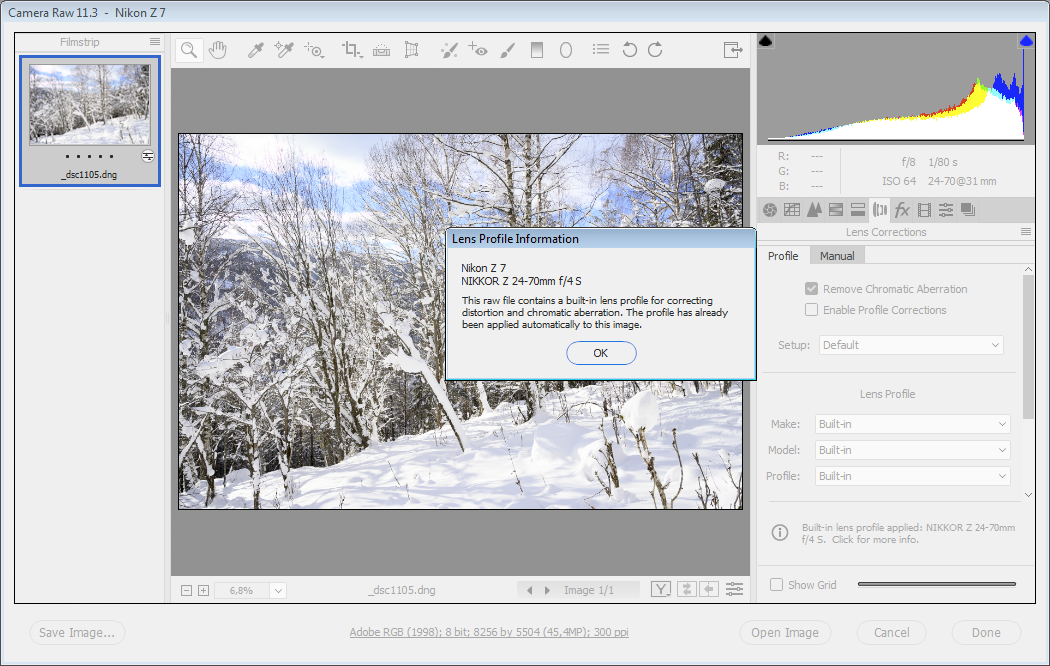
Copy link to clipboard
Copied
Thank you for your answer, Per Berntsen.
Adobe, sorry for my quite negative topic text...
Shame on me...
I haven't seen that "i" remark in the right bottem of the screen at all...
Shame on me... to busy with the rest of Camera Raw and Photo Shop...
Only when I use my Techart TZE-01 adapter with a little Sony lens the built-in distortion correction isn't working good.
But it does when I set the right Sony lens correction.
Copy link to clipboard
Copied
Sorry, but in my view this answer is not satisfactory because in my LRC12.3 this message does not appear. My lens is a 24-70 f4 as well.
Copy link to clipboard
Copied
As a photographer who occasionally shoots with this lens, I'd like a profile support to correct for vignetting and warping that can come with the use of this lens. I'm getting really bad vignetting OOC. Without a profile to correct, I struggle to be able to use the images, and hesitate to use the lens at all.
Copy link to clipboard
Copied
I agree with many of my friends.
Correction profiles for the Mini 3 Pro would be really nice.
Raw files are far from perfect!
Copy link to clipboard
Copied
I have many, many images created with a lens Canon no longer makes, the 90mm Macro. The images were all taken with this lens on a Canon 1D Mk II, which I also no longer own. Could you please create a profile for this lens/camera combo? There used to be one, but now its gone and I'd like to work with these wonderful old shots. Thank you.
Copy link to clipboard
Copied
Hello, please install a profile for
dji air2s
thanks a lot!
Copy link to clipboard
Copied
Please add a lens profile for Sony E PZ 10-20mm F4 G soon.
Copy link to clipboard
Copied
Could you make a lense correction profile for Samyang AF 85mm F1.4 FE II?
Thanks!
Copy link to clipboard
Copied
Hi,
I shoot an RZ67 Pro IID with a Phase One IQ back. It would be nice to have lens profiles for the family of RZ67 lenses. In particular, the following would be helpful to me. The 37mm fisheye requires more distortion correction than the Lightroom manual adjustments can presently accomodate.
- RZ67 Mamiya 37mm F/4.5 (Fisheye)
- RZ67 Mamiya 50mm F/4.5 ULD
Thanks!



