 Adobe Community
Adobe Community
- Home
- Camera Raw
- Discussions
- Re: camera matching profiles missing in Adobe Raw
- Re: camera matching profiles missing in Adobe Raw
Copy link to clipboard
Copied
Hello,
Since the update to Bridge 8.0.1.282 and Camera Raw 10.3.0.933 I miss the camera matching profiles in Camera Raw from my Sony A6300.
There are only Adobe profiles available.
Funny thing is that they are available in Lightroom Classic the camera matching profiles.
With my other Camera's the Canon 5D markII and the iPhone 7 they are available in camera Raw and Lightroom Classic.
See the screenshots. I hope you have any advice
MacOS High sierra version 10.13.5
Imac retina 4K 21.5 inch
screenshot Adobe Raw

Screensot Lightroom below
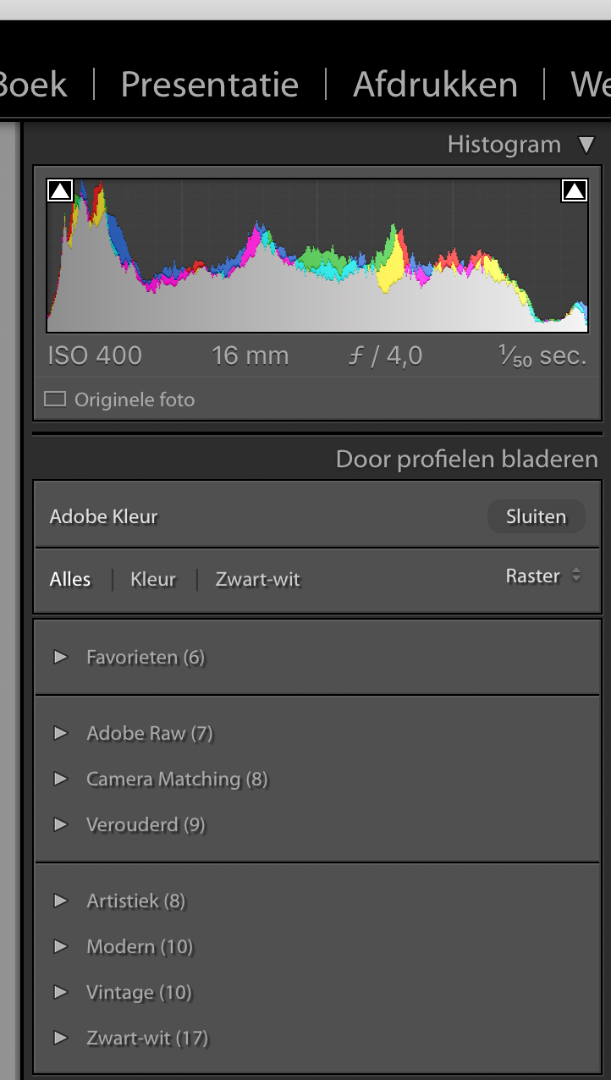
 1 Correct answer
1 Correct answer
The update for PS 19.1.5 and CR 10.4 came out a few days ago and at least on my Windows, the profiles are there for the a6300 (or at least the ILCE-6300 if that is the same), so that is the first suggestion, update to the latest version of PS/ACR. Does the update not come out for Dutch users at the same time?

You might also just go check for the folder where Adobe installs the profiles and see if they are truly missing. I am on Windows so cannot confirm directly, but from forum posts, I believe
...Copy link to clipboard
Copied
Hi,
I realize that the screenshots are in Dutch. Sorry.
But I think the message is clear.
greetings
Richard
Copy link to clipboard
Copied
The update for PS 19.1.5 and CR 10.4 came out a few days ago and at least on my Windows, the profiles are there for the a6300 (or at least the ILCE-6300 if that is the same), so that is the first suggestion, update to the latest version of PS/ACR. Does the update not come out for Dutch users at the same time?

You might also just go check for the folder where Adobe installs the profiles and see if they are truly missing. I am on Windows so cannot confirm directly, but from forum posts, I believe the place to look is under:
User Library>Application Support>Adobe>CameraRaw>CameraProfiles
with this note on a subsequent post from June 2017:
The Library folder is hidden by default in OS 10.6.
With Finder active, select the Go Menu, hold down Option key, and Library will appear, click to open the Library folder and follow Rodney's directions.
And for completeness here is where to look on Windows:

Copy link to clipboard
Copied
Hi,
Thank's a lot for reply. Thats good news. I am going to update camera Raw. Hopefully its there. But funny I could find them in Lightroom. I assume its a different program but thought it use the same profiles as Camera Raw. But again I am going to update first.
I will let you know.
Thank's a lot
greetings
Richard
Copy link to clipboard
Copied
The profiles are one place for LR and another place for PS/ACR so them being missing in one is not indicative of them being missing in another.
Copy link to clipboard
Copied
Hello,
thanks again for the update. After installing the software
the profiles were availeble.
Greetings
Richard