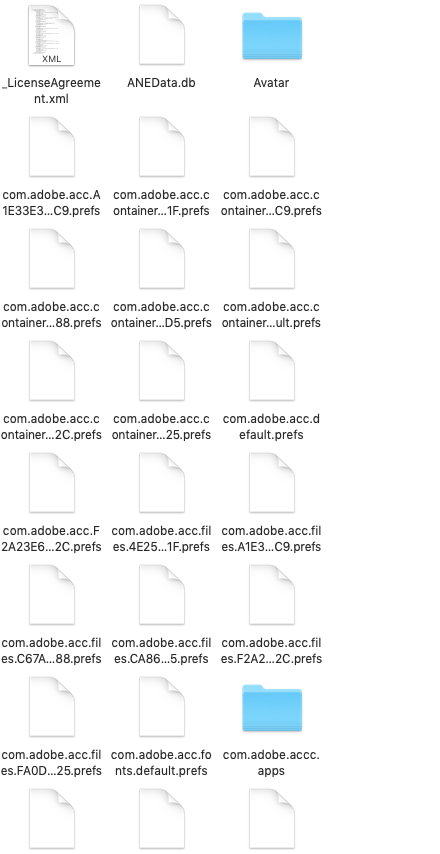Adobe Community
Adobe Community
- Home
- Enterprise & Teams
- Discussions
- Re: dont't have access to manage apps
- Re: dont't have access to manage apps
Copy link to clipboard
Copied
Creative Cloud Desktop app may display one of the following symptoms:
- The Apps tab is missing
- The Apps tab displays the message: "You don't have access to manage apps."
If the Apps tab in the Creative Cloud desktop app on your computer is disabled, use one of the following methods to enable it:
- Some organizations control the apps you can install and therefore disable the Apps tab in the Creative Cloud desktop app. If you've received your Adobe plan from a school or organization, contact the IT Admin at your school or organization.
- If you have an individual subscription plan, follow the steps on this page under 'Individual Plan users'
If you're the IT Admin at a school or organization, your can either:
- Create self-service policies and override this behavior in your user's computers with Creative Cloud for enterprise plans.
- Or, create an app-only package and deploy it to your user's computers with Creative Cloud for teams or enterprise plans.
 2 Correct answers
2 Correct answers
Hello found a solution. its says missing apps tab but it still applies to the issues you're having. I followed and it solved mine. So happy.
Windows: What should I do if I don't see an Apps tab? - YouTube
Mac: Adobe Creative Cloud Apps tab missing - YouTube
You're welcome
To enable the Apps Tab, please sign out from the Creative Cloud Desktop App & then follow the troubleshooting steps mentioned below.-
1.) Navigate to the following location. Windows: C:\Program Files (x86)\Common Files\Adobe\OOBE\Configs\ Mac OS: /Library/Application Support/Adobe/OOBE/Configs/
2.) Locate the serviceconfig.xml file & copy it to your desktop folder. Open the file in Notepad (Windows) or TextEdit (MacOS).
3.) In the serviceconfig.xml file, change the value of AppsPanel from false to
...Copy link to clipboard
Copied
doesnt work at all and didnt solve the issue
Copy link to clipboard
Copied
Kindly close all the creative cloud services and Adobe applications before making changes in the "serviceconfig.xml" file. You can restart the machine after enabling the apps panel in the file.
Copy link to clipboard
Copied
I have a CC account as a 'personal' subscription and a Teams account for our Captivate license.
The YouTube solution didn't work for me. After a bit more searching I followed this https://helpx.adobe.com/uk/creative-cloud/kb/apps-panel-reflect-creative-cloud.html and that has sorted it out for me. At least it has in CC, might just mess it all up again once I get back to some Captivate work.
Copy link to clipboard
Copied
This solved my catalina system problems! Saved my life!!!! Thanks!
Copy link to clipboard
Copied
Also ssaved my life! Thank you!
Copy link to clipboard
Copied
the solution provided here did not help me. I am having Mac OS 10.14. Under the Apps tab I am seeing the error "You don't have access to manage apps." In the folder OOBE I have no Configs folder either. Is anyone knows the solution.
Copy link to clipboard
Copied
You're in the user library/application support/adobe, not system library/application support/adobe
Copy link to clipboard
Copied
Hi rahult39019343.
Kindly go to this location to find the serviceconfig file on MAC: ~/library>>Application Support>>Adobe>>OOBE.
You can use the "Go to" option to navigate to the above location.
Copy link to clipboard
Copied
I confirm the fix changing the xml file works.
additionally on 10.14 MacOS I had to grant full disk access to the adobe apps manager, and just in case Safari.
Copy link to clipboard
Copied
YUP! It works for me. Thanks
Copy link to clipboard
Copied
Disclaimer: this is an explicit version of existing answers
Provided that you are on MacOS 10.14 with Adobe CreativeCloud 5.0.0.354, you can check the content of the file /Library/Application Support/Adobe/OOBE/Configs/ServiceConfig.xml.
It is likely that all options are set to False. If so, you can turn them on (! you may need to enter your password to edit* it):
<config><panel><name>AppsPanel</name><visible>true</visible></panel><feature><name>SelfServeInstalls</name><enabled>true</enabled></feature></config>
* you can type in the Terminal: sudo vim /Application Support/Adobe/OOBE/Configs/ServiceConfig.xml
Copy link to clipboard
Copied
Hi ther I try to fix that on my Mac 10.14.4 but inside of the library folder I don't have Applications Support Folder, I try to find ServiceConfig.xml file but I can't fin it. I hope you can give me a clue. Thanks in advance.
Copy link to clipboard
Copied
Hi I also have this problem and do not have the ServiceConfig.xml file which everything says is the link to solving this problem. Did you ever find a solution?
Copy link to clipboard
Copied
Please follow this path.
You might be in ~/Library
Please use this path Go > Go to Folder > /Library>Application Support>Adobe>OOBE and clear its contents (MAC OS)."
Win -
Locate folder "OOBE" in User directory>App Data>Local>Adobe and clear its contents(Windows).
Copy link to clipboard
Copied
Clearing out the contents worked! Thank you!
Copy link to clipboard
Copied
Try to remove:
/Library/Application Support/Adobe/OOBE/Configs/ServiceConfig.xml
Logout your Adobe ID in CreativeCloud and login your ID again.
Copy link to clipboard
Copied
I am using mac 10.14.6 and i can't find serviceconfig.xml in OBEE. please let me know if you have any clue. it is only showing above options.
Copy link to clipboard
Copied
Hi Radhika,
Please follow this path.
You might be in ~/Library
Please use this path Go > Go to Folder > /Library>Application Support>Adobe>OOBE and clear its contents (MAC OS)."
Copy link to clipboard
Copied
tksh for help me, its work buddy 😄 you save my time now
Copy link to clipboard
Copied
Thank YOU!!!!! I've been dealing with this since July and now in November I finally have a solution!!! I've gone through countless unintalls, cleaning, reinstalls, restart, turning off various security and firewall protections and NONE of them worked. THIS solution worked immediately! Please, I hope the Adobe puts it in their permanent solutions bin.
Thanks Again!!!!
Copy link to clipboard
Copied
This guide is perfect to aid in solving this exact problem
(I used it and worked for me, without issue)
Copy link to clipboard
Copied
Thank you!! I was getting the same stupid message and the instructions in the NCSU video worked perfectly.
Copy link to clipboard
Copied
To enable the Apps Tab, please sign out from the Creative Cloud Desktop App & then follow the troubleshooting steps mentioned below.-
1.) Navigate to the following location. Windows: C:\Program Files (x86)\Common Files\Adobe\OOBE\Configs\ Mac OS: /Library/Application Support/Adobe/OOBE/Configs/
2.) Locate the serviceconfig.xml file & copy it to your desktop folder. Open the file in Notepad (Windows) or TextEdit (MacOS).
3.) In the serviceconfig.xml file, change the value of AppsPanel from false to true.
4.) Save & Close the serviceconfig.xml file.
5.) Relocate the same file to the original folder & overwrite the original file with the new file.
Let me know if anyone of you is still facing the issue.
Cheers!
Ashish
Copy link to clipboard
Copied
Copy link to clipboard
Copied
Hi, thank you so much for your vids it really helps me alot.