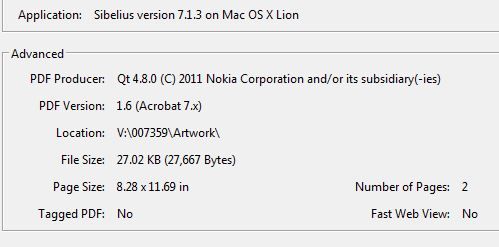Adobe Community
Adobe Community
InDesign Find Font List
Copy link to clipboard
Copied
InDesign's Find Font dialog (Type > Find Fonts) sometimes shows the fonts used in placed graphics and sometimes it doesn't. I've been unable to figure out when it does and when it doesn't.
Does anyone what criteria is used by InD to determine if fonts in graphics are listed?
Thanks!
Copy link to clipboard
Copied
Hi Ken:
What applications are you using to create the graphics? I mostly work with Photoshop and Illustrator—fonts never come in with a .PSD file, and if you use the recommended method of adding graphics (File > Place) the fonts are not listed in Find > Fonts from Illustrator either. If you copy and paste a graphic from Illustrator, they are.
~Barb
Copy link to clipboard
Copied
Are you occasionally placing InDesign files inside other InDesign files? The Find Font feature can see into placed InDesign files. The icons next to "Arial-Black" and "Verdana-Bold" in my attached graphic identify them as fonts contained within a placed InDesign file.
Copy link to clipboard
Copied
The bit of testing I did was mostly PDF files. Just took an EPS from CorelDRAW whose fonts DID show in the list. That SAME EPS distilled to PDF with the distiller does NOT show the fonts in the list. A PDF we recived from a client (see the graphic below for how it was created) DOES show the fonts in the list. All PDFs I've tested show the fonts as embedded subsets of varying types.
I haven't found a solid correlation with any of this but, admittedly, was hoping someone had already done the further research that appears to be necessary. If I manage to find the time to really investigate I'll post back, but in the mean time I'm all ears!
Thanks for responding!
Copy link to clipboard
Copied
Your PDFs which aren't displaying fonts may have had their text outlined as part of the PDF creation process. ie the text was converted into vector paths.
Copy link to clipboard
Copied
No, the text is still text, I'm sure of it. When the PDF is opened in Acrobat I can select the text and it's fonts are listed in the Document Properties.