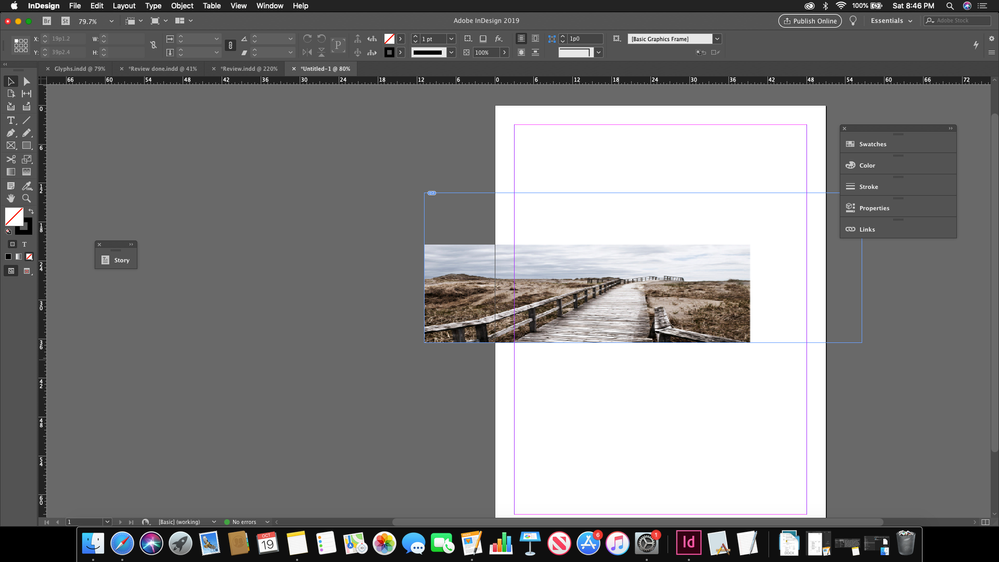Adobe Community
Adobe Community
image frame previewing
Copy link to clipboard
Copied
Hi
I am using the 2019 version
-i have the image frame and an image that is larger than the image frame,
-when i click the center circle in the frame, i can move the image around
- the image frame is still locked in position.
- i see online that many people have the entire image but at a lower opacity outside the frame
- however i dont see that "lower opacity part" of the image
- i only see whats contained in the image frame
anyone know how to activate this?
Copy link to clipboard
Copied
Option #1
Click and hold on a corner with the mouse button
Wait for a second
Now move the mouse with the button still held down
Option #2
Open the InDesign Preferences and go to the Interface section.
Find the Live Screen Drawing option near the bottom and change it from Delayed to Immediate
Copy link to clipboard
Copied
Firstly - you seem to be unaware of the basics for an image within InDesign - no problem I was the same when I started out and these forums are a gold mine of information.
I'd start here - https://helpx.adobe.com/ie/indesign/using/frames-objects.html
Note:
If you hold down the mouse button on a graphic before you move it, a dynamic graphics preview (a ghosted-back image) of the outside of the frame appears, but the preview of the image that moves inside the frame is not ghosted. This makes it easier to see how you are positioning the entire image within a frame.
If you need further info just shout!