 Adobe Community
Adobe Community
- Home
- Lightroom Classic
- Discussions
- Re: Camera Profiles disappeared!
- Re: Camera Profiles disappeared!
Camera Profiles disappeared!
Copy link to clipboard
Copied
I updated today to Lightroom CC Classic.
And I'm really regretting it.
Most of my recent work was treated with a camera profile I bought from RNI, its a lot flatter profile So i can export to photoshop and color grade the photos like i want to there, fix skin, compose, etc... then export back into lightroom for library management, do a final develop and post online from there.
Well, my most recent photos all look very different now! because the new Lightroom doesn't use camera profiles! it does says my image is using RNI 4.03 profile, but it say its missing, and im not given the option to select it again or any other camera profile other than the embedded, or basic ones like color, monochrome, and come useless stuff, like Creative, Vintage, etc...
Some of you will say that profiles are still available, but have been moved, well, picture profiles yes, they have been moved, and are still accesible, including my RNI ones, but those ara XMP files, the camera profiles, DCP files are gone! and are not usable! RNI most use a camera profile from them to be able to use their picture profiles!
So, are we ever gonna get that back? the ability to choose our Camera profiles?
BTW, Every time i open lightroom now, it tires to convert picture profiles to XMP, it succeeds, but again every time does it again!
So, should I keep using the old Photoshop Lightroom CC 2015.14??? How long will that be available and supported? Or should i just change my workflow and use Capture One or just Photoshop?
Copy link to clipboard
Copied
DCP profiles should be located here:
(substitute your own user name)
Windows
C: / Users /99jon / AppData / Roaming / Adobe / CameraRaw / CameraProfiles
Mac OS
Macintosh HD / Users /99jon / Library / Application Support / Adobe / CameraRaw / CameraProfiles
N.B. DCP profiles have their own format and do not convert to XMP.
Copy link to clipboard
Copied
Thanks, well, they are all there. Shouls they be inside a folder? Within that Camera Profiles folder?
In Camera Raw I can’t selecta anyone either on DNG files, and my new A7riii files say Matrix, and can’t chose another profile.
Copy link to clipboard
Copied
I’m not entirely sure. I think VSO profiles will be inside a folder. It all depends how the developer has written them. You could try creating a folder manually to see if that makes any difference.

Copy link to clipboard
Copied
Delete the Index.dat file and restart LR
Copy link to clipboard
Copied
Thanks for trying to help...
Something is very wrong with my Lightroom and Camera Raw.
Is there a way to uninstall camera RAW?
Every raw file i have it says Matrix in the Camera Profile and i can't select another one.
With DNG files, I get the profile i was using (RNI 4.03) but it says missing and I cannot select another one. Also, every time i start lightroom Cc Classic i get the Conversion to XMP screen, it finishes correctly, but it does it every time.
Copy link to clipboard
Copied



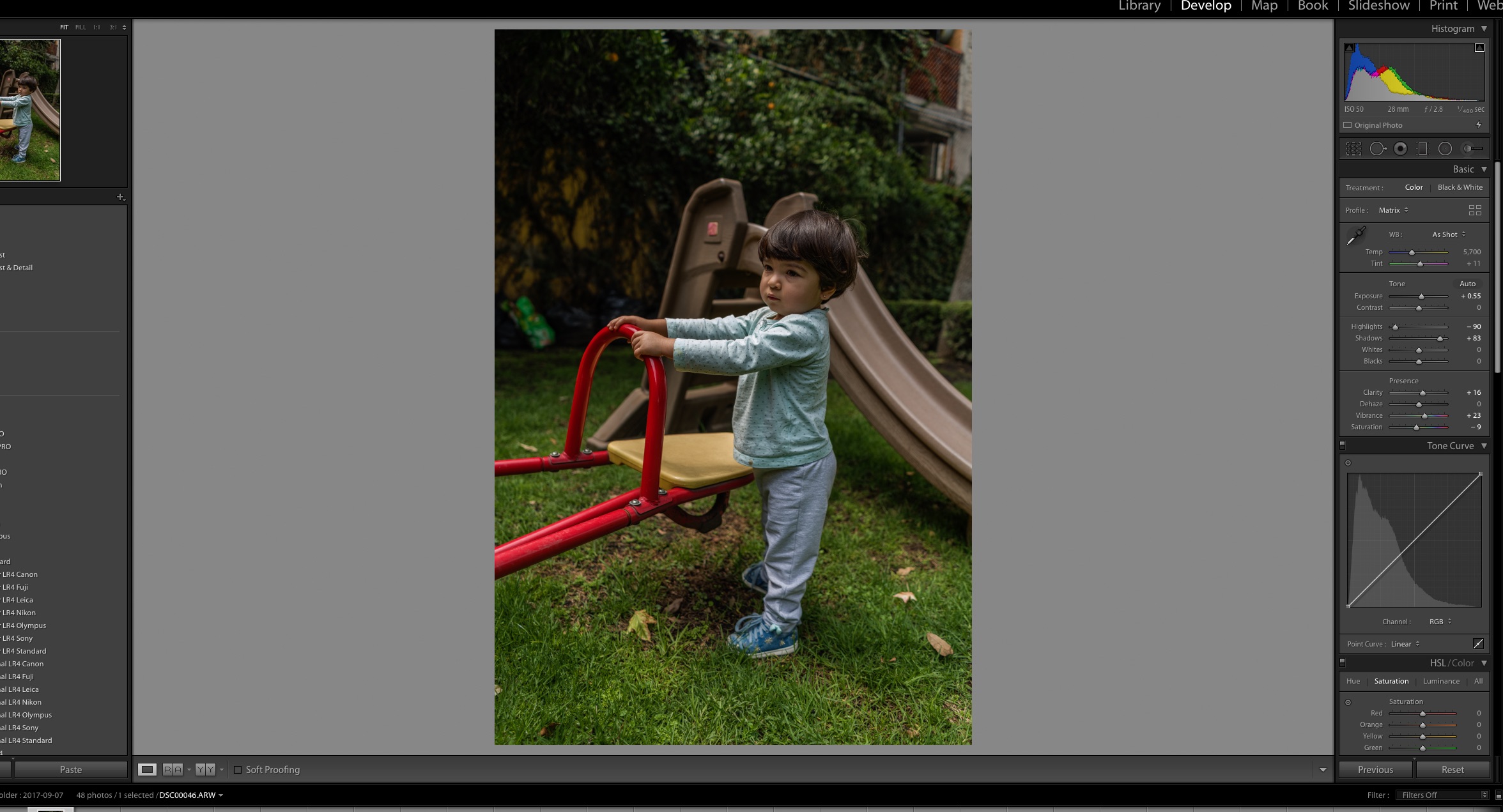
Copy link to clipboard
Copied
I do not have answers for you- sorry, but just some suggestions-
every time i start lightroom Cc Classic i get the Conversion to XMP screen, it finishes correctly, but it does it every time.
This might indicate strongly that you have a 'Permissions' problem preventing Lightroom from writing the XMP presets to the 'new' folder location for presets. The "conversion" is referring to Develop Presets (.lrtemplate > .xmp)- NOT Profiles.
Do your RNI camera profiles exist in the folder location given by 99jon in post#1 above?
The reference to "Matrix" might be answered by ssprengel at this link-
Camera Raw profiles are missing (Matrix is shown instead)
Quote-
"Matrix" for the camera profile instead of the correct list, means that the application expects certain profiles, but cannot find or perhaps access the profile files. On a Mac (which I've never used) maybe this is a permissions issue, either for the file-folders the profiles are in (try Repair permissions or whatever it is now in the newer OSes) or something is wrong with the user-context the applications are running in. On Windows you can right-click the shortcut and choose Run as Administrator to run the application with the highest permissions, but I don't know about a Mac.
Is there a way to uninstall camera RAW?
Lightroom does not use Adobe Camera Raw ACR, so un-installing will have no effect on Lightroom working. (The Camera Raw interpreter is written into Lightroom's software code.)
Copy link to clipboard
Copied
I don't know, it's a mess!
I've done a mess copying, moving profiles, etc...
Maybe because i have 2 Lightroom app, and only one folder? i mean working on the previous version of Lightroom i can see my camera profiles and it detects the embedded camera profiles. But on the new Lightroom and in Camera RAW it doesn't!
One thing is sure, i don't have my cameras in the new Adobe Camera Raw folder, don't even have a single Fuji camera, and don't my CanonT1i nor my Pentax 645D, nor my Fuji x100 nor my Sony A7RIII. Thats why it says Matrix on those RAW files in Camera RAW and Lightroom CC Classic.
Here are the same pictures in Lightroom CC 2015.
It might be because indeed i have two Lightroom sharing the only Folder in USER/Library/Application Support/Adobe

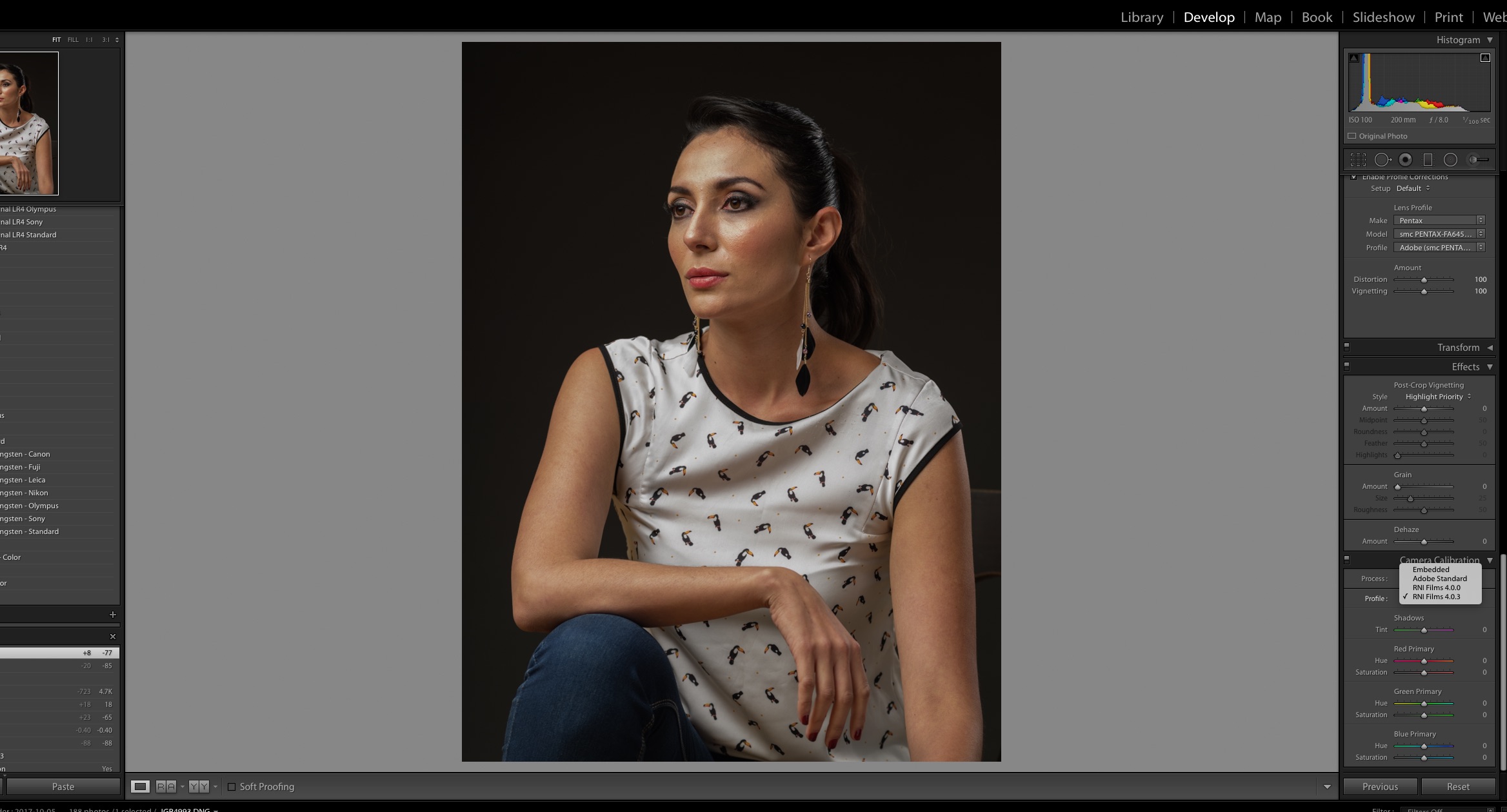
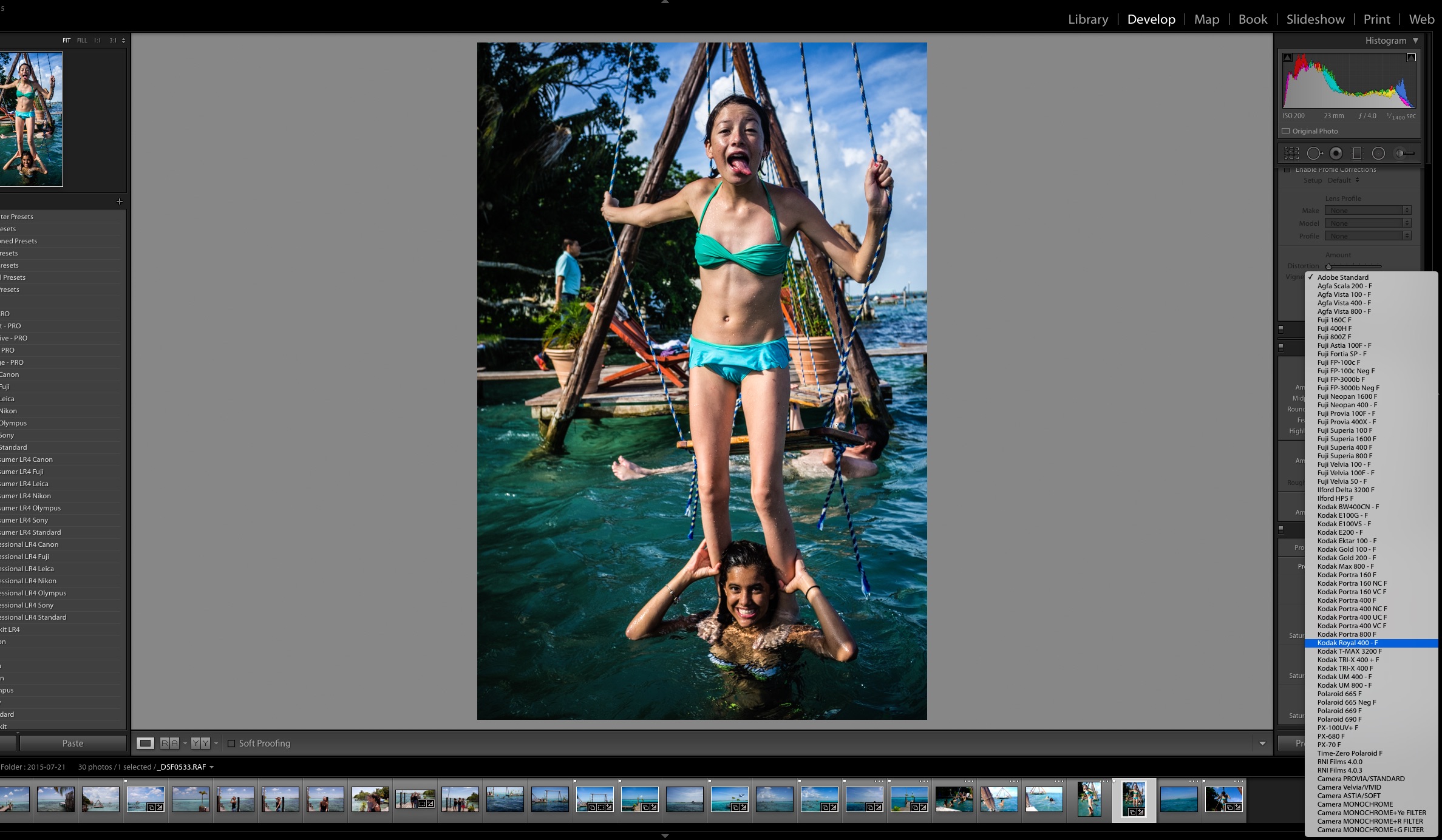

Copy link to clipboard
Copied
BTW thank you very much for helping everyone!
I'm very close to change my entire computer because of this, and only using old lightroom for the moment.
