 Adobe Community
Adobe Community
- Home
- Photoshop Elements
- Discussions
- Re: Catalog Restore Is Redefining The Directory St...
- Re: Catalog Restore Is Redefining The Directory St...
Copy link to clipboard
Copied
My initial goal was to move my entire photo library from one computer (Win 7) to another (Win 10). After a few hours copying and restoring the catalog and images the mew computer had a mess on it. The fundamental problem is that the directory structure on the old computer was not transferred to the new computer. As far as I can tell all the files are there but the organization on the old computer is gone. Initially I had folders three and four deep. After the restore (move) only sub-directories with images in them were present. Example: "MyPictures->Dad->Hawaii_Vacation" is now just "Hawaii_Vacation". Furthermore it has merged what were initially separate directories with the same name all into a single directory. Example: everything from "MyPictures->Dad->Hawaii_Vacation->Reference" and everything from "MyPictures->Dad->GrandCanyon->Reference" are all now in "Reference".
Is there some setting in the backup or the restore that I am missing? The restore is not going to the same disk or directory where it was on the backup computer. The two computers are not (and can't be) organized with the same physical structure.
I am using Photoshop Elements Organizer 2018 at the current release level.
 1 Correct answer
1 Correct answer
Hi,
When you did the restore, did you specify to retain original structure?
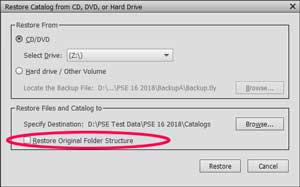
Brian
Copy link to clipboard
Copied
If you are working with Photoshop Elements, please post your inquiry here: Photoshop Elements
Copy link to clipboard
Copied
Hi
I've moved your post from the Photoshop forum to the Photoshop Elements forum, where you are more likely to get a response to your question
Dave
Copy link to clipboard
Copied
Hi,
When you did the restore, did you specify to retain original structure?
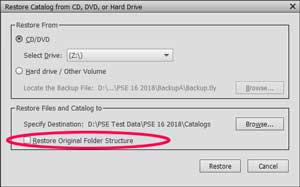
Brian
Copy link to clipboard
Copied
I can't tell you how many times I have had to tell my wife that what she is experiencing is an operator error and now someone is telling me.
I saw the checkbox and read it as restore to the original drive and directory location which is not what I was doing so i made sure it was unchecked. My bad.
Thanks for pointing out the error of my ways.
