 Adobe Community
Adobe Community
- Home
- Photoshop Elements
- Discussions
- Re: Do you know where the Text and Resize tool
- Re: Do you know where the Text and Resize tool
Do you know where the Text and Resize tool
Copy link to clipboard
Copied
I have elements 15. I lost the box that was on the bottom of the screen that allowed me to change font/sizes/color and to resize images. Appreciate help. Thanks.
Copy link to clipboard
Copied
Hi,
In the editor, at the bottom left of the window, the second button should be Tool Options. Click on that - is that what you are after?
Brian
Copy link to clipboard
Copied
Hello,
To view the Tool Options panel, click on the "Tool Options" button, located at the bottom of the application. Please refer to the attached screenshot for better understanding.
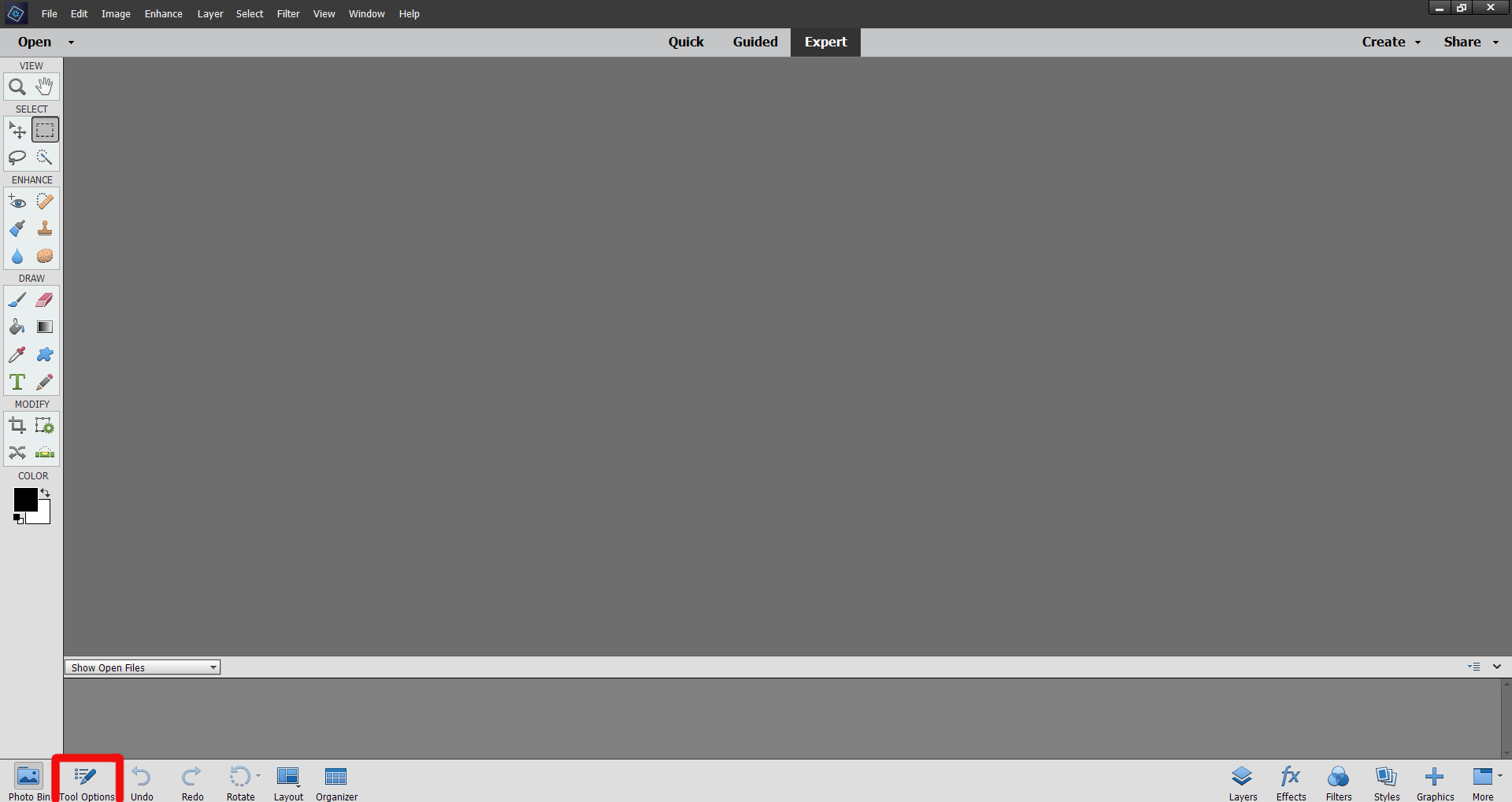
Hope that helps!
Thanks,
Medha
Copy link to clipboard
Copied
Hi sm00shie,
If it is the tool options that you want, make sure you have the auto show option checked - go to the small icon with the horizontal lines in the bottom right
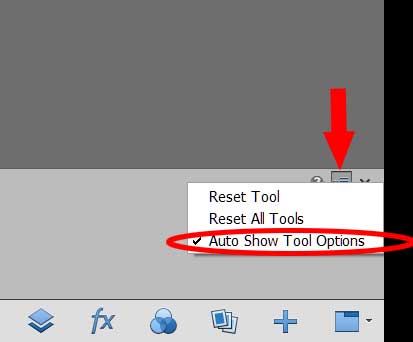
Brian