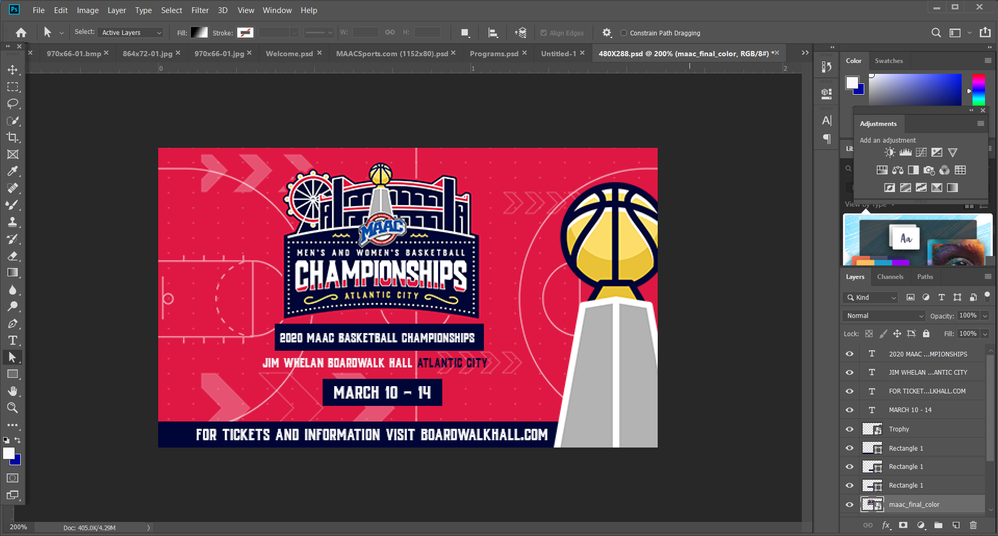Adobe Community
Adobe Community
Exporting/Resolution Loss in Photoshop
Copy link to clipboard
Copied
I am creating graphics in photo shop with multiple elements, however when I export them as PNG, JPG, or BMP they become very blurry, same with Illustrator. For instance, these sizes: 256x128, 768x128, 960x540. 512 x 112 turn out to be blurry with resolution set at 72. Any advice or tips so these can be exported more clear?
{Thread renamed by moderator}
Explore related tutorials & articles
Copy link to clipboard
Copied
Hi there,
As the images are getting blurred, I would suggest keeping the resolution at 300. Also, make sure that you're exporting with the files with highest quality setting.
Does it happen when you use File > Save As method?
Also, what version of Photoshop are woking on?
Regards,
Sahil
Copy link to clipboard
Copied
Adobe Photoshop CC 2019. I just had a 480x288 graphic created at 72 resolution and changed it to 300 via image size but it doesn't seem that anything changed when I exported.
Copy link to clipboard
Copied
Nevermind the resolution number, it's a print parameter that doesn't apply on screen. That's why Export strips the resolution metadata altogether. The exported file has no resolution, not 72, not 300. It only has a number of pixels.
Blurry is not a very descriptive or precise term. Can you post screenshots?
Copy link to clipboard
Copied
Copy link to clipboard
Copied
Copy link to clipboard
Copied
Looks fine to me. Might be because the screen shots are reduced in size. Tip: to judge the quality of an image view it always at 100%. Never zoom in just because it is small or to check detail. Never.