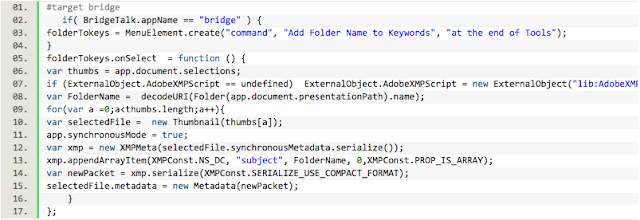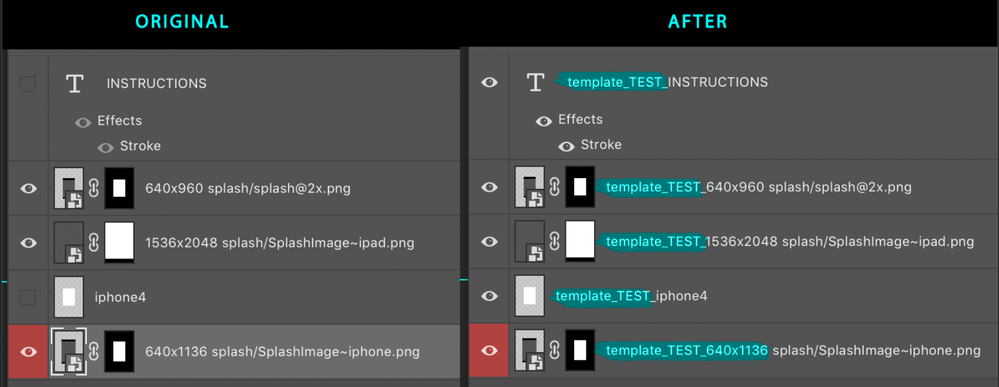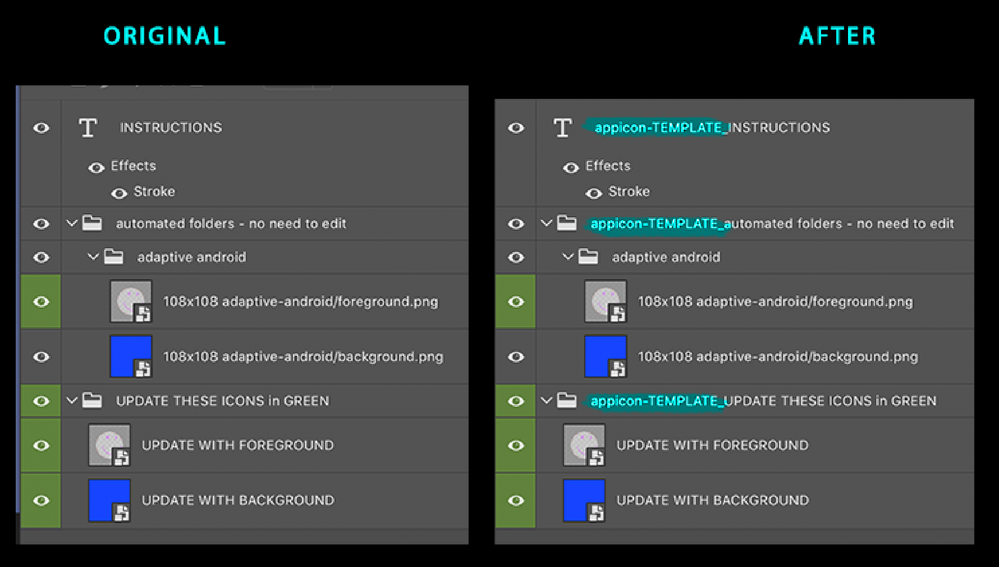Adobe Community
Adobe Community
- Home
- Photoshop ecosystem
- Discussions
- Re: Generate Image Assets - Append document name a...
- Re: Generate Image Assets - Append document name a...
Generate Image Assets - Append document name as a prefix?
Copy link to clipboard
Copied
Hello!
I would like to be able to append the document name to the exported layer name when I use Generate>Image Assets in photoshop.
As a simple example:
There are multiple documents (medal.psd, events.psd, marathon.psd .... etc.) with the same layer names, gold.png and silver.png. The layers have the additional @4x, @2X, 400x400 suffixes depending on what parameters are needed.
Normally all that gets spit out is:
Medal
- gold.png, gold-95.png, gold-original.png
- silver.png, silver-95.png, silver-original.png
Events
- gold.png, gold-95.png, gold-original.png
- silver.png, silver-95.png, silver-original.png
Marathon
- gold.png, gold-95.png, gold-original.png
- silver.png, silver-95.png, silver-original.png
.... etc for another 50+ PSD files.
However, I need all these files to be uniquely named since they get dumped into 1 directory.
When it generates images I'd like for the document name to prefix the layers when the assets get generated.
- medal_gold.png, medal_gold-95.png, medal_gold-original.png
- medal_silver.png, medal_silver-95.png, medal_silver-original.png
- events_gold.png, events_gold-95.png, events_gold-original.png
- events_silver.png, events_silver-95.png, events_silver-original.png
- marathon_gold.png, marathon_gold-95.png, marathon_gold-original.png
- marathon_silver.png, marathon_silver-95.png, marathon_silver-original.png
- ...etc
Is there something I can modify in the Generate>Image Assets plugin to get the document name prefixed in there? I am aware of the batching abilities in Bridge but it is still "manual" to go in and append the prefixes when Generate>Image Assets is so automated it's just missing the prefix ability.
Thank you!
Explore related tutorials & articles
Copy link to clipboard
Copied
Looking over the various documented pages for Generator/Image Assets, there does not appear to be a configuration option for this:
https://helpx.adobe.com/au/photoshop/using/generate-assets-layers.html
https://github.com/adobe-photoshop/generator-core/wiki/Layer-Name-Tags
https://github.com/adobe-photoshop/generator-assets/wiki/Generate-Image-Assets-Functional-Spec
https://github.com/adobe-photoshop/generator-core/wiki/Generator-Configuration-File-Format
https://github.com/adobe-photoshop/generator-assets/wiki/Configuration-Options
Copy link to clipboard
Copied
I believe that a script could be written to prepend the filename before all of the layer-names.
Copy link to clipboard
Copied
Do I need to post this into the scripting forum to see if someone can help do that?
Copy link to clipboard
Copied
There is no longer a dedicated scripting sub-forum, however if you can edit your original post and add a scripting tag that may help.
I’ll be looking into a simple script shortly, stay tuned!
Copy link to clipboard
Copied
Adobe Bridge allows for multiple files to be quickly renamed in numerous ways. Look for Batch Rename within the Tools menu.
This YouTube tutorial may help...
https://www.youtube.com/watch?v=N7iIPcoGfjg
I appreciate that this option doesn't solve your original question but it is faster than any manual changes and doesn't require scripting.
Copy link to clipboard
Copied
Hi!
Yes I am aware of the batch renaming, but it does not really help when the prefix needs to change every 2 files..... the situation I am in has drastically different prefixes, not just numerically increasing prefixes so it would be better if the document name prefixed the image generated name.
Copy link to clipboard
Copied
Here is a single layer renamer, it is a work in progress (I need to add more code to rename all layers):
#target photoshop
var doc = app.activeDocument
var docName = app.activeDocument.name.replace(/\.[^\.]+$/, '');
var layerName = app.activeDocument.activeLayer.name;
var docLayerName = (docName + '_' + layerName)
doc.activeLayer.name = docLayerName;
Copy link to clipboard
Copied
I'm new to scripting, so I'm not 100% happy with the following code (all hidden layers unintentionally become visible), however, it is the best that I can do at the moment.
EDIT: I have revised the code originally posted and added this new version to also include an optional filename extension.
#target photoshop
// Add filename prefix and option extension suffix to layers
// Note: All hidden layers will unintentionally be set to visible, sorry!
if (app.documents.length > 0) {
var docRef = activeDocument;
var layerNum = docRef.layers.length;
var layerNameExt = prompt('Optional: Add ".png" or ".jpg" extension for Generator/Image Assets (or leave blank)', '');
// Force the selection of a layer to work-around an error if no layer is active
app.activeDocument.activeLayer = app.activeDocument.layers[1];
for (var i = 0; i < layerNum; i++) {
docRef.activeLayer = docRef.layers[i];
if (!docRef.activeLayer.isBackgroundLayer) {
try {
reNameLayer()
} catch (e) {}
}
}
} else {
alert('There are no open files!')
};
function reNameLayer() {
var docRef = app.activeDocument
var docName = app.activeDocument.name.replace(/\.[^\.]+$/, '');
var layerName = app.activeDocument.activeLayer.name;
var docLayerName = (docName + '_' + layerName + layerNameExt)
// Use a kludge to work around the cancel prompt null return...
var kludge = docLayerName.replace(/null+$/i, '');
docRef.activeLayer.name = kludge;
}
Copy link to clipboard
Copied
oh wow thank you for trying to script it out! Just to clarify, do I add your script to the existing "generate.jsx" file?
Copy link to clipboard
Copied
Not that I am aware of, but I have not tried (if you do, back it up first in-case it breaks!)...
You would run my script first, which would rename all layers. Generator would then automatically do it's stuff!
https://prepression.blogspot.com/2017/11/downloading-and-installing-adobe-scripts.html
Copy link to clipboard
Copied
Here is a script to "undo" or remove the filename prefix and optional extension suffix from the layer names.
#target photoshop
// Remove filename prefix and optional extension from layers
// Note: All hidden layers will unintentionally be set to visible, sorry!
if (app.documents.length > 0) {
var docRef = app.activeDocument;
var layerNum = docRef.layers.length;
// Force the selection of a layer to work-around an error if no layer is active
app.activeDocument.activeLayer = app.activeDocument.layers[1];
for (var i = 0; i < layerNum; i++) {
docRef.activeLayer = docRef.layers[i];
if (!docRef.activeLayer.isBackgroundLayer) {
try {
reNameLayer()
} catch (e) {}
}
}
} else {
alert('There are no open files!')
};
function reNameLayer() {
var reNamer = app.activeDocument.activeLayer.name.replace(/^.+_|\.[^\.]+$/g, '');
app.activeDocument.activeLayer.name = reNamer;
}
Copy link to clipboard
Copied
Hi Stephen,
Thank you for the effort, I do appreciate it. I tried it out and it works as a simple doc name + layer name script, but I think the solution to this issue would need an edit to the plugin directly so that it would append the prefix only upon export. In typical use cases for Generate>Image Assets there are additional parameters (sizing/folders, etc) in the layer name that would interfere with the layer naming that this current script does.
I took some screenshots to illustrate the issue:
Example output after running the script on a PSD with no folders but has Generate/Image Asset parameters below. It functions as a simple renamer but the plugin grabs the layer name at the end so it does not address the issue directly.
Example output after running the script on a PSD with folders but has Generate/Image Asset parameters below. Unfortunately it just renames the folders and skips the layers in the folders.
Hope that helps illustrate the complexity, and I do appreciate the script for other uses!
Thank you.
Copy link to clipboard
Copied
Check out this link, there are several scripts that will do that, some with UIs to prepend or append the layers' names.