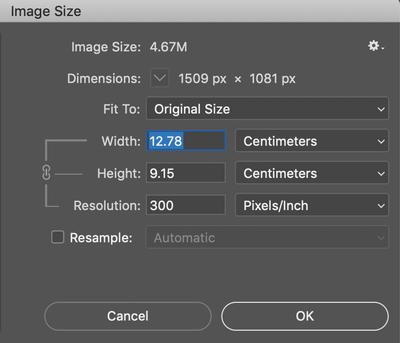Adobe Community
Adobe Community
- Home
- Photoshop ecosystem
- Discussions
- A common question: https://community.adobe.com/t...
- A common question: https://community.adobe.com/t...
Copy link to clipboard
Copied
Can anyone help me. I am so exhausted from trying to get Photoshop 2020 to save my png files at 300dpi instead of 72dpi when I use generate image assets. I was able to do this all the time on Photoshop 2019 and previous versions.
 1 Correct answer
1 Correct answer
Photoshop just assumes that everyone uses the "Generate Assets" feature for the web.
But seemingly there are some folks here and there to use it for print.
You can create some post-processing workflow with some third-party tool like ImageMagick convert.
This one-liner below converts every image in a folder to 300 dpi.
for f in *; do convert -density 300 -units pixelsperinch "$f" "$f"; done
Explore related tutorials & articles
Copy link to clipboard
Copied
Have you used Image size to change the resolution to 300PPI?
Copy link to clipboard
Copied
Thank you for commenting. The resolution was set when the document was created and is still showing as 300dpi. It's just not saving as it. Saving/Exporting at 300dpi using image assets has previously works and now it does not. Just want to know what's changed and how to fix it. Thanks
Copy link to clipboard
Copied
Generator is an Export function; intended for web use. The ppi metadata are stripped from the exported asset because it's irrelevant for web. Pixels per inch doesn't apply on screen. This is standard and intended Export behavior.
The exported asset simply doesn't have a ppi number; not 300, not 72, not anything else. The 72 number appears when the file is reopened into Photoshop, because it needs to assign a default value for other reasons. Any ppi number will do. Other applications may have other defaults, like 96, so that's what you'd see there.
Copy link to clipboard
Copied
Thank you for commenting but in the previous versions of Photoshop it always exported the png files at 300dpi when I used the 'generate image assets' function. The fact is it is no longer doing that in the newest version. Clearly something has changed as this was not an issue prior. I have removed this as the correct answer.
Copy link to clipboard
Copied
A common question:
Copy link to clipboard
Copied
Thank you Stephen_A_Marsh for the links they were an interesting read. At least I now know I am not the only one experiencing this issue despite others telling me that it is impossible to do somethng that I have been doing without issue for years.
Copy link to clipboard
Copied
I don't know how you come to that conclusion from the links that I provided.
The links clearly show that other users in older versions of Photoshop have wondered why they can't export a PNG with 300ppi resolution metadata. They have been informed that the software is not designed to work that way with export, and that the PNG specification itself does not even use PPI when it uses save as.
Copy link to clipboard
Copied
Thank you for commenting but in the previous versions of Photoshop it always exported the png files at 300dpi when I used the 'generate image assets' function. The fact is it is no longer doing that in the newest version. Clearly something has changed as this was not an issue prior. I have removed this as the correct answer.
Copy link to clipboard
Copied
Export (and Save For Web before that) has always stripped resolution metadata. That's how it's supposed to work for web output, and Generator is specifically intended for web output, not for print. So having a ppi value there is completely pointless, as well as inconsistent and unexpected.
I don't care about the correct answer for myself, but others might search for this topic later, and they deserve the correct context.
Copy link to clipboard
Copied
I have been inspecting all the versions of Photoshop I have and think this sudden change with generate image assetes may have something to do with bit deph settings. In Photoshop 2017 and 2018 versions I don't have to do anything at all. I just create documents as usual and generate image assets. When I check the document information/properties it shows as 300dpi with 32 bit depth. However when I do exactly the same thing in Photoshop 2019 (v21) and all versions of Photoshop 2020 it shows resolution of generated image assets as 72dpi and 8bit depth. I googled and found that there is a way to amend the bit deph to force the image assets to save at 32 bit depth and 300dpi in the newer versions. Apparently images that are 8 bit depth can only ever save at a 72dpi resolution. The solution, I append 32 bit depth to each layer name as well as the desired file extension - e.g 'filename.png32' instead of 'filename.png'. This worked perfectly and fixed the problem on the newer versions of Photoshop but only fixed the issue on my windows 10 laptop. It does not solve the issue on my Mac Catalina pc. This may be because the newest version of mac software no longer supports any application under 64 bit depth. This is just my experience.
Copy link to clipboard
Copied
PNG 32 is just an 8 bit png with an alpha channel. It's not a 32 bit file.
And that still doesn't export with a ppi value using generator. It's still exported without resolution metadata, which will reopen in Photoshop as 72. That's Windows 10 btw.
Copy link to clipboard
Copied
Don't know what to tell you dude, but the opposite of what you say is what's happening in my case. When i reopen a png (that I saved using generate image assets) in Photoshop 2018 or earlier it always shows as 300dpi. The Apple support didn't believe me either so I did a screen share and showed them exactly that. Turns out it is possible to save a 300dpi png using generate image assets. They are now upgrading my request as a priority to the senior tech team to figure out why I can do just that in earlier versions but not in the newest version. I'm not arguing about what that feature's function is. I'm simply pointing out that wether the generate image assets function was supposed to be able to export files over 72dpi or not; that's exactly what it had been doing and has now stopped doing. Just to be clear my issue is that I was able to save as 300dpi prior when using generate image assets and now cannot since the newest update.
Copy link to clipboard
Copied
OK, perhaps it was possible through some workaround that enabled exporting with resolution metadata. If you say it did, I'm not going to argue (I don't have those earlier versions installed to test anyway).
The point I'm trying to make is this: this isn't about 300 vs 72 ppi. That's a red herring and a sidetrack. This is about exporting with or without resolution metadata at all. And given that ppi does not apply for web/screen/mobile, it's hard to see this as a high priority "bug" that needs fixing. Quite the opposite - it is now behaving in a predictable and consistent way.
Copy link to clipboard
Copied
I have tested in 2018 and 2019 with the same results, I can't get an PNG asset generated that contains any resolution metadata.
The official PNG specification for the PNG resolution unit is in metres (not inches). So a 300 ppi save as PNG from Photoshop would embed a value of 11811 ppm (pixels per metre). When Photoshop opens a PNG with this resolution metadata, it performs a “translation” from pixels per metre to PPI:
118.11 x 2.54 = 299.9994 ppi, rounded up to 300 ppi.
If there is no resolution metadata embedded in the file, then Photoshop defaults to 72 ppi
Not much more I can add!
Copy link to clipboard
Copied
Photoshop just assumes that everyone uses the "Generate Assets" feature for the web.
But seemingly there are some folks here and there to use it for print.
You can create some post-processing workflow with some third-party tool like ImageMagick convert.
This one-liner below converts every image in a folder to 300 dpi.
for f in *; do convert -density 300 -units pixelsperinch "$f" "$f"; done
Copy link to clipboard
Copied
Even when using save as which retains resolution metadata, the PNG specification uses pixels per metre, with 11811 ppm the rounded equivalent of 300 ppi.
Copy link to clipboard
Copied
jhannel, you're not crazy. I've used generate image assets for years to quickly extract 4x6 jpgs from my 12x12 pocket page spreads (digital scrapbooking) for printing. They were always 4"x6" and 300 ppi when I opened them after generating. Now (once I finally updated to 2022), they are 72 ppi and way bigger than 4x6, but still at that ratio. I've been resizing them to 4x6 / 300, but I don't know if it's really necessary. It just drives me nuts that it's different now.