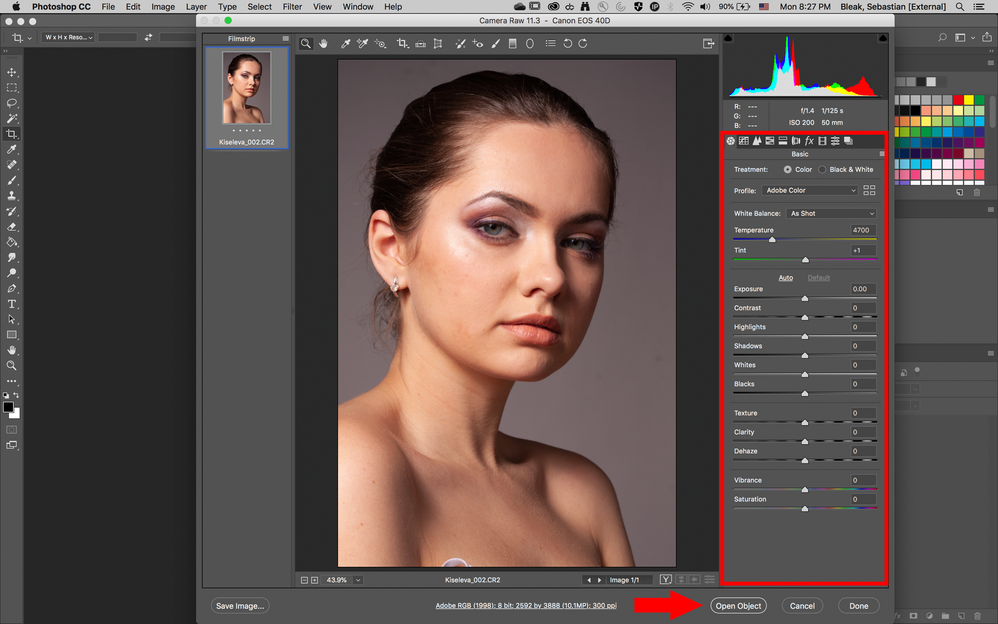Adobe Community
Adobe Community
- Home
- Photoshop ecosystem
- Discussions
- Re: In able to edit and it freezes ever time
- Re: In able to edit and it freezes ever time
In able to edit and it freezes ever time
Copy link to clipboard
Copied
Everytime I open camera raw the mouse gets stuck on zoom in and won’t let me edit, use or close PS. I can still use my computer just not PS. What do I do?
Explore related tutorials & articles
Copy link to clipboard
Copied
Have you tried resetting the Photoshop preferences?
https://helpx.adobe.com/au/photoshop/using/preferences.html
Press and hold Alt+Control+Shift (Windows) or Option+Command+Shift (Mac OS) as you start Photoshop. You are prompted to delete the current settings. The new preferences files are created the next time you start Photoshop.
Copy link to clipboard
Copied
That sounds right to me. When you open Camer Raw, it starts you off with the Zoom Tool activated. You should be able to make adjustments with the slider-bars on the right or choose different tools along the top.
If you would like to edit your image in Photoshop, just click on the button on the bottom right that says "Open Object" or "Open Image". That will bring you back into Photoshop.

Copy link to clipboard
Copied
Hi
In Photoshop go to Edit > Preferences > Camera Raw and disable "User Graphics Processor" to see if that helps