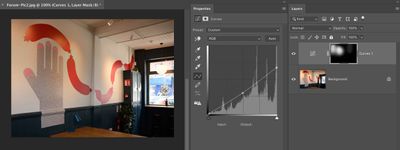Adobe Community
Adobe Community
Patchy Light Sources Fix
Copy link to clipboard
Copied
Hi, I'd like to edit thee images and even out the patchy light sources and not sure how.
Hope someone can help!
Explore related tutorials & articles
Copy link to clipboard
Copied
The image I've attached shows one method for how to darken areas. The added Curves adjustment layer reduces the intensity of bright areas. Painting with the brush in the mask allows you to control which areas are darkened. To gain finer control while painting on the mask use the brush at a low opacity (such as 10%) to slowly build up the effect. Also be sure to use a soft brush to make transitions gradual. You could then create a second Curves adjustment layer to brighten specific areas.
This was a very quick overview. If you have any specific questions please don't hesitate to ask.
Copy link to clipboard
Copied
Hi, thanks for that. I had tried something similar with Levels but my issue with that was the yellow tone in the light remains, and the more I alter it the more pronounced it becomes. Do you know is there any way to turn the yellow into a more white/grey tone?
Thanks
Copy link to clipboard
Copied
You can adjust colour by manipulating the individual Red, Green and Blue curves within the Curves adjustment layer.
If you are trying to neutralise the colour within an area you may have more luck with a Hue/Saturation adjustment layer and reduce the Saturation.
In case you were unaware you can easily stack multiple adjustment layers.
The Camera Raw Filter is an an incredibly powerful tool for editing images. If you do experiment with this filter, be sure to first turn your layer into a Smart Object so that any changes you make are non-destructive and can be easily changed/removed.