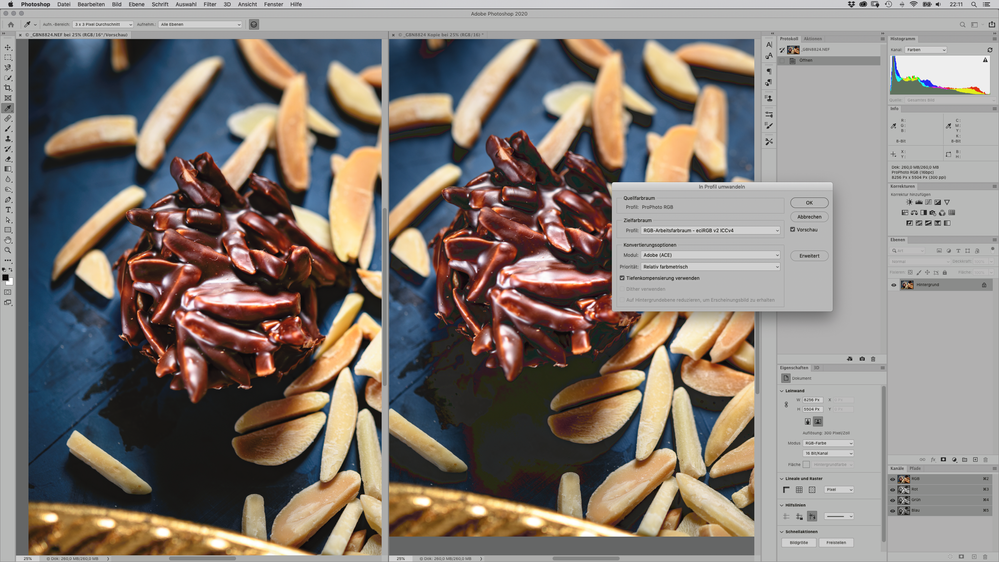Adobe Community
Adobe Community
- Home
- Photoshop ecosystem
- Discussions
- Re: PhotoShop CC 2020 color profile conversion iss...
- Re: PhotoShop CC 2020 color profile conversion iss...
Copy link to clipboard
Copied
Since installing the latest update for PhotoShop CC 2020 (21.0.1) yesterday the color conversion produces false results.
Normally I develop and edit my images in ProPhoto RGB/16bit. The final result will be converted into a smaller colorspace, often eciRGBv2/8bit. Everthing worked perfectly until this last update. Now I get bad banding and colorshifting. Switching the engine from Adobe (ACE) to Apple CMM seem to output correct color conversions.
I currently don’t have the time to control whether the Apple CMM converted files are comperable good. Is there anything I can easily do to correct this issue?
Update: Upon futher investigation it looks like a problem with ICCv4 profiles. Converting from ProPhoto RGB to any ICCv4 profile will produce false results. Choosing an ICCv2 profile works!
 1 Correct answer
1 Correct answer
The latest update for PhotoShop released today (21.0.2) seems to fix this issue.
Thx
Explore related tutorials & articles
Copy link to clipboard
Copied
What specific v4 profiles are showing this?
Banding itself is not uncommon, but it usually happens in the (8-bit) display system, caused by a bad monitor profile, calibration tables in the video card, or a bad display panel - or a combination of all.
Do I understand you correctly when you say ProPhoto displays correctly, it only happens after the conversion into a different profile? Can you post an example?
Copy link to clipboard
Copied
I’m experienced enough to know that something went wrong here. Working with a NEC SpectraView reference display, hardware calibrated, and editing lots of images on a daily basis. Until yesterday just before I applied the update everthing just worked. And now files I converted successfully on the past show massive problems.
Here’s an example. On the left the original in ProPhoto RGB/16bit and on the right the converted result in eciRGBv2 ICCv4. This image looked converted visually identical in the past!
Copy link to clipboard
Copied
Sorry didn’t know that this forum only displays small images. Here’s the link to the full size screenshot:
https://www.dropbox.com/s/ggrfu6h4v9qoz9g/Bildschirmfoto%202019-11-12%20um%2022.11.19.png?dl=0
Copy link to clipboard
Copied
Ouch...those shadows don't look good. I haven't seen anything resembling that before. I have no explanation for this, other than a corrupt eci profile. Keep us posted if you find out more.
Pretty confusing name for that profile, though - eciRGBv2 ICCv4 ...? Which one is it, v2 or v4?
Oh, BTW, you first click on the image, then right-click and "View Image". That brings it up full size. Yeah, I know, the whole forum is a work in progress and partly dysfunctional right now.
Copy link to clipboard
Copied
"eciRGBv2 ICCv4" is the corret name of the profile. It’s version 2 of eciRGB and the format is ICCv4. There’s also a ICCv2 version of this profile "eciRGBv2". You can find lots of information online on ICCv2 vs ICCv4. The eciRGB profiles have a colorspace that is compareble to AdobeRGB, but optimized for the conversion into european printing profiles.
ICCv4 profiles should produce better conversions because they carry additional black- and white-point information. The funny part is, that the ICCv2 variant doesn’t have the issues illustrated above.
Copy link to clipboard
Copied
Guido-
Could you send me one of the v4 profiles so I can reproduce the bug?
Thanks
-Tom Attix
Copy link to clipboard
Copied
Tom, no problem.
Attached you’ll find the profiles I took from my main computer. These are the same you can get from eci.org.
https://www.dropbox.com/s/40iv8w5erwdowi2/eciRGB%20v2.zip?dl=0
I’ve re-done the conversion.
ProPhoto RGB > eciRGBv2 ICCv4 = defect
ProPhoto RGB > eciRGBv2 ICCv2 = OK
ProPhoto RGB > Display P3 = defect!!! (This is also ICCv4)
I’m working with a MacBook Pro (15-inch, 2017), Mac OS Mojave 10.14.6, external display NEC PA272W calibrated with SpectraView Profiler
Copy link to clipboard
Copied
Excellent! Thank you.
Copy link to clipboard
Copied
"ICCv4 profiles should produce better conversions because they carry additional black- and white-point information."
You could suspect that this is part of the problem. There is already a perfectly functional white point remapping with Relative Colorimetric intent, so why complicate it? There is also a Black Point Compensation that works equally well by tapering off to the destination black point.
Version 4 monitor profiles are known to cause a lot of problems, although maybe mostly because some calibration software don't write the profile to correct spec. I've had some issues with v4 profiles in Eizo ColorNavigator, while v2 is always rock solid. NEC Spectraview only makes v2 profiles.
Anyway, thanks for the update and come back if you find out more. If this turns out to be a problem in ACE it should be followed up. It may be significant that profile conversions are executed in the GPU when you have it set to "Normal" or "Advanced", using OpenGL code. So it could be that the video driver is buggy in this case.
Copy link to clipboard
Copied
The latest update for PhotoShop released today (21.0.2) seems to fix this issue.
Thx