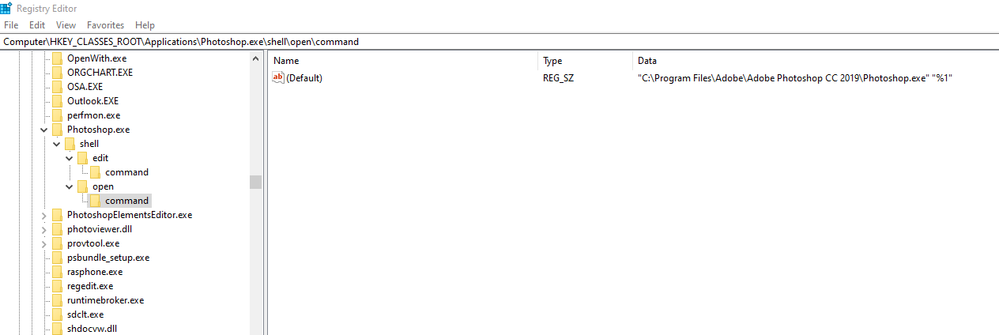Adobe Community
Adobe Community
- Home
- Photoshop ecosystem
- Discussions
- Re: Photoshop 2020 Update Breaks File Associations...
- Re: Photoshop 2020 Update Breaks File Associations...
Photoshop 2020 Update Breaks File Associations in Windows 10
Copy link to clipboard
Copied
The latest Photoshop update (2020) broke all my file associations. It isn't a big deal in putting them all back again to point to Photoshop, but just something to be aware of.
Explore related tutorials & articles
Copy link to clipboard
Copied
I just wrote in another thread that this didn't seem to be such a big problem this time, compared to previous release cycles. But just today I've seen three or four.
It happens when the old version(s) are uninstalled after the new one is installed. This tends to take file associations with it, leaving them orphaned. Most of the time it can be easily re-established - but every once in a while it gets really stuck and it's necessary to edit the registry.
To be completely safe, versions should always be installed/uninstalled in version order - last in > first out. So when installing the new version you should uninstall the old first if you don't want them.
There's a help document here, with the registry edit:
https://helpx.adobe.com/x-productkb/global/file-associations-broken-uninstall-applications.html
Copy link to clipboard
Copied
Thanks, D_Fosse, good to know. But I (stupidly) let the Photoshop installer handle it when it asked me if I wanted to remove other versions. I assumed it would remove them in order.
Copy link to clipboard
Copied
This is also happening to me in Windows 10...
PSD files were opening correctly in Photoshop 2019 and yet there is no way to associate the file with Photoshop 2020. I have:
- Uninstalled 2019/2020 and reinstalled 2020
- Attempted to 'open as...' but the file type is not listed.
- Attempted to 'open as...' and navigate to Show More Apps/Program Files/Adobe/ blah blah blah... The file does not open once I click on 2020/photoshop.exe
- Edit Windows Default File Types, but PSD is not listed
- Edited the regisrty as per the Adode help article, but PSD is still not associated.
None of this works. Does anyone know why Windows 10 is refusing to recognise the 2020 PSD files type? Everything is as it should be in Bridge.
Copy link to clipboard
Copied
I appear not to be able to delete my posts in this dreadful updated forum format, otherwise I'd delete my previous issue...
It now seems that PSD files have become associated. Why there was a time delay, I guess I'll never know.
Copy link to clipboard
Copied
“I appear not to be able to delete my posts in this dreadful updated forum format”
Moderators can no longer help you with this, as we cannot delete posts either when requested. You can comment on this in the Community Feedback forum:
https://community.adobe.com/t5/Community-Feedback/bd-p/Community-Feedback
~ Jane

Copy link to clipboard
Copied
Hi
Did you check this registry entry
Computer\HKEY_CLASSES_ROOT\Applications\Photoshop.exe\shell\edit\command
If the value is set to "C:\Program Files\Adobe\Adobe Photoshop CC 2019\Photoshop.exe" "%1"
Change it to
"C:\Program Files\Adobe\Adobe Photoshop 2020\Photoshop.exe" "%1"
Copy link to clipboard
Copied
Thanks for the reply. I didn't look in that section of the registry initially, however, the issue inexplicably resolved itself after a couple of restarts. The \HKEY_CLASSES_ROOT\ values are now showing the right navigation thread.
Copy link to clipboard
Copied
U saved my day! 🙂
Thanks!
You don´t happen to know how tol solve the same problem wiht Indesign 2020?
It doesn´t seam to work with the same procedure. 😞