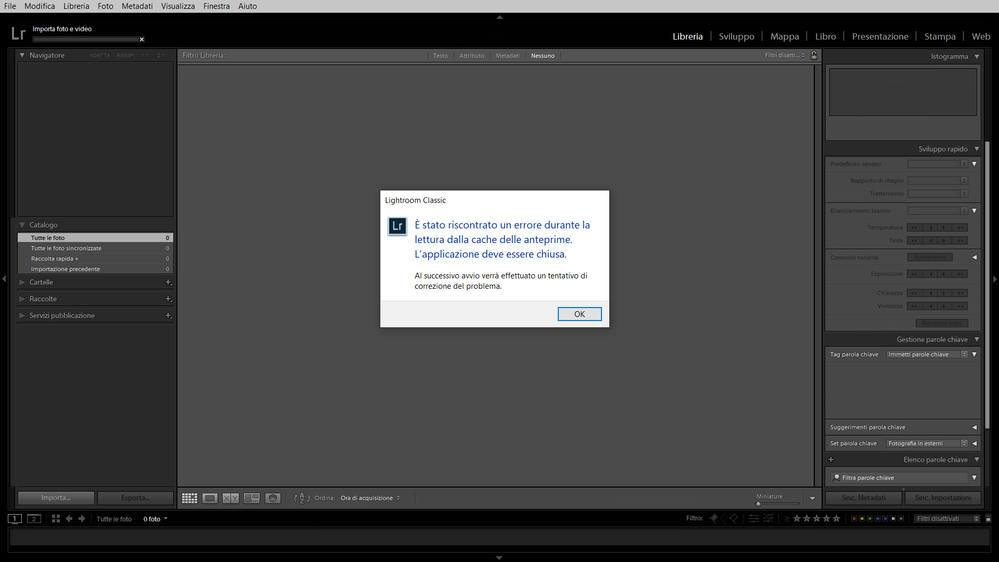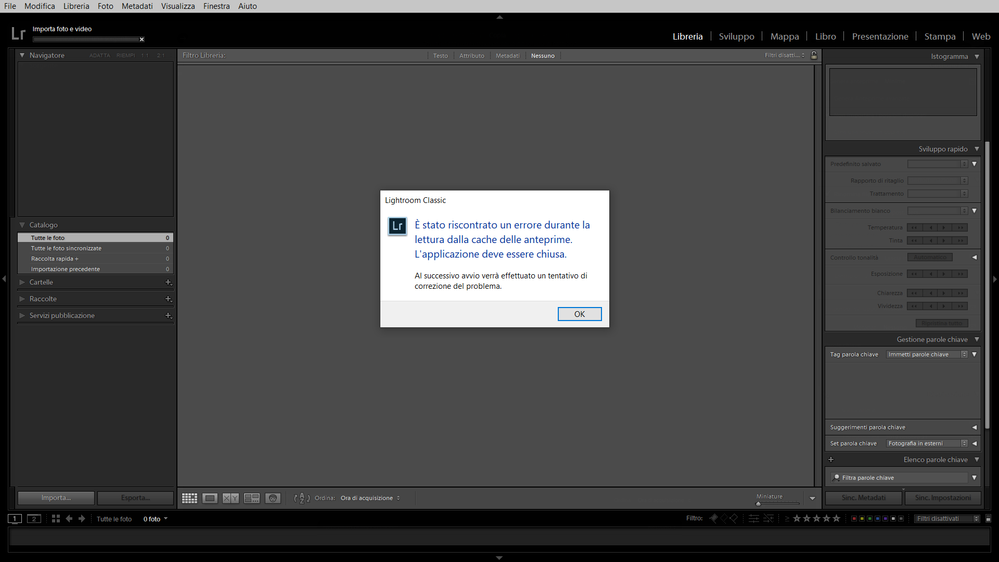Adobe Community
Adobe Community
Turn on suggestions
Auto-suggest helps you quickly narrow down your search results by suggesting possible matches as you type.
Exit
0
save the photos on the pc
Community Beginner
,
/t5/photoshop-ecosystem-discussions/save-the-photos-on-the-pc/td-p/10682614
Oct 20, 2019
Oct 20, 2019
Copy link to clipboard
Copied
Hi, I can't save the processed photos with lightroom or with photoshop on my hard disk with windows 10. I get an error message: I can't find the file (photoshop) or: impossible to slide into the destination (lightroom).
TOPICS
Windows
Community guidelines
Be kind and respectful, give credit to the original source of content, and search for duplicates before posting.
Learn more
Explore related tutorials & articles
Community Expert
,
/t5/photoshop-ecosystem-discussions/save-the-photos-on-the-pc/m-p/10682750#M271362
Oct 20, 2019
Oct 20, 2019
Copy link to clipboard
Copied
Can you write the message as it is ?!
Community guidelines
Be kind and respectful, give credit to the original source of content, and search for duplicates before posting.
Learn more
solitario39
AUTHOR
Community Beginner
,
/t5/photoshop-ecosystem-discussions/save-the-photos-on-the-pc/m-p/10683430#M271453
Oct 21, 2019
Oct 21, 2019
Copy link to clipboard
Copied
Community guidelines
Be kind and respectful, give credit to the original source of content, and search for duplicates before posting.
Learn more
Community Expert
,
/t5/photoshop-ecosystem-discussions/save-the-photos-on-the-pc/m-p/10682760#M271364
Oct 20, 2019
Oct 20, 2019
Copy link to clipboard
Copied
Just expanding on what Omar has already written. Can you include any screen shots of the problem.
Community guidelines
Be kind and respectful, give credit to the original source of content, and search for duplicates before posting.
Learn more
solitario39
AUTHOR
Community Beginner
,
LATEST
/t5/photoshop-ecosystem-discussions/save-the-photos-on-the-pc/m-p/10683432#M271454
Oct 21, 2019
Oct 21, 2019
Copy link to clipboard
Copied
Community guidelines
Be kind and respectful, give credit to the original source of content, and search for duplicates before posting.
Learn more
Resources
Quick links - Photoshop
Quick links - Photoshop Mobile
Troubleshoot & Learn new things
Copyright © 2024 Adobe. All rights reserved.