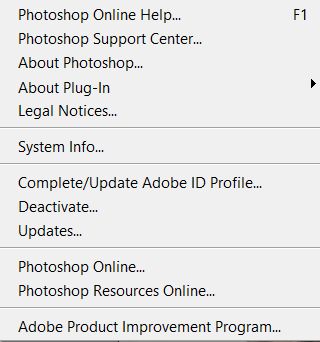Adobe Community
Adobe Community
- Home
- Account, Payment, & Plan
- Discussions
- Can't open CS6 because of Creative Cloud
- Can't open CS6 because of Creative Cloud
Copy link to clipboard
Copied
I see this has been a problem before to others but the advice that was given didn't work for me. I have had CS6 for years but recently decided to sign up for PS CC20. I have Windows 10. I found I didn't want the subscription so cancelled it earlier this year. CS6 has worked fine until 2 days ago when I couldn't get it open because I needed to upgrade Creative Cloud. I used Windows' uninstall to remove PS and any other Adobe programs I found other than CS6. I used Adobe's uninstall C. Cloud program. I went through my files and deleted all the odds and ends of Adobe I found all over. I ran a registry cleaner. Nothing worked. I got on chat and was told there was "a problem" disconnecting me from C. Cloud and he would work on it and send me an email when it was fixed. No email. I went on chat the next day and went through 3 layers of help. The last person said there was a problem and my contract with Adobe was "cancelled but not terminated"?? He said he would have to move it to someone above involved in individual licensing and I would get an email when it was fixed. It's been a day and I am wondering if there is something I can do to get back into my program - I saw the posts about renaming certain files which contain licensing info. but I can't find those files in my computer. I really object to the way Adobe grabs hold of your system and won't let go. I could try uninstalling CS6 but am trying to avoid that because I don't know if it would solve the problem because I would need upgrades and it would mean restoring a lot of brushes, actions, etc.
 1 Correct answer
1 Correct answer
As soon as you install any part of the Cloud, even a trial, it replaces your program management system
-Read Cloud takes over https://community.adobe.com/t5/Get-Started/Get-off-the-cloud/td-p/8075485 for some ideas
Copy link to clipboard
Copied
As soon as you install any part of the Cloud, even a trial, it replaces your program management system
-Read Cloud takes over https://community.adobe.com/t5/Get-Started/Get-off-the-cloud/td-p/8075485 for some ideas
Copy link to clipboard
Copied
Thank you, John! I wish one of those many tech support people on chat had explained it so well. I have followed the instructions and I have CS6 back. One more question (probably stupid but at age 82, I'm allowed not to know!) -
I cancelled Adobe updates in my Startup list but in CS6 under Help I have this -
I did manually update CS8, I'm not sure what it means to Deactivate - does this deactivate updates only? I don't see anything in Preferences about cancelling updates. The line above that just takes me to the dreaded Adobe Profile page with all the apps I have struggled to delete.
Again, thanks! I love CS6 - but not Adobe.