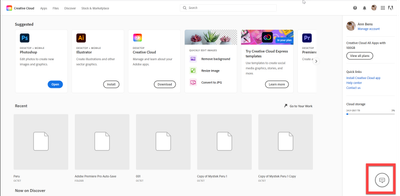Adobe Community
Adobe Community
- Home
- Account, Payment, & Plan
- Discussions
- Re: Can't reach customer service
- Re: Can't reach customer service
Can't reach customer service
Copy link to clipboard
Copied
I am so upset I cannot get intouch with anyone i am in a endless circle dont ask for help dont try calling
[abuse removed by moderator]
Copy link to clipboard
Copied
Be sure to remain signed in with your Adobe ID before accessing the link
Do be aware that Adobe's staffing is impacted by the virus, so wait times are long
-make sure that your browser does NOT block ads, scripts, or pop-ups
-you must also allow 'cookies' in your web browser for the link to work
This link will go directly to the chat option
Type "Agent" in the chat box to bypass the chatbot and be connected to a person
-Meaning type in the word Agent without the quote " " marks
https://helpx.adobe.com/contact.html?rghtup=autoOpen
- or https://helpx.adobe.com/contact/phone.html
.
Adobe does NOT do support by email, so beware of answering anyone who sends you a private message
-click for more information about scammers https://tinyurl.com/10791730
Copy link to clipboard
Copied
That's strange. I have no problem reaching customer support via online chat. It works for me every time.
Try using a different web device. In the chatbox, type AGENT followed by Enter key. Or failing that, pick up the phone during business hours.
CONTACT ADOBE SUPPORT:
================
Online Chat: https://helpx.adobe.com/contact.html?rghtup=autoOpen
Phone M-F, during normal business hours: https://helpx.adobe.com/contact/phone.html
Hope that helps.
Alt-Web Design & Publishing ~ Web : Print : Graphics : Media
Copy link to clipboard
Copied
Well I can relate to that.
Chat option is not available for many users, nor for me.
People do need to be able to use popups adblockers or whatever.
Or what ever settings are made in the router/firewall.
Guessing all pages are not the same:
Copy link to clipboard
Copied
Most of the anti-ad, anti-trackers, or scriptblockers will let you add sites or even just pages to a "don't block" list, though, or give you an option to disable them temporarily. I run multiples and generally don't have issues. The few times I do, trying a different browser (without extensions) or even using an incognito window usually works.
Copy link to clipboard
Copied
For me its in all browsers: firefox, edge, chrome.
Copy link to clipboard
Copied
Ouch. Sounds like a firewall issue, then, and not something local to your machine. That pretty much sucks.
Copy link to clipboard
Copied
Try the phone support: https://helpx.adobe.com/contact/phone.html