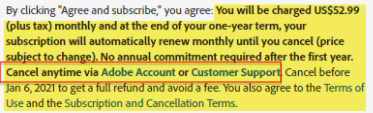Adobe Community
Adobe Community
cancel my plan
Copy link to clipboard
Copied
I want to cancel my plan, i didn't want to suscribe in the first place, just did it for a function, and it was supposedly a trial. Now they are charging me against my will, and I can't cancell the plan (because they want to charge me $5000 pesos, which is crazy). This is very bad service and i've seen lots of similar cases. I want a refund.
Copy link to clipboard
Copied
See this page for more information, including a highlited section from the subscription page https://community.adobe.com/t5/account-payment-plan/cancellation/m-p/12153645
-Purchasing FAQ https://community.adobe.com/t5/Get-Started/Purchasing-FAQ-How-do-I-purchase-a-Creative-Cloud-members...
You agreed to a one year contract, so you will have to pay 1/2 of the remaining time to cancel early
Copy link to clipboard
Copied
check https://helpx.adobe.com/manage-account/using/cancel-subscription.html
p.s. if you're cancelling an annual plan early after your trial period, there's a penalty (=1/2 the cost of the remaining months).
if the above link doesn't help you cancel, using a browser that allows popups and cookies, contact adobe support during pst business hours by clicking here, https://helpx.adobe.com/contact.html
click contact us (= cryptic icon in the lower right)
in the chat field, type AGENT
be patient, it can take quite a while to reach a human
Copy link to clipboard
Copied
I cannot see the chat icon.. is it not always there?
Copy link to clipboard
Copied
If you can't see the icon then try changing your browser/network/device. Do make sure that no adblocker, script blockers etc are active. You can also try the following link which shall open the chat window automatically.
https://helpx.adobe.com/contact.html?rghtup=autoOpen
-Manan
Copy link to clipboard
Copied
And if all else fails, Adobe also provides phone support. Search this page for a regionally appropriate phone number:
Copy link to clipboard
Copied
it's always there IF you use a browser that allows popups and cookies
Copy link to clipboard
Copied
Obviously you gave Adobe your credit card to bill you when the 7 day trial expired.
You had 14 days to cancel it without penalty. Did you cancel it in time?
How do I Cancel my Subscription?
https://helpx.adobe.com/manage-account/using/cancel-subscription.html
===============
Subscription & Cancellation Terms:
https://www.adobe.com/legal/subscription-terms.html
CONTACT ADOBE SUPPORT:
================
Online Chat: https://helpx.adobe.com/contact.html?rghtup=autoOpen
Phone M-F, during normal business hours: https://helpx.adobe.com/contact/phone.html
Alt-Web Design & Publishing ~ Web : Print : Graphics : Media
Copy link to clipboard
Copied
Copy link to clipboard
Copied
But where did they say I have to pay 5000 pesos to unsubscribe that is outrageous
Copy link to clipboard
Copied
As you can see in the highlighted text, Adobe does tell you that if you cancel before the 14 days are up, there is no fee, implying that if you cancel after the 14 days, there is a fee.
There is also a link to the subscription and cancellation terms, and the cancellation fee is described there.
Copy link to clipboard
Copied
that really highlights the ambiguity and makes the point. the highlighted text is accurate but misleading.
you can cancel anytime is strictly true. it fails to mention if you cancel after the trial period and before the one year commitment expires, you'll owe a penalty. it's like posting a speed limit sign that says the speed limit is 65 mph, but you can go faster* (and in the fine print on another sign off the highway it says, if we catch you going faster than the speed limit, there's a penalty).
it should read:
after the first year, no annual commitment is required and you can cancel anytime via Adobe Account or Customer Support. it's still in the fine print, but it's not misleading.
even better would be a sentence that says, during the first year, after the trial period, you are committed to the one year contract and there is a penalty if you cancel before the one year term expires.
i don't think it's arguable that adobe's subscription terms are cryptic and hidden in the fine print.
Copy link to clipboard
Copied
Best would be a sentence like, "This subscription is a 1-year commitment. There is a fee for early cancellation of the subscription. Subscriptions renew automatically with no option to opt out. However, you can still cancel within 4 weeks of the renewal date without paying additional fees."