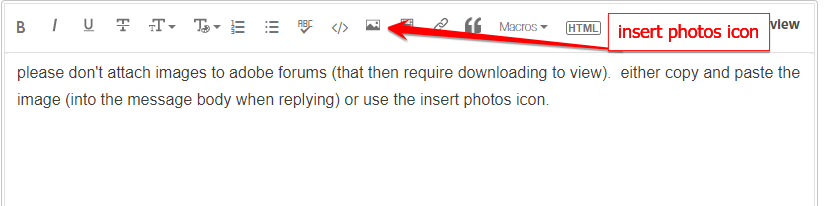Adobe Community
Adobe Community
- Home
- Account, Payment, & Plan
- Discussions
- Re: Error Creative Cloud : You've been signed out ...
- Re: Error Creative Cloud : You've been signed out ...
Error Creative Cloud : You've been signed out ! Every few minutes i am signed out automatically

Copy link to clipboard
Copied
Hello,
This Creative Cloud app signed me out automatically every few minutes. I have this problem from a week or two ago. I try a lot of methods to fix this problem from this community but it doesn’t work anything.
I have macOS Big Sur Version: 11.2.3 and latest version of creative cloud app. Can anyone help me to fix this problem?
Thank you for your time .
Copy link to clipboard
Copied
start here, https://helpx.adobe.com/manage-account/kb/troubleshoot-creative-cloud-sign-out-sign-in.html and if the first four measures fail to solve the problem do a clean reinstall:
uninstall every cc app including preferences, https://helpx.adobe.com/creative-cloud/help/uninstall-remove-app.html
then uninstall the cc desktop app, https://helpx.adobe.com/creative-cloud/help/uninstall-creative-cloud-desktop-app.html
clean your computer of cc files per http://www.adobe.com/support/contact/cscleanertool.html
restart your computer (don't skip this)
reinstall the cc desktop app, https://helpx.adobe.com/uk/download-install/kb/creative-cloud-desktop-app-download.html
if you're unable to install the cc desktop app at this stage, use the link at the bottom of the page at https://helpx.adobe.com/uk/download-install/kb/creative-cloud-desktop-app-download.html
use the desktop app to install your cc programs/trials
p.s.

Copy link to clipboard
Copied
Thank you @kglad for help me. I followed this steps but is NOT working. If anyone have another answer to this problem please tell me.
Copy link to clipboard
Copied
you did a clean reinstall?
if yes, using a browser that allows popups and cookies, contact adobe support during pst business hours by clicking here, https://helpx.adobe.com/contact.html
click contact us (= cryptic icon in the lower right)
in the chat field, type AGENT
be patient, it can take quite a while to reach a human