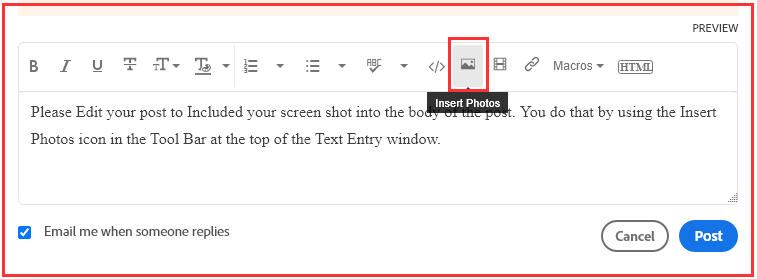Adobe Community
Adobe Community
- Home
- Account, Payment, & Plan
- Discussions
- Help, my account suddenly doesn't recognize my yea...
- Help, my account suddenly doesn't recognize my yea...
Help, my account suddenly doesn't recognize my year creative cloud subscription anymore
Copy link to clipboard
Copied
On april 25th I bought a year long subscription for creative cloud. I got a order confirmation saying that I will own creative cloud till 25-April-2021. I have been using my account for different apps like photoshop, premier and after effect for the last few months. However 2 days ago i tried to open one of my apps and it suddenly told me I either could use the free trial or buy the app. My account no longer recognizes my ownership of the year long subscription and I cant use any apps while I still have many months left. I dont know what the problem is. Any help would very much be appreciated.
Copy link to clipboard
Copied
Try the steps mentioned in the following link
https://helpx.adobe.com/hk_en/manage-account/kb/stop-creative-cloud-trial-mode-after-purchase.html
If it doesn't work, then you need to contact support.
Login to your account and navigate to the URL below. Make sure that the browser has cookies enabled, and all script blockers are disabled.
https://helpx.adobe.com/contact.html
Click on the chat icon on the bottom right, and type AGENT to avoid bots and talk to a human.
Also, be mindful of answering anyone who sends you a private message. See the following for more information about scammers
https://tinyurl.com/y7cfrr7y
-Manan
Copy link to clipboard
Copied
In the future, So people don't have to download the image you have attached, please use the Insert Photos icon found in the Tool Bar of the Post and Reply text entry dialog window as pictured below.
Since you Can't Edit your original post to remove the Attached screen shot Please include the screen shot you attached to a new reply to this conversation by clicking the Blue Reply button under your original post and use the Insert Photos icon in the tool bar.
The Insert Photos icon is this one in the Tool Bar.
Thank you.