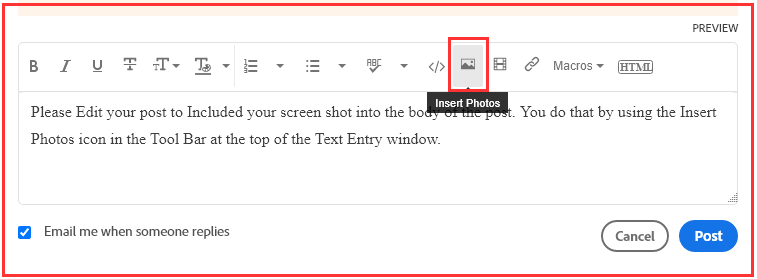Adobe Community
Adobe Community
- Home
- Account, Payment, & Plan
- Discussions
- Re: Help with cancellation please
- Re: Help with cancellation please
Help with cancellation please
Copy link to clipboard
Copied
My wife cancelled this subscription right after downloading. She didn't realize that she subscribed to anything. I just noticed that we've been charged 15.89 the last 2 months. How can I stop this and have my money returned to me? I can show proof of the cancellation which was well within the trial period.
Copy link to clipboard
Copied
Hello,
These are peer to peer forums and no one here has access to your account information. You will have to contact Support for the resolution of your issue. Click on the following link
https://helpx.adobe.com/contact.html
Make sure you are logged into your AdobeID, your browser has cookies enabled and no script blocker is enabled. Click on the chat icon on the bottom right.
Also be mindful of answering anyone who sends you a private message. See the following for more information about scammers
https://tinyurl.com/y7cfrr7y
-Manan
Copy link to clipboard
Copied
I moved your post over from the poorly named Community Help forum, which is for getting help using this forum system, to a better forum, Account, Payment & Plan.
So people don't have to download the image you have attached to your post please Edit your post to remove the Attached screen shot and Include it in the body of the text of your post.
You do that by Clicking the "More..." link at the bottom of your post, Selecting "Edit Message" and then use the "Insert Photos" icon in the tool bar at the top of the Post/Reply/Edit dialog box like this.
Thank you.
Copy link to clipboard
Copied
If it was purchased from the Apple store, contact the Apple store.
FREE Acrobat Reader -- view, comment, print & sign PDF -- for desktop and mobile.
https://acrobat.adobe.com/us/en/acrobat/pdf-reader.html
https://acrobat.adobe.com/us/en/mobile/acrobat-reader.html
Alt-Web Design & Publishing ~ Web : Print : Graphics : Media