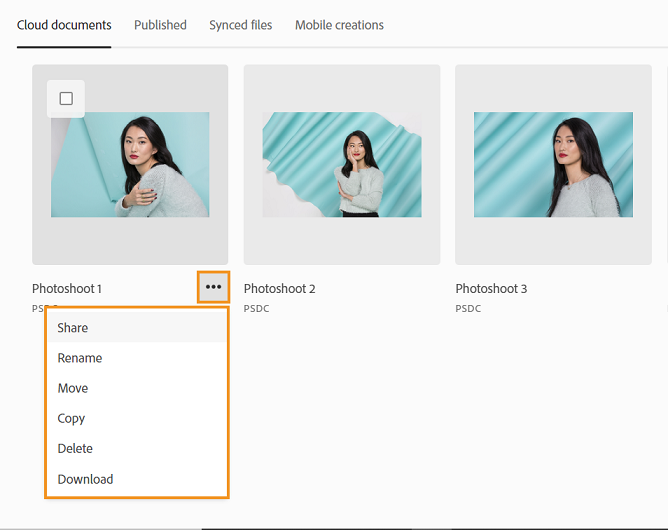Adobe Community
Adobe Community
- Home
- Account, Payment, & Plan
- Discussions
- Re: How to access photos from my personal subscrip...
- Re: How to access photos from my personal subscrip...
How to access photos from my personal subscription
Copy link to clipboard
Copied
I have a monthly subscription for Lightroom CC.
6 months ago, I received access via my University. So I would like to cancel my personal subscription.
I seem to be unable to access my personal subscription and photos - for which I am paying for....
Qn: How can I access all my old photos in my personal subscription?
Also, how can i transfer all my prior photos - and trasfer them over to my current academic account which I have via my university.
Raj
Copy link to clipboard
Copied
Log-in to your Personal Account.
1. Open CC Desktop App.
2. Click your Avatar (top right image) > Preferences > General tab > Settings. Select "Always keep Creative Cloud up to date."
3. Click on your Avatar again.
4. Sign-out of Creative Cloud.
5. Close all apps.
6. Restart your computer.
7. Open CC Desktop app.
8. Click your Avatar.
9. Sign-in with your paid ID and password.
Alt-Web Design & Publishing ~ Web : Print : Graphics : Media
Copy link to clipboard
Copied
Log-in with your personal ID and password to the website below to check.
Creative Cloud Assets https://assets.adobe.com
Synced files
Cloud documents
Deleted files
Lightroom https://lightroom.adobe.com
Photos
Albums
Edited files
Imported files
Deleted files
Document Cloud https://documentcloud.adobe.com
All documents
Starred files
Shared files
Adobe Spark https://spark.adobe.com
Projects
Brand files
Graphics
Web pages
Videos
Alt-Web Design & Publishing ~ Web : Print : Graphics : Media
Copy link to clipboard
Copied
Thanks Nancy! That link worked!! Now how can I transfer all the photos/ albums etc to my academic subscripton?
Is there an option for that?
Please advice....
I dont want lose these memories - when I cancel my personal subscription.
Copy link to clipboard
Copied
You should never have your files in only one place... not on your hard drive and not in cloud storage
Copy your files from your cloud storage to your computer hard drive
I don't use cloud storage at all, I use an external drive to have copies
I use a Sata docking station and several 'bare' drives for backup
https://www.amazon.com/StarTech-com-External-docking-station-drives/dp/B00U8KSLA8/
Copy link to clipboard
Copied
Nancy: Understood. Very clear,
So this is the help I need. I am now able to "see" all the photos in my personal subscription.
How can I download the original photos/ albums into an external hard drive?
I dont see any options for "export". I only see options to share a link etc.
All I need is to get my photos off my old Lightroom personal account - transfer them to an external hard drive and then cancel subscription. Please advise next steps.... Thanks so much!
Copy link to clipboard
Copied
Click the 3 dots icon and select download from the context menu. See screenshot.
Alt-Web Design & Publishing ~ Web : Print : Graphics : Media
Copy link to clipboard
Copied
There is no automagic way of moving assets from one account to another account. You have to do it manually.
But keep in mind that if you do that, the university owns your assets because they pay for the plan you're using.
Alt-Web Design & Publishing ~ Web : Print : Graphics : Media