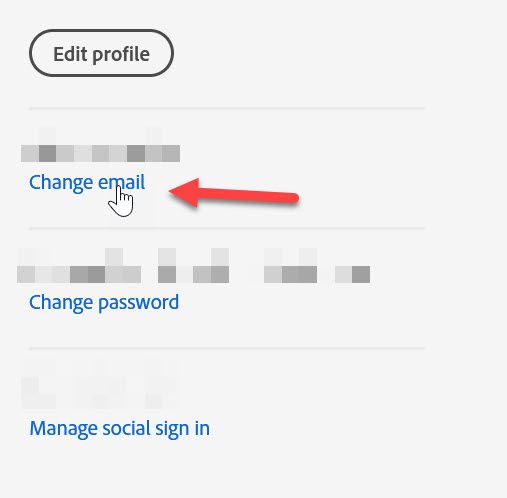Adobe Community
Adobe Community
- Home
- Account, Payment, & Plan
- Discussions
- Mistake for creating account email
- Mistake for creating account email
Mistake for creating account email

Copy link to clipboard
Copied
Hi so I somehow created two accounts bvased on my school email.. However the one I purchased the Creative Cloud on is the wrong one. I am not able to get in to it as it should not exist as an email, but it was verified????
real email: REMOVED
fake email: REMOVED
[personal information removed for your protection]
[This is a public forum, not Adobe support, please do not post personal information]
Copy link to clipboard
Copied
Sorry, nobody here can help with an account or payment problem
This is a public forum, you need the link to Adobe support, not other users
Be sure to remain signed in with your Adobe ID before accessing the link
Do be aware that Adobe's staffing is impacted by the virus, so wait times are long
-make sure that your browser does NOT block ads, scripts, or pop-ups
-you must also allow 'cookies' in your web browser for the link to work
This link will go directly to the chat option
Type "Agent" in the chat box to bypass the chatbot and be connected to a person
-Meaning type in the word Agent without the quote " " marks
https://helpx.adobe.com/contact.html?rghtup=autoOpen
- or https://helpx.adobe.com/contact/phone.html
.
Also: beware of answering anyone who sends you a private message
-click for more information about scammers https://tinyurl.com/10791730
Copy link to clipboard
Copied
Try this:
Go to https://account.adobe.com/, login using your "fake" email.
Click "Change e-mail":
Depending on how you secured your account, you will need to do some security stuff, either approve the action on the Adobe Account Access app or enter the texted code or get the code from your secondary e-mail.
Change the mail to the correct one. If the e-mail has been verified, you got a mail to that address, and you approved that address. Which is quite difficult, when the address does not exist.
If this does not work, contact Adobe customer care: Adobe customer care can be contacted by beginning a secure chat session at https://helpx.adobe.com/contact.html?rghtup=autoOpen. Pop-up blockers need to be disabled! If the chat window fails to open, or is non-responsive, use a different device to start the interaction.
Support phone numbers may be found here: https://helpx.adobe.com/contact/phone.html. Please note that phone charges may apply.
(see also here: https://community.adobe.com/t5/creative-cloud-services/how-to-contact-adobe-support/td-p/11875703 or here
https://community.adobe.com/t5/account-payment-plan/how-to-contact-adobe-support/td-p/11843852)