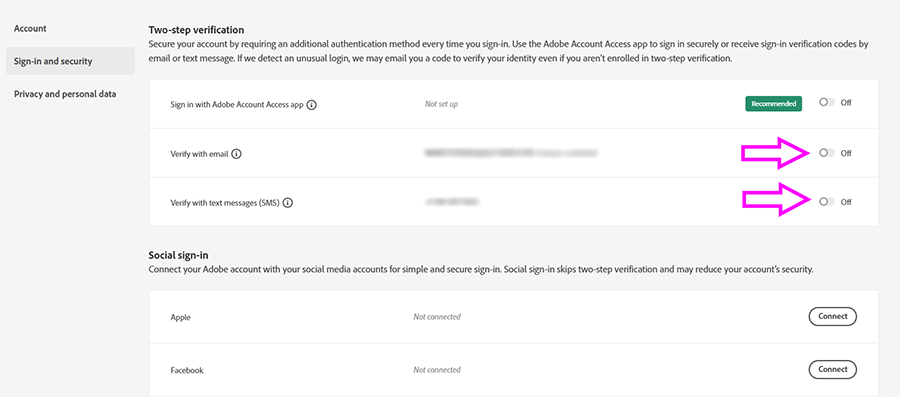Adobe Community
Adobe Community
- Home
- Account, Payment, & Plan
- Discussions
- Re: Need to Disable two step verification to login...
- Re: Need to Disable two step verification to login...
Need to Disable two step verification to login Adobe Account
Copy link to clipboard
Copied
Hi Team,
I would like to disable Adobe 2 step verification on my Adobe account since it asks for an OTP each time I log in which feels very uncomfortable, and I checked the setting to disable 2 step verification on the privacy and security page, but there is no option to disable it.
No buttons available to disable it :
Copy link to clipboard
Copied
[Moderator moved from Stock Contributors to Account, Payment & Plans.]
Log-in to your Adobe account with another web device that accepts cookies and does not have script blockers.
https://account.adobe.com/security
Alt-Web Design & Publishing ~ Web : Print : Graphics : Media
Copy link to clipboard
Copied
Thanks @Nancy OShea
I tried another web device that accepts cookies and does not block scripts, as you mentioned above.But still issue repeats.Please help on this.
Copy link to clipboard
Copied
Did you make the suggested changes. Or just log in?
Copy link to clipboard
Copied
Hello @Test Screen Name
I had made the suggested changes and tried, still it prompts to the two step verification code.
Is there any possibilty of guidance through a call with screen share?
Thanks
Copy link to clipboard
Copied
WARNING! DANGER!! We are just Adobe customers, like you. You should NOT TRUST any offer to connect to your computer - this will be someone trying to steal your passwords or worse. You must contact Adobe - they will not contact you. Do NOT Google for a contact though! Adobe may offer to screen share.
Copy link to clipboard
Copied
Thanks for the Info!!
Copy link to clipboard
Copied
Hi @Shomesh5F8D ,
Thank you for posting your query here.
Please Sign in to the Main Adobe website: adobe.com. Sign into your account and go to your profile and follow the following steps : https://www.google.com/search?q=disable+2+factor+authentication+on+adobe.com&oq=disable+2+factor+aut...
I hope this works.
Thanks.
Copy link to clipboard
Copied
Thanks @Dj_Creative_Enthusiast
Although I have tried all the above 2 suggestions, I still receive an OTP when attempting to log in. Could you please assist me with this in any way you can.
Copy link to clipboard
Copied
Hi,
Thank you for trying the steps and as you require further assistance, please contact Adobe Support Team by clicking on
: https://helpx.adobe.com/contact/support.html for chat or https://helpx.adobe.com/contact/phone.html
-click the chat icon at the bottom right of the page to open a chat session
-the chat icon looks like '3 dots inside a circle' at the lower right
-type AGENT into the chat window to connect directly to a person rather than the AI
Hope this helps.
Thank you.