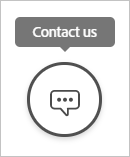Adobe Community
Adobe Community
No Refund Received!
Copy link to clipboard
Copied
Hi there,
I downloaded PS on March 11 and cancelled on the same day. CND 14.68 has been charged to my credit card on the same day butI have not received any refund yet. I login and double check my plan has been cancelled since there's no more cancel button under my plans. Would you please kindly take a look into it? Thank you!
Barbara
Copy link to clipboard
Copied
Hi Barbara 🙂
Please be aware that this is mainly a public user-to-user forum. We are not able to help you with any billing, account or subscription issues. You will need to contact Adobe Customer Care for this:
» https://helpx.adobe.com/contact.html
Click the 'circle with a speech bubble' icon on the right hand side to initiate a Chat.
Best Regards,
Maurice
Copy link to clipboard
Copied
Hi,
But the problem is I don't see any contact us bubble or any valid contact number or email or anything provided. It just keeps directing me to different pages around.
Please provide a valid contact so I can get this problem solved. Thank you!
Copy link to clipboard
Copied
Use the link provided above, by Maurice, and make sure you do not have an ad blocker enabled on your browser.
Don't respond to any requests here for account information, including any via private message. Scammers are known to do that.
Dave
Copy link to clipboard
Copied
Moved to the Account, Payment, & Plan forum, from the Photoshop forum.
Copy link to clipboard
Copied
If you don't see the chat icon use the following link it will auto open the chat window
https://helpx.adobe.com/contact.html?rghtup=autoOpen
For more details on how to contact support see the following article
https://community.adobe.com/t5/account-payment-plan/how-to-contact-adobe-support/m-p/11843852#M14032
-Manan
Copy link to clipboard
Copied
You probably haven't waited long enough. I would wait until April when the next credit card statement comes out.
Refunds take time to clear the system.
Alt-Web Design & Publishing ~ Web : Print : Graphics : Media