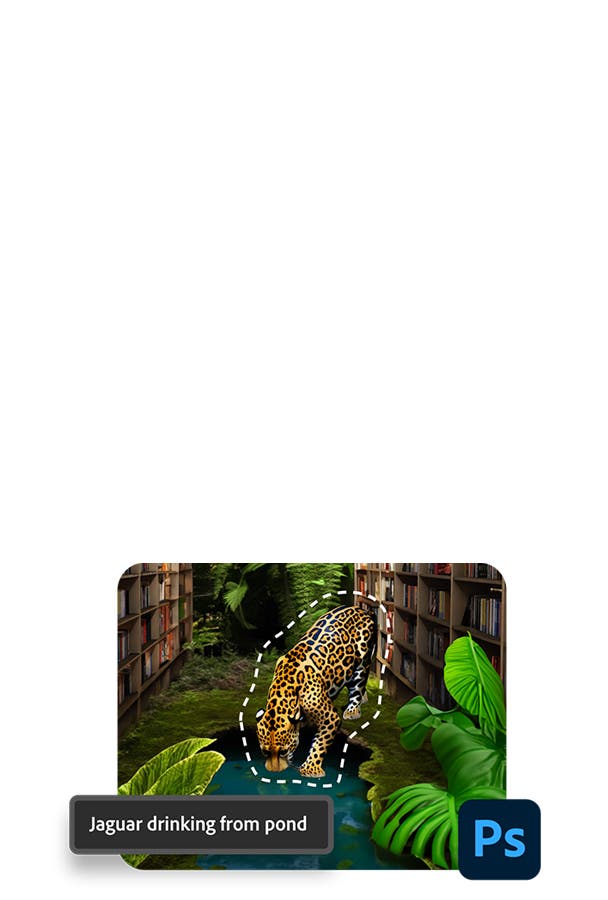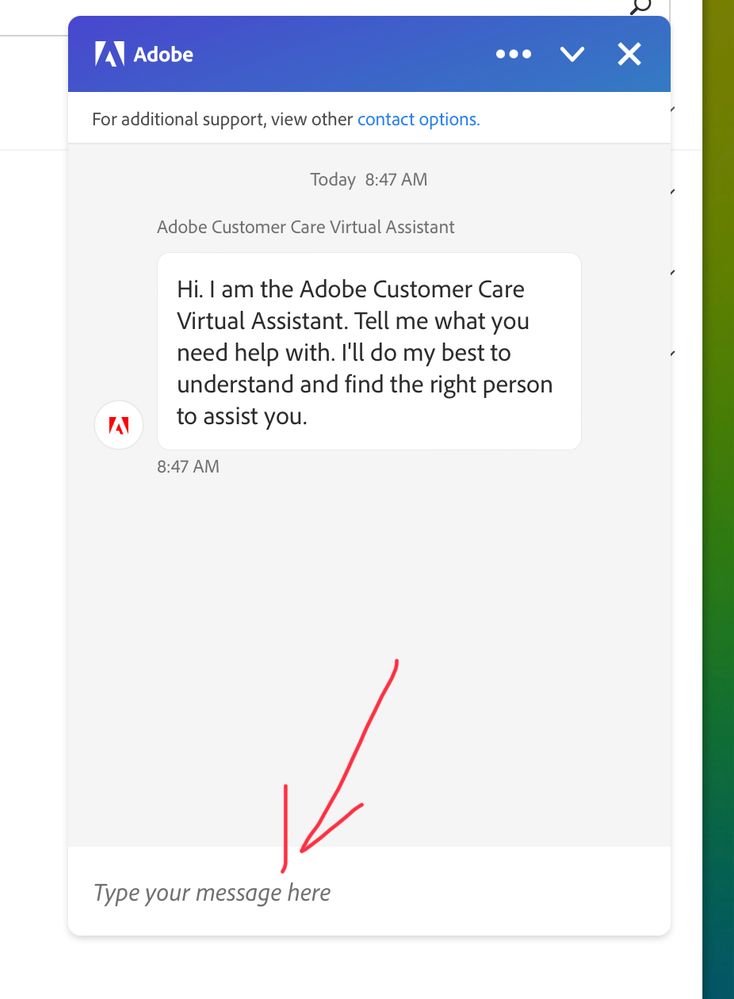Adobe Community
Adobe Community
- Home
- Account, Payment, & Plan
- Discussions
- Problem with the Contact Us page/Live Support
- Problem with the Contact Us page/Live Support
Problem with the Contact Us page/Live Support
Copy link to clipboard
Copied
When i come in to www.adobe.com i chose to click on Hel & Support on the top of the Adobe site (see pic 1)
When the menu opens up I click the blue button Contact Us on the bottom of the page (see pic 2)
Nothing happens. It doesn't take med any where. It just turns grey.
I need to enter the Contact us page because I need to talk to an live agent, and on the page that should open
up (but doesn't) the link to the live agent support is to find. Does any one else experience the same problem? Can some one give me the right link to the Contact Us page or tell me the solution on my problem? The button/link to Contact Us page doesn't work/lead anywhere.
Copy link to clipboard
Copied
using a browser that allows popups and cookies, contact adobe support during pst business hours by clicking here, https://helpx.adobe.com/contact.html?rghtup=autoOpen
in the chat field (lower right), type AGENT
be patient, it can take quite a while to reach a human
Copy link to clipboard
Copied
Try using a different web device. For example, desktop Chrome or Firefox without script blockers. Or call during business hours.
CONTACT ADOBE SUPPORT:
================
Online Chat: https://helpx.adobe.com/contact.html?rghtup=autoOpen
Phone M-F, during normal business hours: https://helpx.adobe.com/contact/phone.html
Or if you have a product question, we might be able to help you.
Alt-Web Design & Publishing ~ Web : Print : Graphics : Media
Copy link to clipboard
Copied
It works fine for me the way you described.
I, however recomend using simply the link @Nancy OShea provided. It's leading to the same chat window. It is, however, important not to have pop-up blockers active on that page. Sometimes changing to private browsing disables some browser enhancements blocking this chat. Sometimes it also simply helps to use a different device.