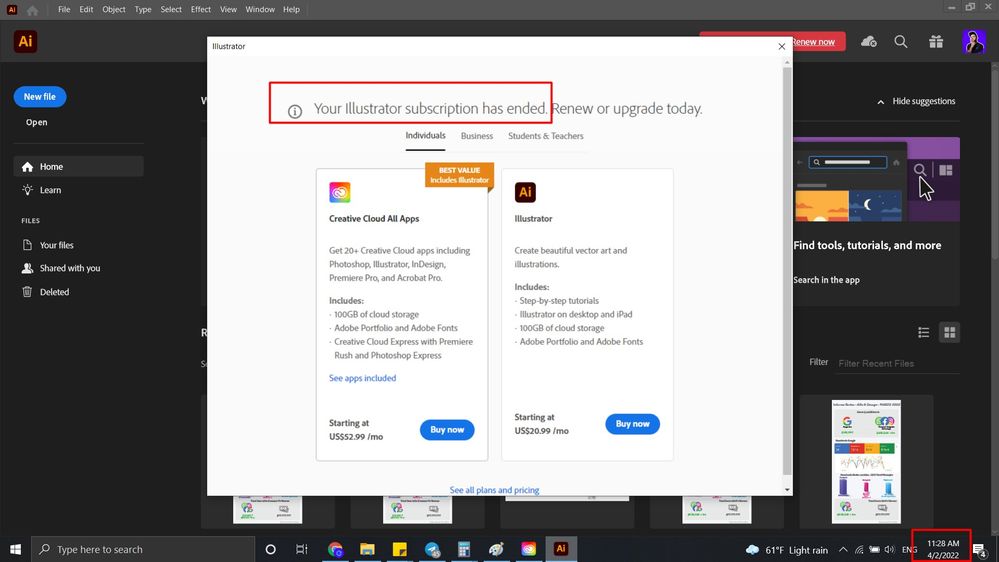Adobe Community
Adobe Community
- Home
- Account, Payment, & Plan
- Discussions
- Re: Problemas con mi licencia
- Re: Problemas con mi licencia
Problemas con mi licencia
Copy link to clipboard
Copied
Hola, tengo mi licencia activa por 1yr hasta 2023 y ahroa no me deja acceder a mis programas con normalidad. saltan estos mensajes.
adjunto mis facturas,
**OMITTED SCREENSHOT AS IT CONTAINED SENSITIVE INFORMATION**
Copy link to clipboard
Copied
restart your computer
open the cc desktop app
then press Ctrl + Alt + R (and confirm you want to reset the cc desktop app)
Copy link to clipboard
Copied
Hi ederl95243531,
We appreciate you writing in. You can use the Adobe applications in offline mode after installation with a valid software license for a limited period. The apps attempt to validate your software license which seems to be happening here.
Check out this article for help: https://helpx.adobe.com/creative-cloud/kb/internet-connection-creative-cloud-apps.html
Let us know if it brings any change.
Copy link to clipboard
Copied
i don't understand. i have my account active until 2023 and i can't use my products!
Copy link to clipboard
Copied
sign out and then back in to your cc desktop application using the same adobe id used to verify your subscription: http://helpx.adobe.com/creative-cloud/kb/sign-in-out-creative-cloud-desktop-app.html
Copy link to clipboard
Copied
it does not work, I have done it 4 times.
I need an agent on the phone for technical support. (spanish)
I can't go on like this, I already have 1 month with this problem.
Copy link to clipboard
Copied
using a browser that allows popups and cookies, contact adobe support by clicking here, https://helpx.adobe.com/contact.html?rghtup=autoOpen
in the chat field (lower right), type AGENT
be patient, it can take quite a while to reach a human
phone is not recommended, but you can try - https://helpx.adobe.com/contact/phone.html