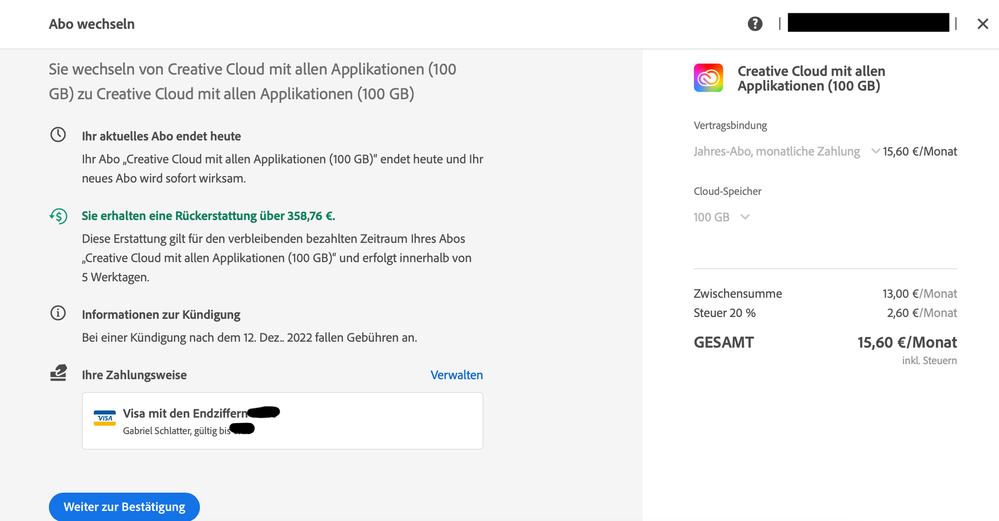Adobe Community
Adobe Community
Copy link to clipboard
Copied
Hallo,
ich habe hier eine Frage zu einer eigentich trivialen Aufgabe die einem hier aber (absichtlich?) unnötig schwer gemacht wird.
Ich habe bereits das "kleine" studenten Abo mit 20GB Cloud Speicher für ca. 12€/Monat. Nun möchte ich aber das Black Friday Angebot nutzen und das nächst größere mit den 100GB Speicher buchen.
Was ich bisher versucht habe:
In meinem Konto auf "Abo verwalten" und hier das Abo wechseln, hier wird mir aber nur "Abo kündigen" angezeigt. Wenn ich das neue 100GB Abo buchen möchte, meldet mir die Seite einen Konflikt weil ich bereits das 20GB Abo gebucht habe.
Daraufhin habe ich mein bisherige Abo gekündigt und erneut versucht das 100GB Abo zu buchen, auch hier wieder die gleiche Meldung dass ich bereits das kleine Abo habe.
Finde ich ja schön dass mir das alles angezeigt wird, aber BITTE wie kann ich jetzt endlich das Abo wechseln? Muss ich jetzt bis zum 30.11 warten um zu wechsel? Was das ganze Angebot natürlich komplett nutzlos macht wenn jeder der bereits ein Abo hat warten muss bis das Angebot abgelaufen ist.
Ich habe schon sehr viel Zeit damit verbracht die nutzlose "Hilfe" zu durchsuchen, nur ist das gefühlt ein loop der einfach nur Zeit verschwendet. Anscheinend gibt es auch eine Möglichkeit Adobe zu kontaktieren, habe bisher aber noch keinen Chat o.ä. gefunden.
BITTE helft mir! Es ist zum verzweifeln. Am besten mit einem Link um auf DIREKTEM Weg zu einem support Chat o.ä. weitergelietet zu werden.
Danke!
 1 Correct answer
1 Correct answer
Adobe provides support through the Chat function on the contact page, through a phone call, or through Twitter. There is no email support.
CHAT: Click the following to contact Adobe customer support staff for help:
https://helpx.adobe.com/contact/support.html
You must be signed in with your Adobe ID.
You must allow cookies in your web browser for this to work.
Disable any ad blocker
Disable any pop-up blocker for the site
Disable any script blockers for the site
This is the link to the US website. If yo
Copy link to clipboard
Copied
Adobe provides support through the Chat function on the contact page, through a phone call, or through Twitter. There is no email support.
CHAT: Click the following to contact Adobe customer support staff for help:
https://helpx.adobe.com/contact/support.html
You must be signed in with your Adobe ID.
You must allow cookies in your web browser for this to work.
Disable any ad blocker
Disable any pop-up blocker for the site
Disable any script blockers for the site
This is the link to the US website. If you are not in the US, the site should redirect to the page appropriate to the region associated with your ID.
Click the chat icon at the bottom right of the page to open a chat session.
If that doesn't work, try this link, which opens a chat window directly:
https://helpx.adobe.com/contact.html?rghtup=autoOpen
PHONE: You can also search this page for a regionally appropriate phone number for customer support.
https://helpx.adobe.com/contact/phone.html
You can also try Twitter, @ AdobeCare. (take out the space)
Copy link to clipboard
Copied
Hallo,
habe ein ähnliches Problem. Würde gerne das Black Friday Sonderangebot nutzen, welches mir unter Abo verwalten direkt angezeigt wird.
Wenn ich es dann aber abonomieren und somit mein Abo wechseln möchte, übernimmt es meine bereits bestätigte Bildungeinrichtung nicht! Wie im Bild ersichtlich kann ich auch händisch keine einfügen und somit den Vorgang nicht abschließen.
Ich habe versucht meine Bidungseinrichtung nochmal zu aktualiseren, jedoch ohne Erfolg. Wenn ich über den Pfad Abo ändern die Aktion nutzen möchte, meldet die Seite auch bei mir einen Konflikt weil ich bereits dieses Abo gebucht habe.
Auch in den Support Seiten oder unter häufig gestellte Fragen findet man dazu leider nichts. Der angebliche direkte Chat wurde mir nicht angezeigt! Also wie kann ich bitte mein Abo ändern und die Aktion nutzen, noch bevor die Aktion vorbei ist?
Bitte um Hilfe.
Danke
Copy link to clipboard
Copied
Copy link to clipboard
Copied
Hi there,
We're sorry for the inconvenience.
Our team is aware of this issue and is working diligently to resolve this.
Meanwhile, Just as a workaround could you please try copying and pasting the institution name and let us know if that helps?
Feel free to get in touch with our support team for help.
Thanks
Kanika Sehgal
Copy link to clipboard
Copied
you can also right click the text field > click inspect > and then enter the school info.