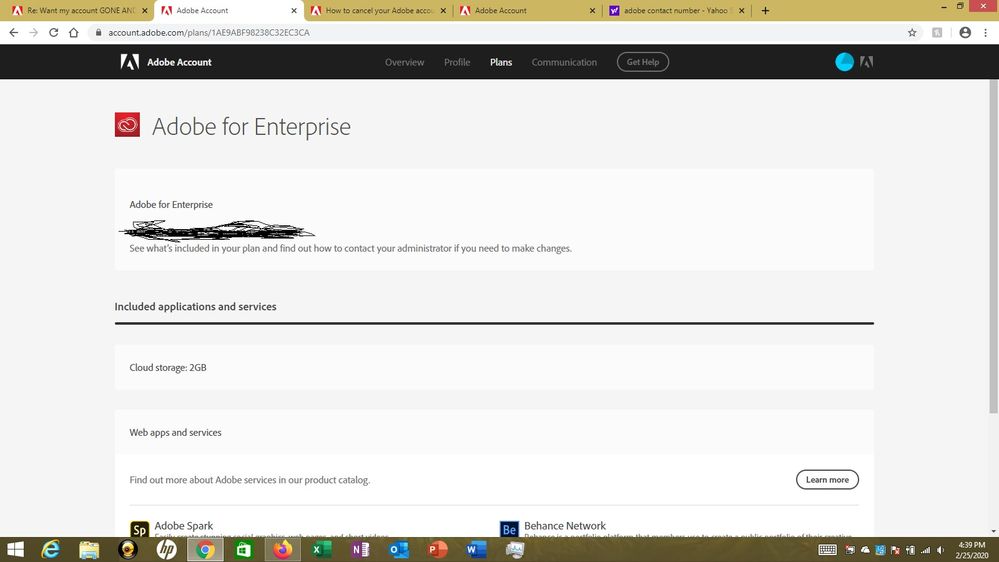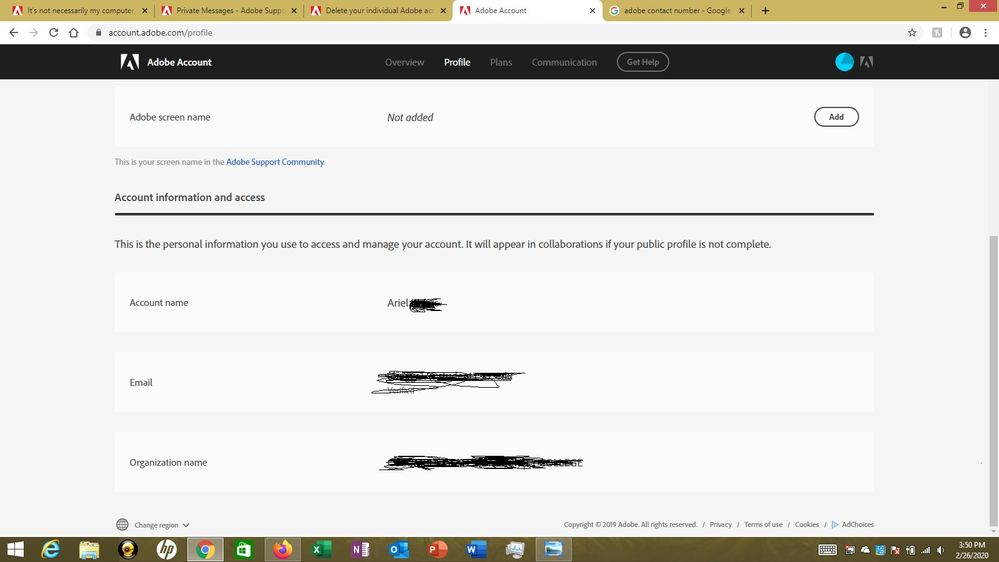Adobe Community
Adobe Community
- Home
- Account, Payment, & Plan
- Discussions
- Re: Want my account GONE AND DELETED
- Re: Want my account GONE AND DELETED
Want my account GONE AND DELETED
Copy link to clipboard
Copied
Hello, I just downloaded creative cloud to my laptop about a week ago. I mistakenly signed up my account with my school email, and now I have no idea how to delete my account. I've looked into all the community posts and instructions provided and no luck. It is VERY DIFFICULT to get in touch with anybody, I thought Adobe was more professional than that. I am very dissapointed with the service. Everywhere I click to contact someone, it says I need to contact my administrator or brings me to another page and I have not seen any real way to contact anybody. The free trial is over, and I have been trying to contact somone to delete it the moment I downloaded it. Seems like a big scam to me. I do not want to get charged for having the cloud if I cannot use it. None of the programs are even compatible with my laptop, even after updating my PC. I want my account deleted. Please help.
Copy link to clipboard
Copied
This is a public forum, not the link to Adobe support
-other users here can't help with an account problem
Be sure to remain signed in with your Adobe ID before accessing the link below
-you must also allow 'cookies' in your web browser for this to work
https://helpx.adobe.com/contact/support.html
-click the chat icon at the bottom right of the page to open a chat session
-the chat icon looks like '3 dots inside a circle' at the lower right
-type AGENT into the chat window to connect directly to a person rather than the AI
.
Also - beware of answering anyone who sends you a private message
https://community.adobe.com/t5/community-help/avoid-phishing-3-easy-ways-to-identify-adobe-staff/td-...
Copy link to clipboard
Copied
I'm afraid that there is not much any of us can do for you. Like you, we are users, and you need help from either your school's IT administrator or an Adobe employee , and perhaps both.
If you acquired the subscription through your school, then I believe you will have to talk to the school's IT department. Tell them you need to speak with the school's Adobe subscription administrator.
If you acquired it on your own but used your school email, then I think you will need to talk to Adobe support.
Click the following to contact Adobe customer support staff for help:
https://helpx.adobe.com/contact/support.html
You must be signed in with your Adobe ID and allow cookies in your web browser for this to work.
This is the link to the US website. If you are not in the US, the site should redirect to the page appropriate to the region associated with your ID.
Click the chat icon at the bottom right of the page to open a chat session. Typing AGENT into the chat window should connect you directly to a CSR rather than the AI.
Copy link to clipboard
Copied
Thanks. I have tried to contact Adobe already, throught the chat, but there is no option to contact anybody. It says to contact my administrator. Is there an email for them or number? Or any other way to contact them? I am paying for it on my own, I just used the school's email for my account. I am going to call my school's IT Support and ask them as well.
Copy link to clipboard
Copied
Based on this, then it sounds like you need to talk to Adobe support. I would suggest before talking to them that you check your Adobe account for information on your subscription plan and confirm that it is indeed personal and not through your school. https://account.adobe.com/plans
If it says Adobe for Teams (or Adobe for anything, really), you're back to talking to your school's IT.
If it says something like Creative Clouds Apps or a product name, AND if you have not gone beyond the 14 days after start of subscription, that page should also let you cancel your subscription (assuming it is a personal and not school/enterprise/team subscription) using the information here:
https://helpx.adobe.com/manage-account/using/cancel-subscription.html
If you're past the 14 days then, again, you'll have to contact Adobe support using the information John and I provided. Remember to type AGENT in the chat window, as that will connect you to a real person.
(The AI is pretty limited and if you used the words "school", "college" or "university", it probably decided you'd gone through a school program.)
If the CSR tries to send you back here or to your school's IT administration, tell them that you want to escalate to a manager or supervisor because your subscription is PERSONAL, not through the school. Just make sure it really is personal first. :^)
Copy link to clipboard
Copied
Okay, gotcha.
It hasnt been passed the 14 days yet. I tried looking for a plan description a few times, and it says to contact an administrator for details. Also, it won't let me contact anybody in the chat.
I don't think it's personal as it wants me to contact an administrator for most details. I guess the only thing I can do is contact my school and see what they have to say after class today.
Copy link to clipboard
Copied
Sounds like your computer is very messed up. Do a Google search for Contact Adobe. Pick up your phone and call support during normal business hours M-F. Phone numbers vary by region.
Alt-Web Design & Publishing ~ Web : Print : Graphics : Media
Copy link to clipboard
Copied
It's not necessarily my computer, but the way my account is set up, is off. I tried googling a number for them and a random one popped up with no description or hours, but I will try it out. When I click on the "Adobe Admin Consol,"
it tells me I dont have permission to access, since I am not an administrator.
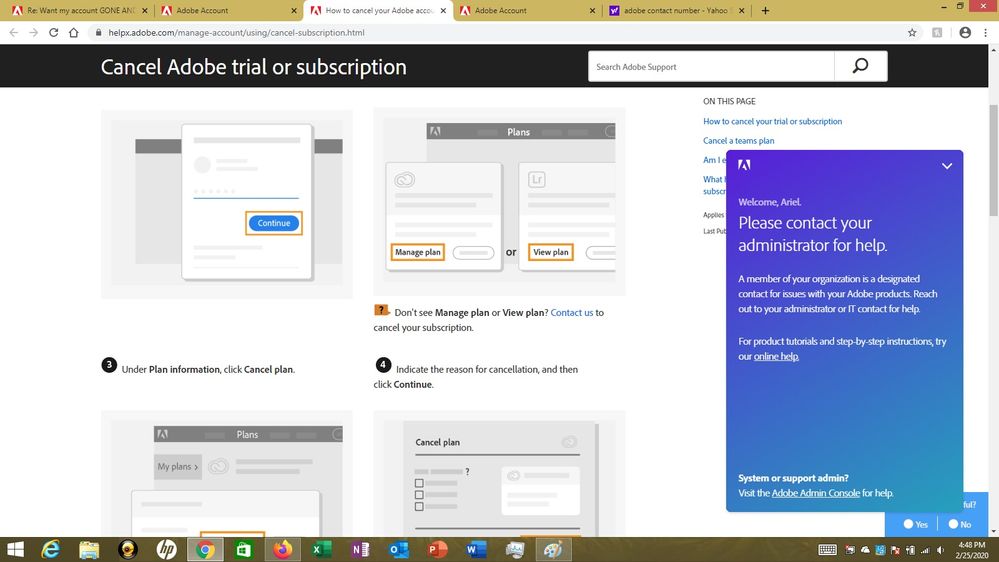
Copy link to clipboard
Copied
For whatever reasons, your computer seems to "think" you are an Enterprise or Team user. At this point, the only way for you to reach Adobe help is by phone.
Alt-Web Design & Publishing ~ Web : Print : Graphics : Media
Copy link to clipboard
Copied
Hello,
Before you call the number you found through Google, could you send the number and the region you live in (country, state) in a private message to me please?
There are quite a few scammers who pretend to be Adobe helpdesk and put their numbers on this forum and other places.
Copy link to clipboard
Copied
Hi there,
Please see help here - https://helpx.adobe.com/manage-account/using/delete-adobe-account.html
^Ani
Copy link to clipboard
Copied
Thanks for replying, my account is not considered individual, as I have specified above. This looks nothing like the page does in the article.